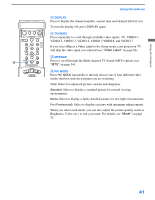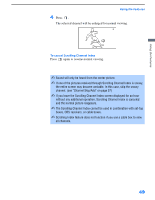Sony KP-51WS510 Operating Instructions - Page 45
Sources connected to the AUX, VIDEO 5, and VIDEO 7, Factors Affecting Twin View
 |
View all Sony KP-51WS510 manuals
Add to My Manuals
Save this manual to your list of manuals |
Page 45 highlights
Using the Features Using the Features ✍ Factors Affecting Twin View: - If you use a cable box to view all channels, the same channel appears in both windows because the cable box unscrambles only one channel at a time. - If you use a cable box, you can view the cable box output in one window and view a different source (such as a VCR or DVD player) in the second window by using the TV/VIDEO button. - Sources connected to the AUX, VIDEO 5, VIDEO 6, and VIDEO 7 inputs display in the left window, but not the right. - If you are viewing a 4:3 source and a 16:9 enhanced source (such as a DVD) side by side, the 4:3 source appears larger. - Twin View does not display channels that are blocked by Parental settings (page 63). ✍ The active picture is highlighted in cyan. 45