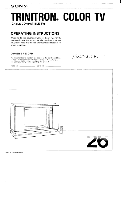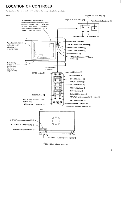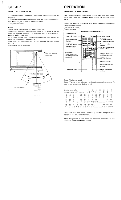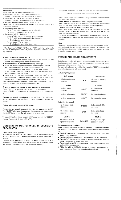Sony KV-2680R Primary User Manual
Sony KV-2680R Manual
 |
View all Sony KV-2680R manuals
Add to My Manuals
Save this manual to your list of manuals |
Sony KV-2680R manual content summary:
- Sony KV-2680R | Primary User Manual - Page 1
SONY® TRINITRON® COLOR TV (CABLE COMPATIBLE TV) OPERATING INSTRUCTIONS Welcome to the advanced world of Sony TV. For the best results and the utmost satisfaction from your new set, please read this manual thoroughly and retain it for future reference. OWNER'S RECORD The model and serial numbers - Sony KV-2680R | Primary User Manual - Page 2
cable connection Applications with other optional equipment Specifications Troubleshooting 2 2 2 3 4 4 6 7 inside the set. Do not open the cabinet. Refer servicing to qualified personnel only. Installation • To prevent internal bilingual channels • Remote control Trinitron color television • Multi- - Sony KV-2680R | Primary User Manual - Page 3
LOCATION OF CONTROLS For details on the use of each control, refer to the pages indicated in brackets. Front Program SELECT lamp [9] On-screen displays indicator The top portion of the display shows channel numbers, "AUX", "MUTING", "SLEEP", and "VIDEO" indicators. The bottom portion shows "EXT - Sony KV-2680R | Primary User Manual - Page 4
SET-UP REMOTE COMMANDER 1 Turn the Remote Commander face down, press the tab and lift the cover. 2 Place batteries in the Commander with the polarities in the cor- rect directions, as illustrated inside the case. 3 Replace the cover. Notes • Use 2 size AA batteries (IEC designation R6). • In normal - Sony KV-2680R | Primary User Manual - Page 5
If any adjustments are necessary, press the required buttons as follows. To restore the factory-preset levels, press the RESET button and all manual adjustments will be cleared. Adjusting the picture Left button skin tones become purplish HUE Right button skin tones become greenish - button for - Sony KV-2680R | Primary User Manual - Page 6
PRESETTING CHANNELS Controls on the TV C3 0 CI 0 0 o 41,, O O O O 00/0O Remote Commander Channel number buttons CHANNEL scan buttons ERASE button ADD button EXT•AUDIO button TV/VIDEO button ANT/AUX button NORMAL/CATV selector o 0 = O I= CI [ '01 1 1_1 O. I 0 ENTER button Receivable channels of - Sony KV-2680R | Primary User Manual - Page 7
THE VIP BUTTONS AND THE TIMERS The screen of your TV set will change just as illustrated in this diagram as you follow the instructions using the 5 VIP buttons on your Remote Commander. (The VIP mark in the diagram indicates a press on the button.) Refer to this diagram when setting - Sony KV-2680R | Primary User Manual - Page 8
. After going through (or just by reading through) the following instructions on the basic preparatory steps, you will know how the various on.) 1 Turn on the TV. 2 Press VIP The message "THIS TRINITRON FEATURES PROGRAM SELECT AND PROGRAM BLOCK" will appear superimposed on the TV program - Sony KV-2680R | Primary User Manual - Page 9
Setting the PROGRAM SELECT timer] ( continued from "Setting the clock".) Set the day, time, duration and channel for which you desire the timer to activate. Notice • The PROGRAM SELECT timer will not work if the VIP SELECT switch on the TV is set to OFF. If you want the timer to activate, make sure - Sony KV-2680R | Primary User Manual - Page 10
1 Press VIP The message "TO USE THIS FEATURE ENTER ANY CODE" will appear. 2 Set all 3 digits of the number chosen, using thew orD buttons E and the or H buttons. ex. 11111 19U 198 NOTE We recommend that you leave the cursor under the third digit and H. do not press or after all three digits - Sony KV-2680R | Primary User Manual - Page 11
that was programmed into your set's memory will be erased. When you press the VIP button in order to display the time. the message "THIS TRINITRON FEATURES..." will appear. In this case. you must set the clock, enter your secret code, and if desired, set the timers again. CANCELLATIONS To cancel - Sony KV-2680R | Primary User Manual - Page 12
ANTENNA/CABLE CONNECTION B I ,Alhen both VHF and UHF antennas are connected If your local broadcast signals are strong, an indoor antenna may be sufficient to obtain a clear picture. If you cannot obtain satisfactory reception with an indoor antenna, using an outdoor antenna may be necessary. - Sony KV-2680R | Primary User Manual - Page 13
" indicator is on the screen, the sound is always switched to the signal fed in through the AUDIO IN jacks.) For operation, refer to the instruction manual furnished with the recorder. When the VCR used in only equipped with one monaural audio output jack Connect the auido output of the VCR to - Sony KV-2680R | Primary User Manual - Page 14
TROUBLESHOOTING Television system American TV standards Channel coverage VHF: 2-13 UHF: 14-69 Cable TV: 1-125 Picture tube Trinitron Once the TV is turned off manually or the channel is changed problem still cannot be solved, contact your nearest service facility. Sony Corporation Printed in Japan 4-

SONY®
TRINITRON® COLOR
TV
(CABLE
COMPATIBLE
TV)
OPERATING
INSTRUCTIONS
Welcome
to
the
advanced
world
of
Sony
TV.
For
the
best
results
and
the
utmost
satisfaction
from
your
new
set,
please
read
this
manual
thoroughly
and
retain
it
for
future
reference.
OWNER'S
RECORD
The
model
and
serial
numbers
are
located
at
the
rear.
Record
these
numbers
in
the
spaces
provided
below.
Refer
to
them
whenever
you
call
upon
your
Sony
dealer
regarding
this
product.
Model
No.
Serial
No.
Kvowo
R
00
,
MMOMIN•
=EL
Ai=
‘41111111Pw
©1984
by
Sony
Corporation