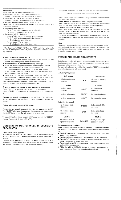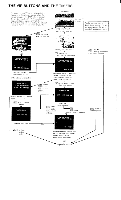Sony KV-2680R Primary User Manual - Page 10
Blocked
 |
View all Sony KV-2680R manuals
Add to My Manuals
Save this manual to your list of manuals |
Page 10 highlights
1 Press VIP The message "TO USE THIS FEATURE ENTER ANY CODE" will appear. 2 Set all 3 digits of the number chosen, using thew orD buttons E and the or H buttons. ex. 11111 19U 198 NOTE We recommend that you leave the cursor under the third digit and H. do not press or after all three digits are set. If you press H E after setting the rightmost digit or after setting the leftmost digit, the number will be memorized right away and you will automatically be at the next screen display in step 3. 3 Having made sure you have set the code you want, press VIP,. ex. YOUR CODE:19.8 If your code has been properly set, it will be displayed. (If you had left a digit or more unset. the numbers will return to MIS instead. If so, return to step 2 again.) 4 Press VIP The PROGRAM BLOCK timer chart will appear and you are ready to set the timer. (If you do not desire to set the PROGRAM BLOCK timer, go on to step 6.) 5 Set the day. time, duration and channel for which you desire the timer to block out the TV program referring to steps 1-10 of "Set- ting the PROGRAM SELECT timer". (The presetting procedure of the two timers are the same.) Only for the PROGRAM BLOCK timer, the number "24" will appear after "9" when setting the duration. This is for blocking out the preset channel all day long for the preset day or days. 6 Turn off TV, or if desired. return to watching normal TV channels by pressing VIP once. The program BLOCK lamp on the TV will be lit until all the "BLOCK" programs are activated, CH BLOCKED ( 3:04) channel that is blocked blinks present time If the set is turned on and the blocked channel chosen during a preset blocked period, the above display will appear and sound is muted completely. After the preset program is over The settings of a program. when that particular program is over, will be erased automatically. Only, the preset information for those programs set for M -F (Mondays tnrcugh Fridays) and S-S (everyday) will be retained in the memory until you cancel the program. WHAT HAPPENS IF What happens if... • two or more programs on the PROGRAM SELECT timer are set to turn on at the same time? •the PROGRAM SELECT timer and BLOCK timer are set for the same time and channel? •you have changed the screen with the VIP button without completing a setling? • the time set for two or more programs on the PROGRAM SELECT timer overlap? • you turn off the TV, or change the channel before a PROGRAM SELECT program that has turned on turns off by itself? • a channel that was supposed to turn on automatically had been turned on already? •you are displaying a timer chart on the screen at an automatic turn-on or blockout time? • you have set a timer without setting the clock? • a setting of a PROGRAM SELECT timer overlaps with that of the SLEEP timer? Answer The timer selects the programs on the chart in numerical order. The screen with the message "BLOCKED" will automatically turn on and then turn off at the time preset by the PROGRAM SELECT timer. The item that has been set will be retained and you can complete programming the timer when you return to the chart again. The program set for the earlier time will be turned on until the next program starts. The next program always takes precedence and will turn on as preset. The automatic turn-off of the earlier programs will be cancelled. The automatic turn-off of that particular program will be cancelled and will not activate even if you turn on that program again. The channel will be turned off automatically at the preset time. The automatic turn-on will not occur and the screen will remain at the displayed timer chart. However, you will be at the preset channel when you return the screen to the regular channel with VIP , and the automatic turn-off will occur. The channel that was preset to be blocked out will be blocked when the channel is selected. The timers will not work properly. The TV will turn off at whichever turn-off time is earlier. 10