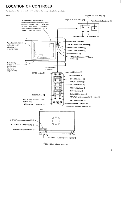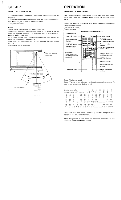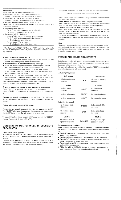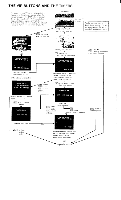Sony KV-2680R Primary User Manual - Page 8
displayed.
 |
View all Sony KV-2680R manuals
Add to My Manuals
Save this manual to your list of manuals |
Page 8 highlights
THE CLOCK AND THE TIMERS Once you set the internal clock, you will be able to display the current day and time on the screen with a press of the VIP button. It is essential also to set the clock correctly to work the two timers of your set. The PROGRAM SELECT timer turns on your TV set automatically to the preselected channel at any preset time within the following 7 days and then turns it off after a preset duration. Up to 3 programs can be preset. Even if you are watching another channel, the preselected channel will turn on signaled by a beep sound. The PROGRAM BLOCK timer automatically blocks out preselected channels at any preset time within the following 7 days for a preset duration. It is useful to prevent others, especially children, from viewing certain TV programs even when you are not at home. Up to 3 programs can be preset. FUNCTIONS OF THE 5 VIP BUTTONS VIP button This button is used to display formatted "pages" of information that are used to set the PROGRAM SELECT and PROGRAM BLOCK timers. Ei buttons* These buttons are used to move the screen cursor (arrow) to choose an item of information to be set. Press El to go on to the next item to be E set. Press to return to any pre- vious item that you'd like to correct. Hold these buttons down to move the cursor rapidly. buttons * These buttons are used to advance (D) or reverse (E) the time, day, channel, turn-on or channel block duration, and other settings of the TV's internal timer. Press once and release to advance one number or day at a time or hold the buttons down to advance rapidly. Remote Commander . CI.C1 s o o o O loICI 0 O. oisalcaiziojcp \\O0 CI 0 0 0 0 CI CI f1-±10 0 0 0 CI CI 00 1 *The functions of these buttons are not available on the TV. OPERATION A part of the diagram is explained here more in detail. After going through (or just by reading through) the following instructions on the basic preparatory steps, you will know how the various information is entered with the VIP buttons and what to do at different screen displays. Setting the clock (Refer to the diagram on the previous page as you go on.) 1 Turn on the TV. 2 Press VIP The message "THIS TRINITRON FEATURES PROGRAM SELECT AND PROGRAM BLOCK" will appear superimposed on the TV program you are watching. 3 Press VIP. The PROGRAM SELECT chart with the message "SET CLOCK" will be displayed. The blinking "SUN 12:00 A" indicates that the clock has not. been set yet. EorE, 4 Set the current DAY, hour and minute, each with then IH to move the cursor. ex. WED 1 2 : 0 OA WED 1 :0 P WED 3 :l45IF Make sure A for A.M. (before noon) or P for P.M. (afternoon) are correctly set when setting the present hour. E Upon releasing or H for the last time, the clock will start. The timers will not work properly unless the clock is set correctly. 5 Press B. The arrow will move to the upper left corner under the number 1. You are now ready to set the PROGRAM SELECT timer. DAY 1 TIME DLIR CH (If you do not desire to set the PROGRAM SELECT timer, go on to "Setting a secret code and the PROGRAM BLOCK timer".) 8