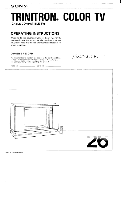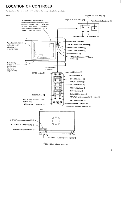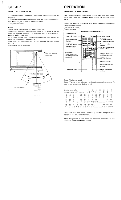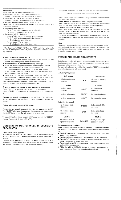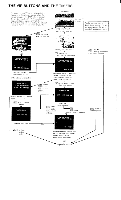Sony KV-2680R Primary User Manual - Page 6
Presetting, Channels
 |
View all Sony KV-2680R manuals
Add to My Manuals
Save this manual to your list of manuals |
Page 6 highlights
PRESETTING CHANNELS Controls on the TV C3 0 CI 0 0 o 41,, O O O O 00/0O Remote Commander Channel number buttons CHANNEL scan buttons ERASE button ADD button EXT•AUDIO button TV/VIDEO button ANT/AUX button NORMAL/CATV selector o 0 = O I= CI [ '01 1 1_1 O. I 0 ENTER button Receivable channels of your set are: VHF: 2-13 UHF: 14-69 CATV: 1-125 By adding and erasing channels. you can preset your TV so that only the desired channels appear in sequence when the CHANNEL +/- are pressed. PREPARATION 1 Turn on TV. 2 Make sure the following are properly set. • On-screen "VIDEO" indicator should be off. (Press TV/VIDEO button to change as necessary.) • On-screen "EXT-A" indicator should be off. (Press EXT-AUDIO button to change as necessary.) 3 According to the channel to be added or erased, check the follow- ing and make the necessary changes if any. • NORMAL/CATV selector For VHF and UHF channels. set to NORMAL For cable TV channels. set to CATV • On-screen "AUX" indicator (Press ANT/AUX button as necessary.) For VHF, UHF and regular cable TV channels: The indicator should be off. For pay cable TV channels: The indicator should be displayed. ADDING CHANNELS 1 Select the channel to be added by pressing the channel number buttons and then ENTER. 2 Press ADD. A "+" indication will appear on the left of the channel display on the screen, indicating that the channel will appear in the proper numerical sequence when you press CHANNEL +/-. Repeat steps 1 and 2 for other channels to be added. ERASING CHANNELS 1 Select the channel to be erased. 2 Press ERASE. A "-" indication will appear on the left of the channel display on the screen, indicating that the channel has been erased. When CHANNEL +/- are pressed, you will see that the channel is skipped over in the numerical sequence. Repeat steps 1 and 2 for other channels to be erased. To add eras- ed channels again, follow the steps in "ADDING CHANNELS". Note You cannot erase a VHF or UHF channel from the memory and retain a cable TV channel which has the same number, or vice versa. If either a VHF/UHF channel or a cable TV channel with the same number is to be kept in the memory, do not erase the number. 6