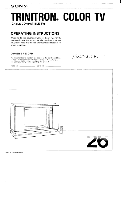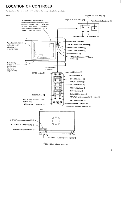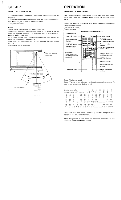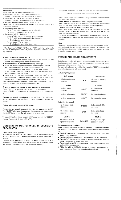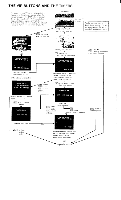Sony KV-2680R Primary User Manual - Page 4
Set-up, Operation
 |
View all Sony KV-2680R manuals
Add to My Manuals
Save this manual to your list of manuals |
Page 4 highlights
SET-UP REMOTE COMMANDER 1 Turn the Remote Commander face down, press the tab and lift the cover. 2 Place batteries in the Commander with the polarities in the cor- rect directions, as illustrated inside the case. 3 Replace the cover. Notes • Use 2 size AA batteries (IEC designation R6). • In normal operation, batteries will last up to half a year. If the set does not operate properly, the batteries might be exhausted. Replace all with new ones. • To avoid damage from possible battery leakage, remove the batteries for extended unused periods. • Be sure that there are no obstructions between the Commander and the TV. • Operable range is limited. Remote control detector -0-1 7 meters (23 feet) 3o. 30° Operable range :01 L3 03 = O 0 Li = J oU 0 0 =00E = = L. OPERATION VIEWING TV PROGRAMS This TV set is capable of receiving normal VHF and UHF broadcasts plus cable TV channels. (See "Cable TV channel chart" below.) Usually the Remote Commander is all that is needed to operate the TV set in everyday use. Buttons which are not 'duplicated on the TV SLEEP button Remote Commander RM-720 MUTING button aal---POWER switch Channel number buttons O O O O O -1 DISPLAY button o ENTER button -17tHi=. 1 VIP buttons For details on the use of these buttons see page 8. -1Li LJ O0 0 r=1t l3] PICTURE buttons VOL (volume) buttons CH (channel) scan buttons EXT-AUDIO (external audio) button MTS (Multichannel TV Sound) button _ANT/AUX button RESET button -TVIVIDEO button Picture adjustment buttons Sound adjustment buttons Cable TV channel chart* Cable TV systems use letters or numbers to designate channels. To tune in a channel, refer to this chart. Number on this TV Corresponding CATV channel 1 5 6 14 15 16 17 A-8 A-7 A-6 A B C D 18 19 20 21 22 23 24 25 26 27 28 29 30 E FGH I J K LMNOPQ 31 32 33 34 35 36 37 38 39 R S T U V W W+1 W+2 W+3 93 94 W-57 W-58 95 96 97 98 99 100 101 102 A-5 A-4 A-3 A-2 A-1 W+59 w+60 1N+61 123 124 125 W+82 W.-83 W-84 Check with your local cable TV company for more complete information on the available channels. *The designation of the cable TV channels conforms to the EIA/NCTA recommended standards. 4