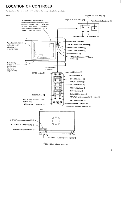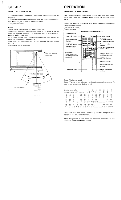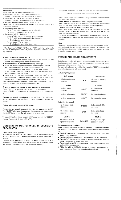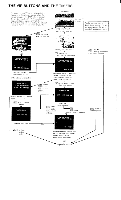Sony KV-2680R Primary User Manual - Page 7
Buttons, Timers
 |
View all Sony KV-2680R manuals
Add to My Manuals
Save this manual to your list of manuals |
Page 7 highlights
THE VIP BUTTONS AND THE TIMERS The screen of your TV set will change just as illustrated in this diagram as you follow the instructions using the 5 VIP buttons on your Remote Commander. (The VIP mark in the diagram indicates a press on the button.) Refer to this diagram when setting the internal clock and the two special timers of your TV. IS TRINITRCH FERTURES SELECT aka , I VIP ( PROGRAM SELECT ) DAY TIME DUR CH 2 3 • SET CLOCK SUN 12:OOA Set clock to the current day and time. VIP , without setting clock ( PROGRAM BLOCK ) TO USE THIS FEATURE ENTER ANY CODE:OOM VIP when the clock has not been set. VIP , when a secret code has not been preset. TV screen VIP , when the clock has already been set. Regular TV channel The TV screen will return to displaying a regular TV channel whenever your TV set is turned off and then on again. The day and time appear VIP before the "DAY" display disappears. ( PROGRAM SELECT ) DAY TIME DUR CH • 1 2 3 WED 2'59P PROGRAM SELECT timer can be set, settings can be confirmed and corrected. Reset clock if incorrect. VIP , when a secret code has been preset. ( PROGRAM BLOCK VIP . after the "DAY" display disappears (after 2 or 3 seconds) -Decide on and set a secret code. VIP , after code has been set ( PROGRAM BLOCK ) YOUR CODE,123 Confirm your code. VIP , without setting code WHAT'S YOUR CODE:*006 VIP when code is incorrectly entered. Enter the secret code. VIP, when code is correctly entered. •1 (DPARYOGRTAIMMEBLODCUKR CH 2 VIP 3 WED 3'OOP PROGRAM BLOCK timer can be set, settings can be confirmed and corrected. Reset clock if incorrect. VIP A Original TV channel VIP , without entering code 7