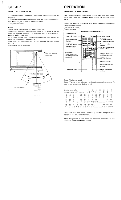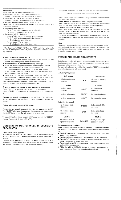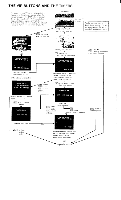Sony KV-2680R Primary User Manual - Page 9
Dlir.
 |
View all Sony KV-2680R manuals
Add to My Manuals
Save this manual to your list of manuals |
Page 9 highlights
Setting the PROGRAM SELECT timer] ( continued from "Setting the clock".) Set the day, time, duration and channel for which you desire the timer to activate. Notice • The PROGRAM SELECT timer will not work if the VIP SELECT switch on the TV is set to OFF. If you want the timer to activate, make sure that it is set to ON. • Pay cable TV programs cannot be preset together with other VHF/UHF or cable TV channels. If you desire the timer to work for pay cable TV programs, press ANT/AUX button after the settings are completed so that the "AUX" indicator is displayed when the screen is returned to displaying regular TV channels again. (Suppose you desire channel 5 to turn on at 5:35 P.M. next Wednesday and then turn off after 2 hours.) 1 Press EL The cursor will move to the DAY setting position. DAY 1 TIME DLIR CH 2 Set the DAY with Hor DAY 1 WED t TIME DL R CH Day indicators change as follows: SUN MON TUE SAT M-F* S-S* "blank"*7 back to SUN< * M-F: for the timer to activate at and for the same time Mondays through Fridays S-S: for the timer to activate at and for the same time everyday "blank": erases all the settings of the same row 3 Press El . The cursor will move to the hour setting position. 4 Set the hour with H or El. DAY 1 WED TIME DLIR CH 5: P t Make sure A for A.M. (before noon) or P for P.M. (afternoon) is correctly set. 5 Press a The cursor will move to the minute setting position. 6 Set the minute with E or E. DAY 1 WED TIME DLIR. CH 5:35P t 7 Press H. The cursor will move to the DURATION setting position. 8 Set the duration with or The duration is set by the hour. Set as many hours as you desire the program to be. Up to 9 hours can be set. CLAY 1 WED TIME DUP CH 5:35P 2HR t 9 Press E. The cursor will move to the CHANNEL setting position. 10 Set the channel with H or DWI 1 WED TIME DLIR CH 5:35P 2HR 5 t 11 Press H. The arrow will move to the leftmost item of the next row and you will hear a "beep" to indicate that all the necessary information has been set properly. DAY 1 WED TIME DLIR CH 5:35P 2HR 5 beep 2 If you find that the present DAY and time display is incorrect, move the cursor and make the correction(s). As long as all the necessary information is preset, the cursor can be left anywhere on the screen. To set other programs or channels, repeat steps 1--11 for the 2nd and/or 3rd row on the chart. At the preset time and day, the timer will operate. The program SELECT lamp on the TV will be lit until all the "SELECT" programs are activated. Go on to the following "Setting a secret code and the PROGRAM BLOCK timer" Setting a secret code and the PROGRAM BLOCK timer ( continued from "Setting the PROGRAM SELECT timer" or "Setting the clock") To allow only you to block out TV programs and release the block as desired later on, you will need a secret code of your own. Decide upon a 3-digit number that you will remember and set the code into the timer by following the steps below. Only you and those who know this code number will be able to make the PROGRAM BLOCK timer-chart appear on the screen. NOTICE Be sure to decide on the number at this moment. Should you decide to change the number after going through the procedure below, you will have to erase all the clock settings and programmed numbers from the memory. For details, see "FORGOTTEN CODE/CHANGING CODE" on page 11. 9