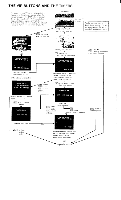Sony KV-2680R Primary User Manual - Page 11
Cancellations, 15a'3hr, Forgotten, Code/changing
 |
View all Sony KV-2680R manuals
Add to My Manuals
Save this manual to your list of manuals |
Page 11 highlights
If a power interruption occurs? A short power interruption will not affect the memory of the timers. All you have to do is to reset the clock if it is showing the wrong time when the power is turned on again. If the interruption is a long one (longer than approx. 2 hours), everything that was programmed into your set's memory will be erased. When you press the VIP button in order to display the time. the message "THIS TRINITRON FEATURES..." will appear. In this case. you must set the clock, enter your secret code, and if desired, set the timers again. CANCELLATIONS To cancel out the PROGRAM SELECT timer for the time being only Sometimes you may wish to cancel the PROGRAM SELECT settings for only a certain amount of time as when you will be away on a trip or in order to watch something else. By using the VIP SELECT switch on your TV set, you can temporarily cancel out the timer without having to re-program the timer again later. It will be useful especially when you have set the timer to activate Mondays through Fridays or for everyday. TV OFF /4 '4% ON VIP s SELECT Turn VIP SELECT to OFF. As long as it is OFF, the PROGRAM SELECT lamp on the TV will be off and the TV will not turn on or off automatically as preset. When this switch is turned ON again, the timer will work as previously set. To cancel out the PROGRAM BLOCK timer for the time being only 1 Display the PROGRAM BLOCK chart. 2 Press and hold I H orE until the arrow points to the DAY seg- ment of the desired program. DAY 1 TLIE TIME DUR CH 3:15A'3HR 10 7 PressH orp button to again set the originally preset DAY or DAYs. ex. DAY TIME DUR CH 1 TL E 3:15A 3HR 10 The original time and channel set for that particular program will appear at the same time without your repeating the entire presetting procedure. 8 Turn off the TV or if desired, return to regular TV channels. The channel will be blocked out as preset originally. To cancel a setting completely 1 Display the PROGRAM SELECT or BLOCK chart on which a cancellation is to be made. H 2 Press or El until the cursor points to the DAY segment of the program you'd like to cancel. 3 Press + or - until nothing appears. (See 2 of "Setting the PRO- GRAM SELECT timer" on page 9.) The settings on that particular row will disappear at the same time and the program will be cancelled. FORGOTTEN CODE/CHANGING CODE If you have forgotten or if you need to change your secret code, there is no way but to unplug the TV set and erase everything that you have already set. You must then repeat the whole process of starting the clock and entering a code again. If not more than approx. 30 minutes have passed since you have plugged the set, turn off the TV and unplug the TV(set from the power outlet. Everything will be erased immediately because the settings are not fixed in the memory of the TV yet. Plug the set in again and repeat the presetting procedures on pages 8-10. If more than approx. 30 minutes have passed since you have plugged the set, your TV set has to be left unplugged for 2 hours to erase its memory. Then plug in the set and repeat the presetting procedures on pages 8-10 again. 3 Press and hold H or O until nothing appears for the DAY segment. (See 2 of Setting the PROGRAM SELECT timer on page 9.) All the numbers set for that program will disappear at the same time. 4 Press VIP once and select the channel that was blocked out. The program will appear. 5 When you are through watching the program, display PROGRAM BLOCK chart again. 6 Press n or 0 until the arrow points to the "blank" DAY segment of the row that was erased in step 3. ex. DAY TIME DUR CH t 11