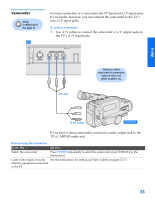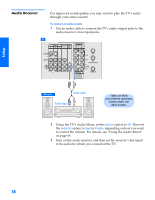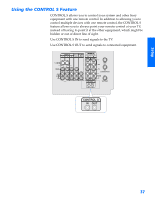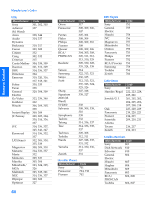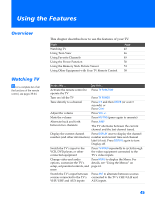Sony KV-36HS500 Operating Instructions - Page 41
Button Descriptions, Outside Panel, SETUP, Remote Control - no power
 |
View all Sony KV-36HS500 manuals
Add to My Manuals
Save this manual to your list of manuals |
Page 41 highlights
SETUP Setup Remote Control Button Descriptions Outside Panel MUTING VCR/DVD POWER SAT/CABLE 1 TV 2 FUNCTION TV/VIDEO VCR/DVD SAT/CABLE TV 3 PIC MODE ANT SLEEP DISPLAY 4 123 456 789 JUMP ENTER 5 0 6 FLIP OPEN DRC MODE FREEZE FAVORITES MTS/SAP 7 VOL MENU CH Button 1 MUTING qa 2 TV/VIDEO qs qd 3 PIC MODE qf qg 4 ANT 5 JUMP qh qj qk ql 6 DRC MODE w; 8 wa 7 MEMORY STICK 9 ws CODE SET AV 1 2 3 DVD RM -Y186 8 VOL +/- q; wd 9 0 CODE SET TV qa POWER Buttons qs FUNCTION Buttons Description Press to mute the sound. Press again or press VOL+ to restore the sound. Press repeatedly to cycle through the video equipment connected to the TV's video inputs. Press repeatedly to cycle through the available video picture modes: Vivid, Standard, Movie, Pro. Also available in the Video Menu. For details, see "Selecting Video Options" on pages 62-63. Press to switch between the sources connected to the TV's VHF/UHF and AUX inputs. Press to jump back and forth between two channels. The TV alternates between the current channel and the last channel that was selected. Press repeatedly to cycle through the available highresolution picture modes: Interlaced, Progressive, CineMotion. Also available in the Video Menu. For details, see "Selecting Video Options" on pages 62-63. Press to turn on and off Twin View. For details, see pages 46-48. Press to adjust the volume. Move the joystick Vv B b to move the on-screen cursor. To select an item, press the center of the joystick ( ). Press to program the remote control to operate nonSony video equipment. For details, see "Programming the Remote Control" on page 43. VCR/DVD: Press to turn on and off the VCR or DVD player. SAT/CABLE: Press to turn on and off the satellite receiver or cable box. TV: Press to turn on and off the TV. The indicator lights up momentarily when pressed to show which equipment the remote control is operating: VCR/DVD: Press to have the remote control operate the VCR or DVD player. SAT/CABLE: Press to have the remote control operate the satellite receiver or cable box. TV: Press to have the remote control operate the TV. SETUP SETUP SETUP 40