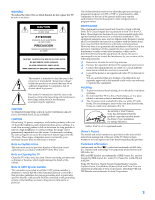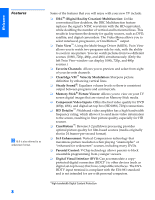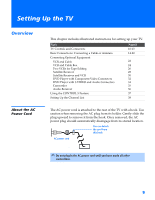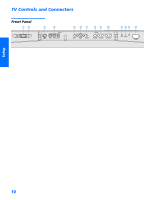6
Other Info
SETUP
Welcome
SETUP
SETUP
SETUP
Using the Features
Overview
.....................................................................................................
45
Watching TV
................................................................................................
45
Using Twin View
.........................................................................................
46
Displaying Twin Pictures
..................................................................
46
Factors Affecting Twin View
............................................................
46
Activating the Picture
......................................................................
47
Changing the Picture Size
................................................................
48
Using Favorite Channels
.............................................................................
49
Creating a List of Favorite Channels
.................................................
49
Displaying a List of Favorite Channels
..............................................
49
Using the Freeze Function
..........................................................................
50
Using the Memory Stick Picture Viewer
....................................................
51
About Memory Stick
........................................................................
51
Supported Image Types
...................................................................
51
Unsupported Image Types
...............................................................
52
Inserting and Removing a Memory Stick
..........................................
53
Displaying the Memory Stick Menu
..................................................
54
Using the Memory Stick Index
.........................................................
55
Using the Memory Stick Slideshow
..................................................
56
Changing the Memory Stick Setup Options
.....................................
56
Using the Rotate Picture Screen
.......................................................
57
Using Other Equipment with Your TV Remote Control
...........................
58
Using the Menus
Overview
.....................................................................................................
61
Navigating Through Menus
.......................................................................
61
Using the Video Menu
................................................................................
62
Using the Audio Menu
...............................................................................
64
Using the Channel Menu
............................................................................
66
Using the Parent Menu
...............................................................................
68
Using the Timer Menu
................................................................................
71
Using the Setup Menu
................................................................................
72
Other Information
Overview
.....................................................................................................
75
Glossary
.......................................................................................................
76
Notes on Using Memory Stick Media
........................................................
77
Contacting Sony
..........................................................................................
78
Troubleshooting
..........................................................................................
78
Specifications
..............................................................................................
82
Optional Accessories
...................................................................................
82
Index
............................................................................................................
83