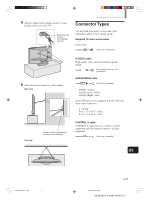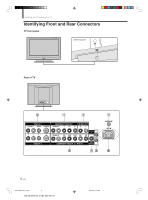Sony KZ-42TS1U Operating Instructions
Sony KZ-42TS1U Manual
 |
View all Sony KZ-42TS1U manuals
Add to My Manuals
Save this manual to your list of manuals |
Sony KZ-42TS1U manual content summary:
- Sony KZ-42TS1U | Operating Instructions - Page 1
Color TV KZ-32TS1U/KZ-42TS1U Printed in Japan US01COV-UC.p65 1 Actual total number: ■■■■Overprint Sony KZ-32TS1U/42TS1U 4-087-364-13 (1) KZ-32TS1U KZ-42TS1U © 2001 Sony Corporation 2002.6.22, 3:17 PM Actual total number: US FR Operating Instructions Mode d'emploi Manual de instrucciones - Sony KZ-42TS1U | Operating Instructions - Page 2
The model and serial numbers are provided on the front of this instruction manual and at the rear of the TV. Refer to them whenever you call upon your Sony dealer regarding this products. CAUTION The following SONY appliance(s) for use only with the following TV STAND. Use with other TV STAND is - Sony KZ-42TS1U | Operating Instructions - Page 3
Mode manually 27 Changing the Wide Setup 27 Setting the Video Inputs 29 Operating Video Equipment with Your TV Remote Troubleshooting 55 Self-diagnosis function 55 Trouble symptoms and remedies 56 Specifications 58 Index 59 US 3 (US) 01US02TOC-UC(3).p65 3 2002.6.22, 3:14 PM KZ-32/42TS1U - Sony KZ-42TS1U | Operating Instructions - Page 4
use the TV with the screws removed. Brackets (2) Do not remove ferrite cores. AC power cord (1) Cleaning cloth (1) Operating Instructions (1) "Operating Video Equipment with Your TV Remote Control" on page 30.) 4 (US) 01US03GET-UC(4-7).p65 4 KZ-32/42TS1U 4-087-364-13 (1) 2002.6.22, 3:14 PM - Sony KZ-42TS1U | Operating Instructions - Page 5
TV. Attach the cord or chain (not supplied) securely. Installing and Connecting the TV enhanced picture quality Align guides and push into Sony equipment and allow greater control of all Sony equipment. Push into connection. US 01US03GET-UC(4-7).p65 5 5 (US) 2002.6.22, 3:14 PM KZ-32/42TS1U - Sony KZ-42TS1U | Operating Instructions - Page 6
panel Rear of TV VIDEO IN 1 R AUDIO L VIDEO S VIDEO VIDEO IN 2 COMPONENT VIDEO IN 1 AUDIO OUT R AUDIO L Y PB PR R L R AUDIO L Y/G PB/B PR/R HD CONTROL S IN VD OUT COMPONENT VIDEO IN 2 / RGB IN SUB WOOFER VHF/UHF AC IN 6 (US) 01US03GET-UC(4-7).p65 6 KZ-32/42TS1U 4-087-364-13 - Sony KZ-42TS1U | Operating Instructions - Page 7
control other Sony equipment with the TV's remote control,* connect the CONTROL equipment to your TV. 1 Connect the coaxial connector from your cable service to the cable TV to channel 3 or 4 depending on the cable box channel output. US 7 (US) 01US03GET-UC(4-7).p65 7 2002.6.22, 3:14 PM KZ-32/42TS1U - Sony KZ-42TS1U | Operating Instructions - Page 8
S VIDEO cable. When connecting both VIDEO OUT and S VIDEO OUT You can select which jack the TV receives the input signal from on the menu screen. You can set it for each video input (VIDEO IN MENU to exit the menu screen. 01US04CON-UC(8-19).p65 8 KZ-32/42TS1U 4-087-364-13 (1) 2002.6.22, 3:13 PM - Sony KZ-42TS1U | Operating Instructions - Page 9
S VIDEO IN jacks. 3 Connect the supplied 75-ohm coaxial cable from your cable or antenna to the TV's VHF/UHF jack. Rear of TV VIDEO IN 1 R AUDIO L VIDEO S VIDEO VIDEO IN 2 COMPONENT VIDEO IN 1 AUDIO OUT R AUDIO -UC(8-19).p65 9 US 9 (US) 2002.6.22, 3:13 PM KZ-32/42TS1U 4-087-364-13 (1) - Sony KZ-42TS1U | Operating Instructions - Page 10
VCR's operating manual for instructions. • Use VIDEO on the remote to select VIDEO IN 1 to watch satellite TV or the VCR TV. • If your VCR or satellite receiver is not equipped with S VIDEO, use a VIDEO cable (yellow) instead of the S VIDEO cable. 10 (US) 01US04CON-UC(8-19).p65 10 KZ-32/42TS1U - Sony KZ-42TS1U | Operating Instructions - Page 11
AUDIO cable, connect the TV's AUDIO OUT jacks to the audio receiver's AUDIO IN jacks. Rear of TV VIDEO IN 1 R AUDIO Setup) menu. Sound of the TV is not output through the TV's speakers. Tip The sound signal not output. Note Even though you change the TV's volume or other sound settings, the sound - Sony KZ-42TS1U | Operating Instructions - Page 12
DVD player's AUDIO OUT jacks to the TV's AUDIO IN jacks. Be sure to instructions supplied with your DVD player. • Some DVD players are equipped with the three component video connectors; Y-Green, PB (CB, Cb or B-Y) -Blue and PB (CR, Cr or R-Y) -Red. 12 (US) 01US04CON-UC(8-19).p65 12 KZ-32/42TS1U - Sony KZ-42TS1U | Operating Instructions - Page 13
set the TV's aspect ratio to 16:9 on your DVD player. For details, refer to the operating instructions supplied with TV. • If your DVD player is not equipped with S VIDEO, use a VIDEO cable (yellow) instead of the S VIDEO cable. US 01US04CON-UC(8-19).p65 13 (US) 13 2002.6.22, 3:13 PM KZ-32/42TS1U - Sony KZ-42TS1U | Operating Instructions - Page 14
supplied) Notes • You cannot record the signal from any equipment connected into the Y, PB and PR connectors. • This TV is not compatible with digital TV receivers configured with RGB or VGA output connectors. 14 (US) 01US04CON-UC(8-19).p65 14 KZ-32/42TS1U 4-087-364-13 (1) 2002.6.22, 3:13 PM - Sony KZ-42TS1U | Operating Instructions - Page 15
all power sources before making any connections. Using a monaural audio cable, connect the TV's SUB WOOFER jack to the sub woofer's input jack. Rear of TV VIDEO IN 1 R AUDIO L VIDEO S VIDEO VIDEO IN 2 COMPONENT VIDEO IN 19).p65 15 US (US) 15 2002.6.22, 3:13 PM KZ-32/42TS1U 4-087-364-13 (1) - Sony KZ-42TS1U | Operating Instructions - Page 16
to use the same row of inputs that you used for the video connection (COMPONENT VIDEO IN 2/ RGB IN). Rear of TV VIDEO IN 1 R AUDIO L VIDEO S VIDEO VIDEO IN 2 COMPONENT VIDEO IN 1 AUDIO OUT R AUDIO L Y PB ) 16 (US) 01US04CON-UC(8-19).p65 16 KZ-32/42TS1U 4-087-364-13 (1) 2002.6.22, 3:13 PM - Sony KZ-42TS1U | Operating Instructions - Page 17
you turn your TV on for the and Connecting the TV 1 Press Power on the front panel of your TV. The Auto Setup TV/SAT GUIDE POWER SAVING MENU VOL CH 2 To perform Auto Program again 1 Press MENU. 2 Press V/v to select (TV channel will be displayed, then the (TV Setup) menu appears. 5 Press - Sony KZ-42TS1U | Operating Instructions - Page 18
TV company. Note that cable TV cannot be received in some areas. This TV receives 1-125 cable TV channels. For details on cable TV subscription, consult your nearest cable TV company. 1 Press MENU. 2 Press V/v to select (TV 01US04CON-UC(8-19).p65 18 KZ-32/42TS1U 4-087-364-13 (1) 2002.6.22, 3:13 PM - Sony KZ-42TS1U | Operating Instructions - Page 19
89 ENTER 0 MTS/SAP TV/SAT GUIDE POWER SAVING VOL MENU CH 2 - 4 1, 5 CODE SET Installing and Connecting the TV 1 Press MENU. MENU , o n n e r , ENTER pour régler 5 Press MENU to exit the menu screen. US 01US04CON-UC(8-19).p65 19 (US) 19 2002.6.22, 3:13 PM KZ-32/42TS1U 4-087-364-13 (1) - Sony KZ-42TS1U | Operating Instructions - Page 20
TV/SAT GUIDE POWER SAVING VOL MENU CH CODE SET MUTING 1 SYSTEM OFF DISPLAY 2 JUMP 2 3 20 (US) 1 Press POWER on the remote. POWER TV sound. turn off the TV and all other Sony equipment. display the current the STANDBY/SLEEP indicator is lit, the TV turns on automatically if you press the - Sony KZ-42TS1U | Operating Instructions - Page 21
Caption Vision if the broadcaster offers this service. MUTING POWER VCR/DVD SAT/CABLE TV SYSTEM FUNCTION OFF VCR/DVD SAT/CABLE TV SLEEP WIDE MODE DISPLAY PICTURE MODE Caption Vision. 01US05WAT-UC(20-34).p65 21 Watching the TV US (US) 21 2002.6.22, 3:12 PM KZ-32/42TS1U 4-087-364-13 (1) - Sony KZ-42TS1U | Operating Instructions - Page 22
are watching. When watching TV When watching movies on videotapes TV changes to the standby mode automatically when there is no broadcast. You can prevent the TV with 4:3 video source (conventional TV broadcast) 3 Video game sources menus, refer to the user manual of connected equipment. C Reduce - Sony KZ-42TS1U | Operating Instructions - Page 23
DISPLAY PICTURE MODE VIDEO COMPONENT RGB 123 456 7 JUMP FAVORITES 89 ENTER 0 MTS/SAP TV/SAT GUIDE POWER SAVING VOL MENU CH PICTURE MODE Vivid Select for enhanced picture contrast and sharpness. US 01US05WAT-UC(20-34).p65 23 (US) 23 2002.6.22, 3:12 PM KZ-32/42TS1U 4-087-364-13 (1) - Sony KZ-42TS1U | Operating Instructions - Page 24
VIDEO COMPONENT RGB 123 456 7 JUMP FAVORITES 89 ENTER 0 MTS/SAP TV/SAT GUIDE POWER SAVING VOL MENU CH 1 3 - 6 2, 7 CODE SET Reset Ha l l S i mu l . TS , t o s e l e c t , p r e s s ENTER to return 24 (US) 01US05WAT-UC(20-34).p65 24 KZ-32/42TS1U 4-087-364-13 (1) 2002.6.22, 3:12 PM - Sony KZ-42TS1U | Operating Instructions - Page 25
Press MENU to exit the menu screen. Watching the TV Saving the Power Consumption You can save the power consumption of the TV. 7 JUMP FAVORITES 89 ENTER 0 MTS/SAP TV/SAT GUIDE POWER SAVING VOL MENU CH POWER SAVING CODE SET . US (US) 25 2002.6.22, 3:12 PM KZ-32/42TS1U 4-087-364-13 (1) - Sony KZ-42TS1U | Operating Instructions - Page 26
Watching the TV Using the Wide Screen Mode Changing the Wide Screen Mode automatically The Auto Wide Mode lets you watch • DTV 4:3 aspect ratio picture "Normal" returns the 4:3 picture to its original size. 26 (US) 01US05WAT-UC(20-34).p65 26 KZ-32/42TS1U 4-087-364-13 (1) 2002.6.22, 3:12 PM - Sony KZ-42TS1U | Operating Instructions - Page 27
work properly. In this case, set the Wide Screen Mode manually. MUTING POWER VCR/DVD SAT/CABLE TV SYSTEM FUNCTION OFF VCR/DVD SAT/CABLE TV SLEEP WIDE MODE DISPLAY PICTURE MODE VIDEO COMPONENT RGB 123 456 (US) 27 01US05WAT-UC(20-34).p65 27 2002.6.22, 3:12 PM KZ-32/42TS1U 4-087-364-13 (1) - Sony KZ-42TS1U | Operating Instructions - Page 28
signal (page 27) Tips • If you select the Wide Screen Mode manually (page 27), the Wide Screen Mode may not change as noted change the screen size using the WIDE MODE feature with the TV installed in a public space for commercial use or public 28 KZ-32/42TS1U 4-087-364-13 (1) 2002.6.22, 3:12 PM - Sony KZ-42TS1U | Operating Instructions - Page 29
Video Equipment with your TV Remote Control" on page 30, or refer to the instructions supplied with each equipment. To watch the TV Press the 0-9 and ENTER buttons or CH +/-. 123 CH 456 or 789 ENTER 0 US 01US05WAT-UC(20-34).p65 29 (US) 29 2002.6.22, 3:12 PM KZ-32/42TS1U 4-087-364-13 (1) - Sony KZ-42TS1U | Operating Instructions - Page 30
TV/SAT GUIDE POWER SAVING VOL MENU CH CODE SET 1 The remote control is preset to operate Sony brand video equipment. Sony than Sony brand that you want to control with the TV's if the code number works, aim the TV's remote control at the equipment and press Sony remote control. In this case, use - Sony KZ-42TS1U | Operating Instructions - Page 31
Sony Players Manufacturer Sony Panasonic Pioneer RCA Toshiba Watching the TV Code 751 753 752 755 754 Cable Boxes Manufacturer Sony Hamlin/Regal 209, 210, 211 216, 217 212, 213 Satellite Receivers Manufacturer Sony General Electric Hitachi Hughes Panasonic RCA/PROSCAN Toshiba Code 801 802 805 - Sony KZ-42TS1U | Operating Instructions - Page 32
456 7 JUMP FAVORITES 89 ENTER 0 MTS/SAP TV/SAT GUIDE POWER SAVING VOL MENU CH 0-9 buttons ENTER JUMP GUIDE V, v, B, b, MENU CH +/- CODE SET Operating guide GUIDE Display DBS menu MENU Move highlight (cursor) V, v, B, b, Select item 32 (US) 01US05WAT-UC(20-34).p65 32 KZ-32/42TS1U - Sony KZ-42TS1U | Operating Instructions - Page 33
VCR/DVD SAT/CABLE TV SYSTEM FUNCTION OFF VCR/DVD SAT/CABLE TV SLEEP WIDE MODE DISPLAY PICTURE MODE VIDEO COMPONENT RGB 123 456 7 JUMP FAVORITES 89 ENTER 0 MTS/SAP TV/SAT GUIDE POWER SAVING VOL MENU CH 01US05WAT-UC(20-34).p65 33 (US) 33 2002.6.22, 3:12 PM KZ-32/42TS1U 4-087-364-13 (1) - Sony KZ-42TS1U | Operating Instructions - Page 34
SAVING GUIDE 2 MENU VOL CH 1 Press FAVORITES. The Favorite Channel options appear. , FAVORITES TV/SAT Favo r i t e s 1 2 3 4 42 6 7 8 2 Press V/v to select the desired channel, then press . The selected channel will be displayed. 42 , 34 (US) 01US05WAT-UC(20-34).p65 34 KZ-32/42TS1U - Sony KZ-42TS1U | Operating Instructions - Page 35
WIDE MODE DISPLAY PICTURE MODE VIDEO COMPONENT RGB 123 456 7 JUMP FAVORITES 89 ENTER 0 MTS/SAP TV/SAT GUIDE POWER SAVING VOL MENU CH 2 - 4 1, 5 , t o s e l e c t , ENTER , , t o set (Continued) US (US) 35 01US06AJ1-UC(35-40).p65 35 2002.6.22, 3:11 PM KZ-32/42TS1U 4-087-364-13 (1) - Sony KZ-42TS1U | Operating Instructions - Page 36
SYSTEM FUNCTION OFF VCR/DVD SAT/CABLE TV SLEEP WIDE MODE DISPLAY PICTURE MODE VIDEO COMPONENT RGB 123 456 7 JUMP FAVORITES 89 ENTER 0 MTS/SAP TV/SAT GUIDE POWER SAVING VOL MENU CH 1 3 - 7 2, 8 CODE SET 36 (US) 01US06AJ1-UC(35-40).p65 36 KZ-32/42TS1U 4-087-364-13 (1) 2002.6.22, 3:11 - Sony KZ-42TS1U | Operating Instructions - Page 37
sharpen the picture Tip Option adjustments are indicated by a numerical value. US 01US06AJ1-UC(35-40).p65 37 (Continued) (US) 37 2002.6.22, 3:11 PM KZ-32/42TS1U 4-087-364-13 (1) - Sony KZ-42TS1U | Operating Instructions - Page 38
MODE VIDEO COMPONENT RGB 123 456 7 JUMP FAVORITES 89 ENTER 0 MTS/SAP TV/SAT GUIDE POWER SAVING VOL MENU CH 1 3 - 7 2, 8 CODE SET To reset to the factory settings Select "Reset" in step 5, then press . 38 (US) 01US06AJ1-UC(35-40).p65 38 KZ-32/42TS1U 4-087-364-13 (1) 2002.6.22, 3:11 PM - Sony KZ-42TS1U | Operating Instructions - Page 39
to the factory settings Select "Reset" in step 5, then press . US , Treble +20 (US) 39 01US06AJ1-UC(35-40).p65 39 2002.6.22, 3:11 PM KZ-32/42TS1U 4-087-364-13 (1) - Sony KZ-42TS1U | Operating Instructions - Page 40
and mono programs. 7 JUMP FAVORITES 89 ENTER 0 MTS/SAP TV/SAT GUIDE POWER SAVING VOL MENU CH MTS/SAP CODE SET Using the Parental Control Feature The TV programs and movies shown on TV are given a rating signal based on the following rating systems. In U.S.A.: U.S. Television Parental - Sony KZ-42TS1U | Operating Instructions - Page 41
TV SYSTEM FUNCTION OFF VCR/DVD SAT/CABLE TV SLEEP WIDE MODE DISPLAY PICTURE MODE VIDEO COMPONENT RGB 123 456 7 JUMP FAVORITES 89 ENTER 0 MTS/SAP TV/SAT GUIDE t , p r e s s ENTER to return US (Continued) (US) 41 01US07AJ2-UC(41-47).p65 41 2002.6.22, 3:10 PM KZ-32/42TS1U 4-087-364-13 (1) - Sony KZ-42TS1U | Operating Instructions - Page 42
buttons. The Parental Control feature will be canceled ("Lock" set to "Off") until you turn the TV off. To deactivate the Parental Control feature Set "Lock" to "Off" in the Parental Control menu. on the left.) 42 (US) 01US07AJ2-UC(41-47).p65 42 KZ-32/42TS1U 4-087-364-13 (1) 2002.6.22, 3:10 PM - Sony KZ-42TS1U | Operating Instructions - Page 43
ENTER 0 MTS/SAP TV/SAT GUIDE POWER SAVING VOL MENU TV Ra t i ng TV-Y : - TV-Y7 : - FV- TV-G : - TV-PG : - D- L - S - V - TV-14 : - D- L - S- V- TV-MA : - L - S- V- , , , t o s e l e c t , ENTER t o set US (Continued) (US) 43 01US07AJ2-UC(41-47).p65 43 2002.6.22, 3:10 PM KZ-32/42TS1U - Sony KZ-42TS1U | Operating Instructions - Page 44
for the extenders that were canceled, will be blocked. 10 Press MENU to exit the menu screen. To block TV programs and/or movies for which a rating is not given (NR and N/A) For a description of the NR step 8. 44 (US) 01US07AJ2-UC(41-47).p65 44 KZ-32/42TS1U 4-087-364-13 (1) 2002.6.22, 3:10 PM - Sony KZ-42TS1U | Operating Instructions - Page 45
the Ratings Mean Ratings in the U.S.A. Sony's predetermined ratings These are original ratings that Sony has predetermined according to the viewer's age. Each rating allows for viewing of certain programs, as follows. (See the next column for a description of TV and movie ratings.) Option CHILD - Sony KZ-42TS1U | Operating Instructions - Page 46
these programs. Ratings in Canada Sony's predetermined ratings These are original ratings that Sony predetermined according to the viewer ans+, 13 ans+ Viewable U.S. TV ratings: TV-Y, TV-Y7, TV-G, TV-PG, TV-14, and TV-NR 46 (US) 01US07AJ2-UC(41-47).p65 46 KZ-32/42TS1U 4-087-364-13 (1) 2002.6. - Sony KZ-42TS1U | Operating Instructions - Page 47
menu. Adjusting Your Setup Canadian French Language ratings The Canadian French Language Ratings are for TV programs in French broadcast in Canada. Option Description G (General): Programming intended for audience -UC(41-47).p65 47 (US) 47 2002.6.22, 3:10 PM KZ-32/42TS1U 4-087-364-13 (1) - Sony KZ-42TS1U | Operating Instructions - Page 48
c t u r e A d j u s t ( L i v . Rm. ) Name : USER 1 0 1 2 3 4 5 6 7 8 9 ABCDEFGH I J KLMNOPQRSTUVWXYZ abcde f gh i j k l mnopq r s t uvwx y z x / =% c& ; : . ' , End , , , t o s e l e c t , ENTER t o set 48 (US) 01US08AJ3-UC(48-50).p65 48 KZ-32/42TS1U 4-087-364-13 (1) 2002.6.22, 3:09 PM - Sony KZ-42TS1U | Operating Instructions - Page 49
Screen Zoom Screen Control Adjust Pixel Custom Setup Display Screen Saver Color Matrix RGB Mode Sync Mode Adjusting Your Setup Setting option Select to enlarge the picture with the center position fixed -UC(48-50).p65 49 US (Continued) (US) 49 2002.6.22, 3:10 PM KZ-32/42TS1U 4-087-364-13 (1) - Sony KZ-42TS1U | Operating Instructions - Page 50
name of this TV. Serial number allocated for each TV If "NG" flashes, follow the procedure in "Self-diagnosis function" (See page 55). If "NG" flashes, follow the procedure in "Self-diagnosis function" (See page 55). 50 (US) 01US08AJ3-UC(48-50).p65 50 KZ-32/42TS1U 4-087-364-13 (1) 2002.6.22 - Sony KZ-42TS1U | Operating Instructions - Page 51
TV Automatically You can set the TV to turn off automatically after a predetermined period of time (30, 60, 90 or 120 minutes). MUTING POWER VCR/DVD SAT/CABLE TV SYSTEM FUNCTION OFF VCR/DVD SAT/CABLE TV SAP TV/SAT GUIDE POWER If you turn off and on the TV, the Sleep timer returns to "Off." - Sony KZ-42TS1U | Operating Instructions - Page 52
MODE DISPLAY PICTURE MODE VIDEO COMPONENT RGB 123 456 7 JUMP FAVORITES 89 ENTER 0 MTS/SAP TV/SAT GUIDE POWER SAVING VOL MENU CH 2 - 7 1, 8 1 Press MENU. MENU , P l e c t , p r e s s ENTER to return 52 (US) 01US09TIM-UC(51-54).p65 52 KZ-32/42TS1U 4-087-364-13 (1) 2002.6.22, 3:09 PM - Sony KZ-42TS1U | Operating Instructions - Page 53
PICTURE MODE VIDEO COMPONENT RGB 123 456 7 JUMP FAVORITES 89 ENTER 0 MTS/SAP TV/SAT GUIDE POWER SAVING VOL MENU CH 2 - 9 1, 10 1 Press MENU. MENU , , ENTER , t o e n t e r a d j . menu US 01US09TIM-UC(51-54).p65 53 (Continued) (US) 53 2002.6.22, 3:09 PM KZ-32/42TS1U 4-087-364-13 (1) - Sony KZ-42TS1U | Operating Instructions - Page 54
set the time to turn off the TV: Press V/v to select "Off Time," then press . To set the time to turn on the TV: Press V/v to select "On turn off the TV. Select to set the time to turn on the TV. Select to set the time to turn on and off the TV. , T screen. To turn the TV on and off at the TV to - Sony KZ-42TS1U | Operating Instructions - Page 55
Information Troubleshooting If, after reading the following instructions, you have additional questions related to the use of your Sony TV, please call one of the following numbers (English only). Customers in the continental United States contact the Direct Response Center at: 1-800-222-SONY (7669 - Sony KZ-42TS1U | Operating Instructions - Page 56
Trouble symptoms and remedies Problem No picture. Cannot receive any channels. Cannot receive certain channels. The TV turns off automatically. (The TV enters the standby mode.) Some video sources do not appear. "No Sync 01US10ADD-UC(55-59).p65 56 KZ-32/42TS1U 4-087-364-13 (1) 2002.6.22, 3:08 PM - Sony KZ-42TS1U | Operating Instructions - Page 57
. • If the STANDBY/SLEEP indicator on the TV does not light in red, press POWER on the TV. • Point the remote control at the remote control sensor of the TV. • Install the TV away from fluorescent lights. 01US10ADD-UC(55-59).p65 57 US (US) 57 2002.6.22, 3:08 PM KZ-32/42TS1U 4-087-364-13 (1) - Sony KZ-42TS1U | Operating Instructions - Page 58
25.5 kg (56 lbs 3 oz.) (KZ-32TS1) 37.0 kg (81 lbs 9 oz.) (KZ-42TS1) Supplied accessories Remote control RM-923Y (1) Batteries size AA (2) 75-ohm coaxial cable (1) AC power cord (1) Brackets (2) Cleaning cloth (1) Operating instructions (1) Important Safeguards (1) Warranty (1) Optional accessories - Sony KZ-42TS1U | Operating Instructions - Page 59
System 50 Connecting 5 antenna 7 audio receiver 11 cable box 7 digital TV receiver 14 DVD player 12,13 RGB equipment 16 satellite receiver 9 sub Sleep timer 51 Speaker out 11 Specifications 58 Subtitles 26 Sync Mode 49 T Troubleshooting 55 U Unit Status 50 Unpacking 4 W Wide Screen - Sony KZ-42TS1U | Operating Instructions - Page 60
avec un autre type de SUPPORT DE TÉLÉVISEUR peut rendre l'installation instable, posant ainsi un risque de blessure. N° DU MODÈLE D'APPAREIL SONY KZ-32TS1U KZ-42TS1U N° DU MODÈLE DE SUPPORT DE TÉLÉVISEUR : SU-TS1U SONY ELECTRONICS INC. 01FR01REG-UC(2).p65 2 KZ-32/42TS1U 4-087-364-13 (1) 2002 - Sony KZ-42TS1U | Operating Instructions - Page 61
du téléviseur 4 Types de connecteurs 5 Identification des connecteurs avant et arrière 6 Raccordements de base (Raccordement au câble ou à l'antenne 7 Raccordement direct au câble ou à l'antenne 7 58 Index 59 3 (FR) 01FR02TOC-UC(3).p65 3 2002.6.22, 3:07 PM KZ-32/42TS1U 4-087-364-13 (1) - Sony KZ-42TS1U | Operating Instructions - Page 62
programmée pour piloter la plupart des appareils vidéo. (Voir "Pilotage d'appareils vidéo avec la télécommande de votre téléviseur" à la page 30.) 4 (FR) 01FR03GET-UC(4-7).p65 4 KZ-32/42TS1U 4-087-364-13 (1) 2002.6.22, 3:06 PM - Sony KZ-42TS1U | Operating Instructions - Page 63
éo de haute qualité pour une qualité d'image supérieure Alignez les guides et insérez-les dans le connecteur. Câble AUDIO/VIDEO À insé Sony et offrent un meilleur contrôle de tous les appareils Sony. À insérer dans le connecteur. FR 01FR03GET-UC(4-7).p65 5 5 (FR) 2002.6.22, 3:06 PM KZ-32/42TS1U - Sony KZ-42TS1U | Operating Instructions - Page 64
L Y PB PR R L R AUDIO L Y/G PB/B PR/R HD CONTROL S IN VD OUT COMPONENT VIDEO IN 2 / RGB IN SUB WOOFER VHF/UHF AC IN 6 (FR) 01FR03GET-UC(4-7).p65 6 KZ-32/42TS1U 4-087-364-13 (1) 2002.6.22, 3:06 PM - Sony KZ-42TS1U | Operating Instructions - Page 65
caisson de graves. 8 CONTROL S IN/OUT Pour piloter d'autres appareils Sony avec la télécommande du téléviseur*, raccordez la prise CONTROL S IN de fourni. Installation et raccordement du téléviseur Raccordements de base (Raccordement au câble ou à l'antenne) 06 PM KZ-32/42TS1U 4-087-364-13 (1) - Sony KZ-42TS1U | Operating Instructions - Page 66
de la prise d'entrée VIDEO: Appuyez sur V/v pour sélectionner "Arrêt", puis appuyez sur . 6 Appuyez sur MENU pour quitter l'écran de menu. 01FR04CON-UC(8-19).p65 8 KZ-32/42TS1U 4-087-364-13 (1) 2002.6.22, 3:03 PM - Sony KZ-42TS1U | Operating Instructions - Page 67
pas équipé d'une sortie S VIDEO, utilisez un câble VIDEO (jaune) au lieu du câble S VIDEO. 01FR04CON-UC(8-19).p65 9 FR 9 (FR) 2002.6.22, 3:03 PM KZ-32/42TS1U 4-087-364-13 (1) - Sony KZ-42TS1U | Operating Instructions - Page 68
toscope est réglée correctement. Consultez le mode d'emploi du magnétoscope pour obtenir des instructions. • Utilisez la touche VIDEO de la télécommande pour sélectionner VIDEO IN 1 pour du câble S VIDEO. 10 (FR) 01FR04CON-UC(8-19).p65 10 KZ-32/42TS1U 4-087-364-13 (1) 2002.6.22, 3:03 PM - Sony KZ-42TS1U | Operating Instructions - Page 69
d'autres réglages sonores, le son de votre chaîne audio ne change pas. 01FR04CON-UC(8-19).p65 11 FR (FR) 11 2002.6.22, 3:03 PM KZ-32/42TS1U 4-087-364-13 (1) - Sony KZ-42TS1U | Operating Instructions - Page 70
ficier des modes grand format, réglez le format du téléviseur sur 16:9 sur votre lecteur DVD. Pour plus de détails, reportez-vous aux instructions fournies avec votre lecteur DVD. • Certains lecteurs DVD sont dotés des trois connecteurs vidéo composants : Y - vert, PB (CB, Cb ou B-Y) - bleu et PB - Sony KZ-42TS1U | Operating Instructions - Page 71
format du téléviseur sur 16:9 sur votre lecteur DVD. Pour plus de détails, reportez-vous aux instructions fournies avec votre lecteur DVD. • Utilisez la touche VIDEO de la télécommande pour passer de l'entrée . FR 01FR04CON-UC(8-19).p65 13 (FR) 13 2002.6.22, 3:03 PM KZ-32/42TS1U 4-087-364-13 (1) - Sony KZ-42TS1U | Operating Instructions - Page 72
tous les types de formats d'image à une résolution de 852 points x 1024 lignes (KZ-32TS1) ou de 1024 points x 1024 lignes (KZ-42TS1). 2 À l'aide d'un câble AUDIO, raccordez les prises Audio OUT du dé RGB ou VGA. 14 (FR) 01FR04CON-UC(8-19).p65 14 KZ-32/42TS1U 4-087-364-13 (1) 2002.6.22, 3:03 PM - Sony KZ-42TS1U | Operating Instructions - Page 73
graves Caisson de graves (SA-WD200 ou autres) Câble audio mono (non fourni) 01FR04CON-UC(8-19).p65 15 FR (FR) 15 2002.6.22, 3:03 PM KZ-32/42TS1U 4-087-364-13 (1) - Sony KZ-42TS1U | Operating Instructions - Page 74
) de sortie audio Appareil RVB Vers la borne de sortie du signal vidéo/synchronisé SMF-403 (non fourni) 16 (FR) 01FR04CON-UC(8-19).p65 16 KZ-32/42TS1U 4-087-364-13 (1) 2002.6.22, 3:03 PM - Sony KZ-42TS1U | Operating Instructions - Page 75
MODE DISPLAY PICTURE MODE VIDEO COMPONENT RGB 123 456 7 JUMP FAVORITES 89 ENTER 0 MTS/SAP TV/SAT GUIDE POWER SAVING MENU VOL CH 2 Installation et raccordement du téléviseur 1 Appuyez sur Power sur (Suite) (FR) 17 01FR04CON-UC(8-19).p65 17 2002.6.22, 3:03 PM KZ-32/42TS1U 4-087-364-13 (1) - Sony KZ-42TS1U | Operating Instructions - Page 76
régler Si vous souhaitez réactiver le canal ignoré, sélectionnez "Ajout". 6 Appuyez sur MENU pour quitter l'écran de menu. 18 (FR) 01FR04CON-UC(8-19).p65 18 KZ-32/42TS1U 4-087-364-13 (1) 2002.6.22, 3:03 PM - Sony KZ-42TS1U | Operating Instructions - Page 77
VIDEO COMPONENT RGB 123 456 7 JUMP FAVORITES 89 ENTER 0 MTS/SAP TV/SAT GUIDE POWER SAVING VOL MENU CH 2 - 4 1, 5 CODE SET Installation et , t o set 5 Appuyez sur MENU pour quitter l'écran de menu. 01FR04CON-UC(8-19).p65 19 FR (FR) 19 2002.6.22, 3:03 PM KZ-32/42TS1U 4-087-364-13 (1) - Sony KZ-42TS1U | Operating Instructions - Page 78
TV SYSTEM FUNCTION OFF VCR/DVD SAT/CABLE TV SLEEP WIDE MODE DISPLAY PICTURE MODE VIDEO COMPONENT RGB 123 456 7 JUMP FAVORITES 89 ENTER 0 MTS/SAP TV/SAT GUIDE viseur et tous les autres appareils Sony hors tension. afficher le numéro du KZ-32/42TS1U 4-087-364-13 (1) 2002.6.22, 3:02 PM - Sony KZ-42TS1U | Operating Instructions - Page 79
afficher des sous-titres si ce service est proposé par l'émetteur de diffusion. MUTING POWER VCR/DVD SAT/CABLE TV SYSTEM FUNCTION OFF VCR/DVD SAT/CABLE TV SLEEP WIDE MODE DISPLAY PICTURE MODE 34).p65 21 Regarder la télévision FR (FR) 21 2002.6.22, 3:02 PM KZ-32/42TS1U 4-087-364-13 (1) - Sony KZ-42TS1U | Operating Instructions - Page 80
23) Pour régler la qualité du son Sélectionnez "Salon" et réglez les options en vous référant aux instructions suivantes. (Voir pages 24, 38) • Réglez les "Aigus" et "Graves" à votre convenance. • zoom large) ou "Plein". 01FR05WAT-UC(20-34).p65 22 KZ-32/42TS1U 4-087-364-13 (1) 2002.6.22, 3:02 PM - Sony KZ-42TS1U | Operating Instructions - Page 81
DISPLAY PICTURE MODE VIDEO COMPONENT RGB 123 456 7 JUMP FAVORITES 89 ENTER 0 MTS/SAP TV/SAT GUIDE POWER SAVING VOL MENU CH PICTURE MODE Regarder la télévision Appuyez à plusieurs reprises sur PICTURE FR 01FR05WAT-UC(20-34).p65 23 (FR) 23 2002.6.22, 3:02 PM KZ-32/42TS1U 4-087-364-13 (1) - Sony KZ-42TS1U | Operating Instructions - Page 82
MODE VIDEO COMPONENT RGB 123 456 7 JUMP FAVORITES 89 ENTER 0 MTS/SAP TV/SAT GUIDE POWER SAVING VOL MENU CH 1 3 - 6 2, 7 CODE SET 1 . TS , p o u r s é l e c t i o n n e r , ENTER , pour retourner 24 (FR) 01FR05WAT-UC(20-34).p65 24 KZ-32/42TS1U 4-087-364-13 (1) 2002.6.22, 3:02 PM - Sony KZ-42TS1U | Operating Instructions - Page 83
Vous pouvez réduire la consommation d'énergie du téléviseur. JUMP FAVORITES ENTER 0 MTS/SAP TV/SAT GUIDE POWER SAVING VOL MENU CH POWER SAVING CODE SET 01FR05WAT-UC(20-34).p65 25 Appuyez électrique n'est pas réduite. FR (FR) 25 2002.6.22, 3:02 PM KZ-32/42TS1U 4-087-364-13 (1) - Sony KZ-42TS1U | Operating Instructions - Page 84
. • Image normale au format 4:3 • Image TVN (télévision numérique) au format 4:3 "Normal" redonne sa taille d'origine à l'image 4:3. 26 (FR) 01FR05WAT-UC(20-34).p65 26 KZ-32/42TS1U 4-087-364-13 (1) 2002.6.22, 3:02 PM - Sony KZ-42TS1U | Operating Instructions - Page 85
gr. Format (mode grand format) manuellement. MUTING POWER VCR/DVD SAT/CABLE TV SYSTEM FUNCTION OFF VCR/DVD SAT/CABLE TV SLEEP WIDE MODE DISPLAY PICTURE MODE VIDEO COMPONENT RGB WIDE MODE 123 Appuyez à ) (FR) 27 01FR05WAT-UC(20-34).p65 27 2002.6.22, 3:02 PM KZ-32/42TS1U 4-087-364-13 (1) - Sony KZ-42TS1U | Operating Instructions - Page 86
sur V/v pour sélectionner "Normal" ou "Z. large" (zoom large), puis appuyez sur . 8 Appuyez sur MENU pour quitter l'écran de menu. 01FR05WAT-UC(20-34).p65 28 KZ-32/42TS1U 4-087-364-13 (1) 2002.6.22, 3:02 PM - Sony KZ-42TS1U | Operating Instructions - Page 87
WIDE MODE DISPLAY PICTURE MODE VIDEO COMPONENT RGB 123 456 7 JUMP FAVORITES 89 ENTER 0 MTS/SAP TV/SAT GUIDE POWER SAVING VOL MENU CH CODE SET 1 Touches 0-9 et ENTER CH +/- Conseil Vous pouvez sé ou FR (FR) 29 01FR05WAT-UC(20-34).p65 29 2002.6.22, 3:02 PM KZ-32/42TS1U 4-087-364-13 (1) - Sony KZ-42TS1U | Operating Instructions - Page 88
TV/SAT GUIDE POWER SAVING VOL MENU CH CODE SET 1 30 (FR) La télécommande est préréglée pour piloter des appareils vidéo de marque Sony. Appareils Sony avec la télécommande Sony. Dans ce cas, utilisez la télécommande de l'appareil. 01FR05WAT-UC(20-34).p65 30 KZ-32/42TS1U 4-087-364-13 (1) 2002.6. - Sony KZ-42TS1U | Operating Instructions - Page 89
Sony Lecteurs DVD Fabricant Sony Panasonic Pioneer RCA Toshiba Code 751 753 752 755 754 Décodeurs Fabricant Sony Hamlin/Regal Jerrold/G. , 210, 211 216, 217 212, 213 Récepteurs satellite Fabricant Code Sony General Electric Hitachi Hughes Panasonic RCA/PROSCAN Toshiba 801 802 805 804 803 - Sony KZ-42TS1U | Operating Instructions - Page 90
TV/SAT GUIDE POWER SAVING VOL MENU CH Touches 0 à 9 ENTER JUMP GUIDE guide Afficher un menu Déplacer le surlignage (curseur) Sélectionner un élément SAT/CABLE (POWER) SAT/CABLE (FUNCTION) Touches 0 à 9, ENTER CH +/- JUMP DISPLAY GUIDE MENU V, v, B, b, 01FR05WAT-UC(20-34).p65 32 KZ-32/42TS1U - Sony KZ-42TS1U | Operating Instructions - Page 91
POWER VCR/DVD SAT/CABLE TV SYSTEM FUNCTION OFF VCR/DVD SAT/CABLE TV SLEEP WIDE MODE DISPLAY PICTURE MODE VIDEO COMPONENT RGB 123 456 7 JUMP FAVORITES 89 ENTER 0 MTS/SAP TV/SAT GUIDE POWER SAVING VOL MENU CH -UC(20-34).p65 33 (FR) 33 2002.6.22, 3:02 PM KZ-32/42TS1U 4-087-364-13 (1) - Sony KZ-42TS1U | Operating Instructions - Page 92
de la fonction Canal préféré apparaissent. , FAVORITES TV/SAT Préférés 1 2 3 4 42 6 7 8 2 Appuyez sur V/v pour sélectionner le canal souhaité, puis appuyez sur . Le canal sélectionné sera affiché. 42 , 34 (FR) 01FR05WAT-UC(20-34).p65 34 KZ-32/42TS1U 4-087-364-13 (1) 2002.6.22, 3:03 PM - Sony KZ-42TS1U | Operating Instructions - Page 93
MODE VIDEO COMPONENT RGB 123 456 7 JUMP FAVORITES 89 ENTER 0 MTS/SAP TV/SAT GUIDE POWER SAVING VOL MENU CH 2 - 4 1, 5 Réglage de votre configuration l e c t i o n n e r , ENTER pour régler FR (Suite) (FR) 35 01FR06AJ1-UC(35-40).p65 35 2002.6.22, 3:02 PM KZ-32/42TS1U 4-087-364-13 (1) - Sony KZ-42TS1U | Operating Instructions - Page 94
SYSTEM FUNCTION OFF VCR/DVD SAT/CABLE TV SLEEP WIDE MODE DISPLAY PICTURE MODE VIDEO COMPONENT RGB 123 456 7 JUMP FAVORITES 89 ENTER 0 MTS/SAP TV/SAT GUIDE POWER SAVING VOL MENU CH 1 3 - 7 2, 8 CODE SET 36 (FR) 01FR06AJ1-UC(35-40).p65 36 KZ-32/42TS1U 4-087-364-13 (1) 2002.6.22, 3:02 - Sony KZ-42TS1U | Operating Instructions - Page 95
Les réglages des options sont indiqués par une valeur numérique. 01FR06AJ1-UC(35-40).p65 37 FR (Suite) (FR) 37 2002.6.22, 3:02 PM KZ-32/42TS1U 4-087-364-13 (1) - Sony KZ-42TS1U | Operating Instructions - Page 96
SYSTEM FUNCTION OFF VCR/DVD SAT/CABLE TV SLEEP WIDE MODE DISPLAY PICTURE MODE VIDEO COMPONENT RGB 123 456 7 JUMP FAVORITES 89 ENTER 0 MTS/SAP TV/SAT GUIDE POWER SAVING VOL MENU CH 1 3 - 7 2, 8 CODE SET 38 (FR) 01FR06AJ1-UC(35-40).p65 38 KZ-32/42TS1U 4-087-364-13 (1) 2002.6.22, 3:02 - Sony KZ-42TS1U | Operating Instructions - Page 97
réglages par défaut Sélectionnez "Réinit. (réinitialisation)" à l'étape 5, puis appuyez sur . , Aigus +20 FR (FR) 39 01FR06AJ1-UC(35-40).p65 39 2002.6.22, 3:02 PM KZ-32/42TS1U 4-087-364-13 (1) - Sony KZ-42TS1U | Operating Instructions - Page 98
et mono. 7 JUMP FAVORITES 89 ENTER 0 MTS/SAP TV/SAT GUIDE POWER SAVING VOL MENU CH MTS/SAP CODE SET Appuyez à programmes que vous jugez inappropriés pour vos enfants. Sony vous permet de sélectionner des classements prédéfinis. p65 40 KZ-32/42TS1U 4-087-364-13 (1) 2002.6.22, 3:02 PM - Sony KZ-42TS1U | Operating Instructions - Page 99
PICTURE MODE VIDEO COMPONENT RGB 123 456 7 JUMP FAVORITES 89 ENTER 0 MTS/SAP TV/SAT GUIDE POWER SAVING VOL MENU CH 4 - 5 2 - 3, 6 - 9 1, 10 1 Appuyez sur MENU. MENU e r , ENTER pour retourner FR (Suite) (FR) 41 01FR07AJ2-UC(41-47).p65 41 2002.6.22, 3:01 PM KZ-32/42TS1U 4-087-364-13 (1) - Sony KZ-42TS1U | Operating Instructions - Page 100
parentale est annulée ("Blocage" est réglé sur "Arrêt") jusqu'à ce que vous mettiez le téléviseur hors tension. 42 (FR) 01FR07AJ2-UC(41-47).p65 42 KZ-32/42TS1U 4-087-364-13 (1) 2002.6.22, 3:01 PM - Sony KZ-42TS1U | Operating Instructions - Page 101
TV-MA : - L - S- V- , , , pour sélectionner, ENTER p o u r r é g l e r (Suite) FR , p o u r s é l e c t i o n n e r , ENTER pour régler Pour sélectionner un classement selon la classification canadienne, passer à l'étape 6. (FR) 43 01FR07AJ2-UC(41-47).p65 43 2002.6.22, 3:01 PM KZ-32/42TS1U - Sony KZ-42TS1U | Operating Instructions - Page 102
-Unis , Personnalisation Surveillance parentale habitude Class. émission TV-Y : - TV-Y7 : - FV- TV-G : - TV-PG : - D- L - S - V- TV-14 : D L S V TV-MA : LSV , , , pour sélectionner, quitter l'écran de menu. 01FR07AJ2-UC(41-47).p65 44 KZ-32/42TS1U 4-087-364-13 (1) 2002.6.22, 3:01 PM - Sony KZ-42TS1U | Operating Instructions - Page 103
s'agit de classements initiaux prédéfinis par Sony en fonction de l'âge du spectateur. NR et N/A Classements des émissions autorisées aux États-Unis : TV-Y, TV-Y7, TV-G, TV-PG, TV-14 et TV-NR Classements des films aux États-Unis Les classements des films aux , 3:01 PM KZ-32/42TS1U 4-087-364-13 (1) - Sony KZ-42TS1U | Operating Instructions - Page 104
ve. Classements au Canada Classements Sony prédéfinis Il s'agit de classements initiaux prédéfinis par Sony en fonction de l'âge émissions autorisées aux États-Unis : TV-Y, TV-Y7, TV-G, TV-PG, TV-14 et TV-NR 46 (FR) 01FR07AJ2-UC(41-47).p65 46 KZ-32/42TS1U 4-087-364-13 (1) 2002.6.22, 3:01 PM - Sony KZ-42TS1U | Operating Instructions - Page 105
ées de classement. Remarque Le classement E (Dispensé) n'apparaît pas dans le menu. FR 01FR07AJ2-UC(41-47).p65 47 (FR) 47 2002.6.22, 3:01 PM KZ-32/42TS1U 4-087-364-13 (1) - Sony KZ-42TS1U | Operating Instructions - Page 106
c o u l e u r : USER 1 Réglage du nom 0 1 2 3 4 5 6 7 8 9 ABCDEFGH I J KLMNOPQRSTUVWXYZ abcde f gh i j k l mnopq r s t uvwx y z x / =% c& ; : . ' , Fin , , , pour sélectionner ENTER p o u r r é g l e r 48 (FR) 01FR08AJ3-UC(48-50).p65 48 KZ-32/42TS1U 4-087-364-13 (1) 2002.6.22, 3:01 PM - Sony KZ-42TS1U | Operating Instructions - Page 107
RVB est raccordé aux prises Y/ G, PB/B, PR/R des prises COMPONENT VIDEO IN 2/RGB IN. Mode sync. (mode de synchronisation du signal) DTV (télévision numérique): Sélectionnez cette option lorsqu'un récepteur numé -UC(48-50).p65 49 FR (Suite) (FR) 49 2002.6.22, 3:01 PM KZ-32/42TS1U 4-087-364-13 (1) - Sony KZ-42TS1U | Operating Instructions - Page 108
" (voir page 55). Si "NG" clignote, suivez la procédure de "Fonction d'auto-diagnostic" (voir page 55). 50 (FR) 01FR08AJ3-UC(48-50).p65 50 KZ-32/42TS1U 4-087-364-13 (1) 2002.6.22, 3:01 PM - Sony KZ-42TS1U | Operating Instructions - Page 109
MODE DISPLAY PICTURE MODE VIDEO COMPONENT RGB 123 456 7 JUMP FAVORITES 89 ENTER 0 MTS/SAP TV/SAT GUIDE POWER SAVING VOL MENU CH SLEEP Utilisation de la minuterie Appuyez à plusieurs reprises sur SLEEP -UC(51-54).p65 51 FR (Suite) (FR) 51 2002.6.22, 3:00 PM KZ-32/42TS1U 4-087-364-13 (1) - Sony KZ-42TS1U | Operating Instructions - Page 110
TV SYSTEM FUNCTION OFF VCR/DVD SAT/CABLE TV SLEEP WIDE MODE DISPLAY PICTURE MODE VIDEO COMPONENT RGB 123 456 7 JUMP FAVORITES 89 ENTER 0 MTS/SAP TV/SAT GUIDE o u r s é l e c t i o n n e r , ENTER pour retourner 01FR09TIM-UC(51-54).p65 52 KZ-32/42TS1U 4-087-364-13 (1) 2002.6.22, 3:00 PM - Sony KZ-42TS1U | Operating Instructions - Page 111
TV SYSTEM FUNCTION OFF VCR/DVD SAT/CABLE TV SLEEP WIDE MODE DISPLAY PICTURE MODE VIDEO COMPONENT RGB 123 456 7 JUMP FAVORITES 89 ENTER 0 MTS/SAP TV/SAT GUIDE , ENTER pour entrer régl.menu FR (Suite) (FR) 53 01FR09TIM-UC(51-54).p65 53 2002.6.22, 3:00 PM KZ-32/42TS1U 4-087-364-13 (1) - Sony KZ-42TS1U | Operating Instructions - Page 112
ès une certaine durée s'il ne reçoit aucune émission ou aucun signal d'entrée. (Voir page 50 concernant Arrêt auto) 01FR09TIM-UC(51-54).p65 54 KZ-32/42TS1U 4-087-364-13 (1) 2002.6.22, 3:00 PM - Sony KZ-42TS1U | Operating Instructions - Page 113
Direct Response Center (Voir la colonne de gauche). Cas 2-b: Si "NG" apparaît dans la colonne "Ventilateur" Consultez votre détaillant Sony ou le Direct Response Center (Voir la colonne de gauche). FR (Suite) (FR) 55 01FR10ADD-UC(55-59).p65 55 2002.6.22, 2:59 PM KZ-32/42TS1U 4-087-364-13 (1) - Sony KZ-42TS1U | Operating Instructions - Page 114
fonction Arrêt auto est activée (page 50). Certaines sources vidéo n'apparaissent pas. "Pas de sync." (pas de synchronisation) apparaît ou l'indicateur STANDBY/ SLEEP s'allume en rouge. • Vérifiez téléviseur. 56 (FR) 01FR10ADD-UC(55-59).p65 56 KZ-32/42TS1U 4-087-364-13 (1) 2002.6.22, 2:59 PM - Sony KZ-42TS1U | Operating Instructions - Page 115
capteur de télécommande du téléviseur. • Installez le téléviseur à l'écart des éclairages fluorescents. FR 01FR10ADD-UC(55-59).p65 57 (FR) 57 2002.6.22, 2:59 PM KZ-32/42TS1U 4-087-364-13 (1) - Sony KZ-42TS1U | Operating Instructions - Page 116
lignes (en vertical) (KZ-32TS1) 1024 points (en horizontal) × 1024 lignes (en vertical) (KZ-42TS1) VIDEO IN 1/2: S VIDEO IN (mini DIN 4 broches): Y: 1Vp-p, 75 ohms non équilibré, sync négative C: 0,286 Vp sans préavis. 01FR10ADD-UC(55-59).p65 58 KZ-32/42TS1U 4-087-364-13 (1) 2002.6.22, 2:59 PM - Sony KZ-42TS1U | Operating Instructions - Page 117
/arrêt de la minuterie 53 Mode image 23 Mode gr. Format (mode grand format 26 Mode RVB 49 Mode sync. (mode de synchronisation du signal 49 MTS 40 N Normal 26 O Options de réglage AV avancées .......... FR 01FR10ADD-UC(55-59).p65 59 (FR) 59 2002.6.22, 2:59 PM KZ-32/42TS1U 4-087-364-13 (1) - Sony KZ-42TS1U | Operating Instructions - Page 118
NO USER-SERVICEABLE PARTS INSIDE. REFER SERVICING TO QUALIFIED SERVICE PERSONNEL. Este se detalla expresamente en el presente manual podría invalidar su autorización SONY KZ-32TS1U KZ-42TS1U Nº DE MODELO DEL SOPORTE DE TELEVISOR: SU-TS1U SONY ELECTRONICS INC. 01ES01REG-UC(2).p65 2 KZ-32/42TS1U - Sony KZ-42TS1U | Operating Instructions - Page 119
26 Para cambiar automáticamente el modo panorámico 26 Cambio manual del modo panorámico ... 27 Cambio del ajuste panorámico Funcionamiento de equipo de video con el control remoto del TV 30 Programación del control remoto 30 Funcionamiento de equipos opcionales 57 PM KZ-32/42TS1U 4-087-364-13 (1) - Sony KZ-42TS1U | Operating Instructions - Page 120
control remoto puede programarse para hacer funcionar la mayoría de los equipos de video. (Consulte "Funcionamiento de equipo de video con el control remoto del TV" en la página 30.) 4 (ES) 01ES03GET-UC(4-7).p65 4 KZ-32/42TS1U 4-087-364-13 (1) 2002.6.22, 2:56 PM - Sony KZ-42TS1U | Operating Instructions - Page 121
posterior del TV. Conecte con firmeza el cable o la cadena (no se suministran). Instalación y conexión del TV Tipos de , Cr o R-Y) - Rojo Cable CONTROL S Las conexiones CONTROL S son exclusivas para equipos Sony y permiten un mayor control de todos los equipos de esta marca. Inserte en la conexión. - Sony KZ-42TS1U | Operating Instructions - Page 122
Parte posterior del TV VIDEO IN 1 R AUDIO L VIDEO S VIDEO VIDEO IN 2 COMPONENT VIDEO IN 1 AUDIO OUT R AUDIO L Y PB PR R L R AUDIO L Y/G PB/B PR/R HD CONTROL S IN VD OUT COMPONENT VIDEO IN 2 / RGB IN SUB WOOFER VHF/UHF AC IN 6 (ES) 01ES03GET-UC(4-7).p65 6 KZ-32/42TS1U 4-087-364 - Sony KZ-42TS1U | Operating Instructions - Page 123
Consulte "Funcionamiento de equipo de video con el control remoto del TV" en la página 30.) • Para cambiar de canales con el decodificador, ajuste el TV en ES canal 3 ó 4 según la salida de canal del decodificador. 7 (ES) 01ES03GET-UC(4-7).p65 7 2002.6.22, 2:56 PM KZ-32/42TS1U 4-087-364-13 (1) - Sony KZ-42TS1U | Operating Instructions - Page 124
amarillo) en su lugar. Conexión de VIDEO OUT y S VIDEO OUT Puede seleccionar desde qué toma el TV recibirá la señal de entrada en la pantalla de menú. Puede ajustarlo para cada entrada de video ( de la pantalla del menú. 01ES04CON-UC(8-19).p65 8 KZ-32/42TS1U 4-087-364-13 (1) 2002.6.22, 2:55 PM - Sony KZ-42TS1U | Operating Instructions - Page 125
3 Conecte el cable coaxial de 75 ohm suministrado del cable o de la antena a la toma VHF/UHF del TV. Parte posterior del TV VIDEO IN 1 R AUDIO L VIDEO S VIDEO VIDEO IN 2 COMPONENT VIDEO IN 1 AUDIO OUT R AUDIO L -UC(8-19).p65 9 ES 9 (ES) 2002.6.22, 2:55 PM KZ-32/42TS1U 4-087-364-13 (1) - Sony KZ-42TS1U | Operating Instructions - Page 126
la videograbadora esté ajustada correctamente. Consulte el manual de instrucciones de la videograbadora. • Utilice TV por cable. • Si su receptor de satélite o videograbadora no poseen un cable S VIDEO, use un cable VIDEO (amarillo) en su lugar. 10 (ES) 01ES04CON-UC(8-19).p65 10 KZ-32/42TS1U - Sony KZ-42TS1U | Operating Instructions - Page 127
tomas AUDIO OUT del TV a las tomas de AUDIO IN del receptor de audio. Parte posterior del TV VIDEO IN 1 R AUDIO ). El sonido del TV no se transmite a través de los altavoces del TV. Sugerencia La señal no se emite. Nota Aunque cambie el volumen del TV u otros ajustes de sonido, no se cambia el - Sony KZ-42TS1U | Operating Instructions - Page 128
IN del TV. Asegúrese de usar la misma manual de instrucciones que acompaña al reproductor de DVD. • Algunos reproductores de DVD vienen con tres conectores para componentes de video; Y-Verde, PB (CB, Cb o B-Y)-Azul y PB (CR, Cr o R-Y)-Rojo 12 (ES) 01ES04CON-UC(8-19).p65 12 KZ-32/42TS1U - Sony KZ-42TS1U | Operating Instructions - Page 129
, ajuste el formato del TV en 16:9 en el reproductor de DVD. Si desea conocer más detalles, consulte el manual de instrucciones que acompaña TV por cable. • Si su reproductor de DVD no posee un cable S VIDEO, use un cable VIDEO (amarillo) en su lugar. ES (ES) 13 13 2002.6.22, 2:55 PM KZ-32/42TS1U - Sony KZ-42TS1U | Operating Instructions - Page 130
suministrado) Notas • No puede registrar la señal de ningún equipo conectado en los conectores Y, PB y PR. • Este TV no es compatible con receptores de TV digital configurados con conectores de salida RGB o VGA. 14 (ES) 01ES04CON-UC(8-19).p65 14 KZ-32/42TS1U 4-087-364-13 (1) 2002.6.22, 2:55 PM - Sony KZ-42TS1U | Operating Instructions - Page 131
realizar cualquier conexión. Con un cable de audio mono, conecte la toma SUB WOOFER del TV a la toma de entrada del potenciador de graves. Parte posterior del TV VIDEO IN 1 R AUDIO L VIDEO S VIDEO VIDEO IN 2 COMPONENT VIDEO IN ).p65 15 ES (ES) 15 2002.6.22, 2:55 PM KZ-32/42TS1U 4-087-364-13 (1) - Sony KZ-42TS1U | Operating Instructions - Page 132
salida de señal sincronizada de video del equipo RGB a las tomas Y/G, PB/B, PR/R, HD y VD del TV. Utilice las conexiones COMPONENT VIDEO IN 2/RGB IN. 2 Con un cable AUDIO, conecte las tomas AUDIO OUT ) 16 (ES) 01ES04CON-UC(8-19).p65 16 KZ-32/42TS1U 4-087-364-13 (1) 2002.6.22, 2:55 PM - Sony KZ-42TS1U | Operating Instructions - Page 133
TV SYSTEM FUNCTION OFF VCR/DVD SAT/CABLE TV SLEEP WIDE MODE DISPLAY PICTURE MODE VIDEO COMPONENT RGB 123 456 7 JUMP FAVORITES 89 ENTER 0 MTS/SAP TV/SAT GUIDE POWER SAVING MENU VOL CH 2 Instalación y conexión del TV 1 Presione Power en el panel frontal del TV TV TV TV TV) . - Sony KZ-42TS1U | Operating Instructions - Page 134
a una empresa de TV por cable. Tenga en cuenta que la TV por cable no se puede sintonizar en ciertas áreas. Este TV recibe de 1 a 125 canales de TV por cable. Si desea MENU para salir de la pantalla del menú. 18 (ES) 01ES04CON-UC(8-19).p65 18 KZ-32/42TS1U 4-087-364-13 (1) 2002.6.22, 2:55 PM - Sony KZ-42TS1U | Operating Instructions - Page 135
FAVORITES 89 ENTER 0 MTS/SAP TV/SAT GUIDE POWER SAVING VOL MENU CH 2 - 4 1,5 CODE SET Instalación y conexión del TV 1 Oprima MENU. MENU , Cont o set 5 Oprima MENU para salir de la pantalla del menú. 01ES04CON-UC(8-19).p65 19 ES (ES) 19 2002.6.22, 2:56 PM KZ-32/42TS1U 4-087-364-13 (1) - Sony KZ-42TS1U | Operating Instructions - Page 136
TV SYSTEM FUNCTION OFF VCR/DVD SAT/CABLE TV SLEEP WIDE MODE DISPLAY PICTURE MODE VIDEO COMPONENT RGB 123 456 7 JUMP FAVORITES 89 ENTER 0 MTS/SAP TV/SAT GUIDE apagar el TV y cualquier otro equipo Sony. mostrar el STANDBY/SLEEP está encendido, el TV se activa automáticamente si oprime - Sony KZ-42TS1U | Operating Instructions - Page 137
si la emisora ofrece este servicio. MUTING POWER VCR/DVD SAT/CABLE TV SYSTEM FUNCTION OFF VCR/DVD SAT/CABLE TV SLEEP WIDE MODE DISPLAY PICTURE MODE VIDEO COMPONENT RGB 123 Oprima repetidamente hasta 34).p65 21 Para ver televisión ES (ES) 21 2002.6.22, 2:54 PM KZ-32/42TS1U 4-087-364-13 (1) - Sony KZ-42TS1U | Operating Instructions - Page 138
TV cambia al modo de espera automáticamente cuando no hay transmisión. Puede evitar que el TV con una fuente de video 4:3 (emisión de TV convencional) 3 Fuentes de videojuegos 4 Visualizaciones de de canal o menús en pantalla, consulte el manual del usuario del equipo conectado. C Reduzca el brillo - Sony KZ-42TS1U | Operating Instructions - Page 139
DISPLAY PICTURE MODE VIDEO COMPONENT RGB 123 456 7 JUMP FAVORITES 89 ENTER 0 MTS/SAP TV/SAT GUIDE POWER SAVING VOL MENU CH PICTURE MODE Para ver televisión Oprima PICTURE MODE repetidamente hasta que 01ES05WAT-UC(20-34).p65 23 ES (ES) 23 2002.6.22, 2:54 PM KZ-32/42TS1U 4-087-364-13 (1) - Sony KZ-42TS1U | Operating Instructions - Page 140
MODE VIDEO COMPONENT RGB 123 456 7 JUMP FAVORITES 89 ENTER 0 MTS/SAP TV/SAT GUIDE POWER SAVING VOL MENU CH 1 3 - 6 2, 7 CODE SET TS , para s e l e c c i o n a r , p u l s e ENTER p a r a v o l v e r 24 (ES) 01ES05WAT-UC(20-34).p65 24 KZ-32/42TS1U 4-087-364-13 (1) 2002.6.22, 2:54 PM - Sony KZ-42TS1U | Operating Instructions - Page 141
ón Ahorro del consumo de energía Puede reducir el consumo de energía del TV. 7 JUMP FAVORITES 89 ENTER 0 MTS/SAP TV/SAT GUIDE POWER SAVING VOL MENU CH POWER SAVING CODE SET 01ES05WAT-UC(20-34).p65 reduce el consumo eléctrico. ES (ES) 25 2002.6.22, 2:54 PM KZ-32/42TS1U 4-087-364-13 (1) - Sony KZ-42TS1U | Operating Instructions - Page 142
aspecto normal de 4:3 • Imagen con relación de aspecto DTV de 4:3 "Normal" devuelve la imagen 4:3 a su tamaño original. 26 (ES) 01ES05WAT-UC(20-34).p65 26 KZ-32/42TS1U 4-087-364-13 (1) 2002.6.22, 2:54 PM - Sony KZ-42TS1U | Operating Instructions - Page 143
manual manual. MUTING POWER VCR/DVD SAT/CABLE TV SYSTEM FUNCTION OFF VCR/DVD SAT/CABLE TV vez, el TV selecciona el mejor el TV detecta la señ forma manual el En "Modo2," el TV selecciona automáticamente el ajuste de fábrica de este TV es: "Panorámico auto" manual (Consulte la página 28). ES ( - Sony KZ-42TS1U | Operating Instructions - Page 144
27) Sugerencias • Si selecciona el modo panorámico en forma manual (página 27), es probable que este modo no cambie como durante las tandas publicitarias. Esto se debe a que el TV selecciona automáticamente el mejor modo panorámico para cada programa KZ-32/42TS1U 4-087-364-13 (1) 2002.6.22, 2:54 PM - Sony KZ-42TS1U | Operating Instructions - Page 145
de video con el control remoto del TV" en la página 30 o refiérase a las instrucciones suministradas con cada equipo. Para mirar la TV Oprima los botones 0-9 y ENTER o CH +/-. 123 CH 456 o 789 ENTER 0 ES (ES) 29 01ES05WAT-UC(20-34).p65 29 2002.6.22, 2:54 PM KZ-32/42TS1U 4-087-364-13 (1) - Sony KZ-42TS1U | Operating Instructions - Page 146
TV/SAT GUIDE POWER SAVING VOL MENU CH CODE SET 1 30 (ES) El control remoto viene configurado para funcionar con equipos de marca Sony. Equipos Sony control remoto Sony. En tal caso, utilice la unidad de control remoto propia del componente. 01ES05WAT-UC(20-34).p65 30 KZ-32/42TS1U 4-087-364 - Sony KZ-42TS1U | Operating Instructions - Page 147
Sony Fabricante Código Sony 751 Panasonic 753 Pioneer 752 RCA 755 Toshiba 754 Decodificadores Fabricante Sony Hamlin/Regal 210, 211 216, 217 212, 213 Receptores de satélite Fabricante Código Sony General Electric Hitachi Hughes Panasonic RCA/PROSCAN Toshiba 801 802 805 804 803 802 - Sony KZ-42TS1U | Operating Instructions - Page 148
456 7 JUMP FAVORITES 89 ENTER 0 MTS/SAP TV/SAT GUIDE POWER SAVING VOL MENU CH Botones 0-9 ENTER JUMP GUIDE V, v, B, b, MENU CH +/- CODE Botones 0 a 9, ENTER CH +/- JUMP DISPLAY GUIDE MENU V, v, B, b, 32 (ES) 01ES05WAT-UC(20-34).p65 32 KZ-32/42TS1U 4-087-364-13 (1) 2002.6.22, 2:54 PM - Sony KZ-42TS1U | Operating Instructions - Page 149
WIDE MODE DISPLAY PICTURE MODE VIDEO COMPONENT RGB 123 456 7 JUMP FAVORITES 89 ENTER 0 MTS/SAP TV/SAT GUIDE POWER SAVING VOL MENU CH 2 - 6 1, 7 CODE SET 1 Oprima MENU. MENU , Cont r o l imagen/ s o n i d o Modo Imagen ).p65 33 ES (ES) 33 2002.6.22, 2:54 PM KZ-32/42TS1U 4-087-364-13 (1) - Sony KZ-42TS1U | Operating Instructions - Page 150
SAVING GUIDE 2 MENU VOL CH 1 Oprima FAVORITES. Aparece la opción Canal favorito. , FAVORITES TV/SAT Favori tos 1 2 3 4 42 6 7 8 2 Oprima V/v para seleccionar el canal deseado, luego oprima . Se mostrará el canal seleccionado. 42 , 34 (ES) 01ES05WAT-UC(20-34).p65 34 KZ-32/42TS1U 4-087 - Sony KZ-42TS1U | Operating Instructions - Page 151
RGB 123 456 7 JUMP FAVORITES 89 ENTER 0 MTS/SAP TV/SAT GUIDE POWER SAVING VOL MENU CH 2 - 4 1, 5 Ajuste t o V AJUSTE PÍXEL , p a ra s e l e c c i o n a r , ENTER , para c o n f i g u r a r ES (continúa) (ES) 35 01ES06AJ1-UC(35-40).p65 35 2002.6.22, 2:53 PM KZ-32/42TS1U 4-087-364-13 (1) - Sony KZ-42TS1U | Operating Instructions - Page 152
SYSTEM FUNCTION OFF VCR/DVD SAT/CABLE TV SLEEP WIDE MODE DISPLAY PICTURE MODE VIDEO COMPONENT RGB 123 456 7 JUMP FAVORITES 89 ENTER 0 MTS/SAP TV/SAT GUIDE POWER SAVING VOL MENU CH 1 3 - 7 2, 8 CODE SET 36 (ES) 01ES06AJ1-UC(35-40).p65 36 KZ-32/42TS1U 4-087-364-13 (1) 2002.6.22, 2:53 - Sony KZ-42TS1U | Operating Instructions - Page 153
Los ajustes de opciones se indican con un valor numérico. 01ES06AJ1-UC(35-40).p65 37 ES (continúa) (ES) 37 2002.6.22, 2:53 PM KZ-32/42TS1U 4-087-364-13 (1) - Sony KZ-42TS1U | Operating Instructions - Page 154
POWER VCR/DVD SAT/CABLE TV SYSTEM FUNCTION OFF VCR/DVD SAT/CABLE TV SLEEP WIDE MODE DISPLAY PICTURE MODE VIDEO COMPONENT RGB 123 456 7 JUMP FAVORITES 89 ENTER 0 MTS/SAP TV/SAT GUIDE POWER SAVING VOL MENU CH 1 3 - 7 2, 8 CODE SET 01ES06AJ1-UC(35-40).p65 38 KZ-32/42TS1U 4-087-364-13 - Sony KZ-42TS1U | Operating Instructions - Page 155
ajustes de fábrica Seleccione "Restaurar" en el paso 5, luego oprima . , Agudos +20 ES (ES) 39 01ES06AJ1-UC(35-40).p65 39 2002.6.22, 2:53 PM KZ-32/42TS1U 4-087-364-13 (1) - Sony KZ-42TS1U | Operating Instructions - Page 156
TV/SAT GUIDE POWER SAVING VOL MENU CH MTS/SAP CODE SET Oprima repetidamente MTS/SAP (Sonido TV TV permanece en modo estéreo.) Seleccione para recepción mono. (Utilícelo para reducir ruidos durante transmisiones estéreo con señales de escasa fuerza.) 01ES06AJ1-UC(35-40).p65 40 KZ-32/42TS1U - Sony KZ-42TS1U | Operating Instructions - Page 157
DISPLAY PICTURE MODE VIDEO COMPONENT RGB 123 456 7 JUMP FAVORITES 89 ENTER 0 MTS/SAP TV/SAT GUIDE POWER SAVING VOL MENU CH 4 - 5 2 - 3, 6 - 9 1, 10 r , p u l s e ENTER p a r a v o l v e r 01ES07AJ2-UC(41-47).p65 41 ES (continúa) (ES) 41 2002.6.22, 2:52 PM KZ-32/42TS1U 4-087-364-13 (1) - Sony KZ-42TS1U | Operating Instructions - Page 158
ENTER para mostrar la pantalla "Contraseña". 2 Ingrese su contraseña con los botones 0 a 9. Se cancelará la opción Bloqueo seguridad ("Bloqueo" en "Apagar") hasta que apague el TV. 42 (ES) 01ES07AJ2-UC(41-47).p65 42 KZ-32/42TS1U 4-087-364-13 (1) 2002.6.22, 2:52 PM - Sony KZ-42TS1U | Operating Instructions - Page 159
MTS/SAP TV/SAT GUIDE POWER SAVING TV TV-Y : - TV-Y7 : - FV- TV-G : - TV-PG : - D- L - S - V - TV-14 : - D- L - S- V- TV-MA : - L - S- V- , , , para s e l e c c i o n a r , ENTER p a r a c o n f i g u r a r ES (continúa) (ES) 43 01ES07AJ2-UC(41-47).p65 43 2002.6.22, 2:52 PM KZ-32/42TS1U - Sony KZ-42TS1U | Operating Instructions - Page 160
se cancelaron. 10 Oprima MENU para salir de la pantalla del menú. Para bloquear programas de TV o películas que no poseen clasificación (NR y N/A) Si desea obtener una descripción de para salir de la pantalla del menú. 01ES07AJ2-UC(41-47).p65 44 KZ-32/42TS1U 4-087-364-13 (1) 2002.6.22, 2:52 PM - Sony KZ-42TS1U | Operating Instructions - Page 161
Sony según la edad del televidente. Cada clasificación permite ver ciertos programas, de la siguiente manera. Consulte en la siguiente columna la descripción de las clasificaciones de TV TV en EE.UU.: TV-Y, TV-Y7, TV-G, TVPG y TV- TV en EE.UU.: TV-Y, TV-Y7, TV-G, TVPG, TV-14 y TV problemáticos - Sony KZ-42TS1U | Operating Instructions - Page 162
Canadá Clasificaciones predeterminadas de Sony Estas son clasificaciones originales predeterminadas por Sony según la edad del G, 8 ans+, 13 ans+ Clasificaciones de TV en EE.UU.: TVY, TV-Y7, TV-G, TV-PG, TV-14 y TVNR 46 (ES) 01ES07AJ2-UC(41-47).p65 46 KZ-32/42TS1U 4-087-364-13 (1) 2002.6.22, 2: - Sony KZ-42TS1U | Operating Instructions - Page 163
): Programación exenta. Nota La clasificación E (Exenta) no se muestra en el menú. 01ES07AJ2-UC(41-47).p65 47 ES (ES) 47 2002.6.22, 2:52 PM KZ-32/42TS1U 4-087-364-13 (1) - Sony KZ-42TS1U | Operating Instructions - Page 164
Configurac. nomble 0 1 2 3 4 5 6 7 8 9 ABCDEFGH I J KLMNOPQRSTUVWXYZ abcde f gh i j k l mnopq r s t uvwx y z x / =% c& ; : . ' , Fin , , , para s e l e c c i o n a r , ENTER p a r a c o n f i g u r a r 48 (ES) 01ES08AJ3-UC(48-50).p65 48 KZ-32/42TS1U 4-087-364-13 (1) 2002.6.22, 2:51 PM - Sony KZ-42TS1U | Operating Instructions - Page 165
la señal de entrada es una señal de video. 01ES08AJ3-UC(48-50).p65 49 ES (continúa) (ES) 49 2002.6.22, 2:51 PM KZ-32/42TS1U 4-087-364-13 (1) - Sony KZ-42TS1U | Operating Instructions - Page 166
ajustar el TV de manera TV Si "NG" parpadea, siga los procedimientos descriptos en "Función de autodiagnóstico" (Consulte la página 55). Si "NG" parpadea, siga el procedimiento que se describe en "Función de autodiagnóstico" (Consulte la página 55). 50 (ES) 01ES08AJ3-UC(48-50).p65 50 KZ-32/42TS1U - Sony KZ-42TS1U | Operating Instructions - Page 167
DISPLAY PICTURE MODE VIDEO COMPONENT RGB 123 456 7 JUMP FAVORITES 89 ENTER 0 MTS/SAP TV/SAT GUIDE POWER SAVING VOL MENU CH SLEEP Para cancelar el temporizador de reposo Oprima SLEEP varias veces SET 01ES09TIM-UC(51-54).p65 51 ES (ES) 51 2002.6.22, 2:50 PM KZ-32/42TS1U 4-087-364-13 (1) - Sony KZ-42TS1U | Operating Instructions - Page 168
MODE VIDEO COMPONENT RGB 123 456 7 JUMP FAVORITES 89 ENTER 0 MTS/SAP TV/SAT GUIDE POWER SAVING VOL MENU CH 2 - 7 1, 8 1 Oprima MENU. , para s e l e c c i o n a r , p u l s e ENTER p a r a v o l v e r 52 (ES) 01ES09TIM-UC(51-54).p65 52 KZ-32/42TS1U 4-087-364-13 (1) 2002.6.22, 2:50 PM - Sony KZ-42TS1U | Operating Instructions - Page 169
WIDE MODE DISPLAY PICTURE MODE VIDEO COMPONENT RGB 123 456 7 JUMP FAVORITES 89 ENTER 0 MTS/SAP TV/SAT GUIDE POWER SAVING VOL MENU CH 2 - 9 1, 10 1 Oprima MENU. MENU , Cont r o l imagen/ s o n i d o Modo Imagen -UC(51-54).p65 53 2002.6.22, 2:50 PM KZ-32/42TS1U 4-087-364-13 (1) - Sony KZ-42TS1U | Operating Instructions - Page 170
TV. Seleccione para ajustar la hora en la que se encenderá el TV. Seleccione para ajustar la hora en la que se encenderá y apagará el TV. , Te hora en la que se apagará el TV Oprima V/v para seleccionar "Tiempo Apag" (Tiempo que se encenderá el TV Oprima V/v para seleccionar " TV TV - Sony KZ-42TS1U | Operating Instructions - Page 171
TV Sony SONY (7669) Los SONY (7669) Función de autodiagnóstico El TV está equipado con una función de autodiagnóstico. Si tuviese un problema con su TV Sony sobre la condición del TV o m b r e modelo :KZ-32TS1U NÚMERO SERIE : 2000001 Te TV TV en un lugar fresco para bajar la temperatura del TV TV Sony Sony - Sony KZ-42TS1U | Operating Instructions - Page 172
video. Mantenga la videograbadora alejada del TV. • Deje un espacio de 30 cm (11 7/8 pulgadas) entre la videograbadora y el TV para evitar ruidos. • Evite instalar la videograbadora enfrente del TV o a un lado de éste. 56 (ES) 01ES10ADD-UC(55-58).p65 56 KZ-32/42TS1U 4-087-364-13 (1) 2002.6.22 - Sony KZ-42TS1U | Operating Instructions - Page 173
pilas. • Si el indicador STANDBY/SLEEP del TV no se ilumina en rojo, oprima POWER en el TV. • Apunte el control remoto hacia el sensor del control remoto del TV. • Instale el TV lejos de luces fluorescentes. 01ES10ADD-UC(55-58).p65 57 ES (ES) 57 2002.6.22, 2:49 PM KZ-32/42TS1U 4-087-364-13 (1) - Sony KZ-42TS1U | Operating Instructions - Page 174
TV americana Cobertura de canales: VHF: 2-13/UHF: 14-69/CATV: 1-125 Antena: Terminal externo de 75 ohm para VHF/UHF Tamaño de pantalla (medida en diagonal): 32 pulgadas (KZ-32TS1) 42 pulgadas (KZ cambios sin previo aviso. 01ES10ADD-UC(55-58).p65 58 KZ-32/42TS1U 4-087-364-13 (1) 2002.6.22, 2:49 PM - Sony KZ-42TS1U | Operating Instructions - Page 175
decodificador 7 equipo RGB 16 Pontenciador de graves 15 Receptor de satélite 9 Receptor de TV digital 14 Reproductor DVD 12, 13 Videograbadora 8 Config. reloj 52 Control remoto 4 Funcionamento 49 01ES11IND-UC(59).p65 59 ES (ES) 59 2002.6.22, 2:46 PM KZ-32/42TS1U 4-087-364-13 (1)

Actual total number:
■
■
■
■
Overprint
Sony KZ-32TS1U/42TS1U
4-087-364-
13
(1)
Actual total number:
■
■
■
■
Overprint
Sony KZ-32TS1U/42TS1U
4-087-364-
13
(1)
4-087-364-
13
(1)
© 2001
Sony Corporation
Printed in Japan
KZ-32TS1U
KZ-42TS1U
Operating Instructions
Mode d’emploi
Manual de instrucciones
US
FR
ES
Flat Panel Color TV
KZ-32TS1U/KZ-42TS1U
US01COV-UC.p65
2002.6.22, 3:17 PM
1