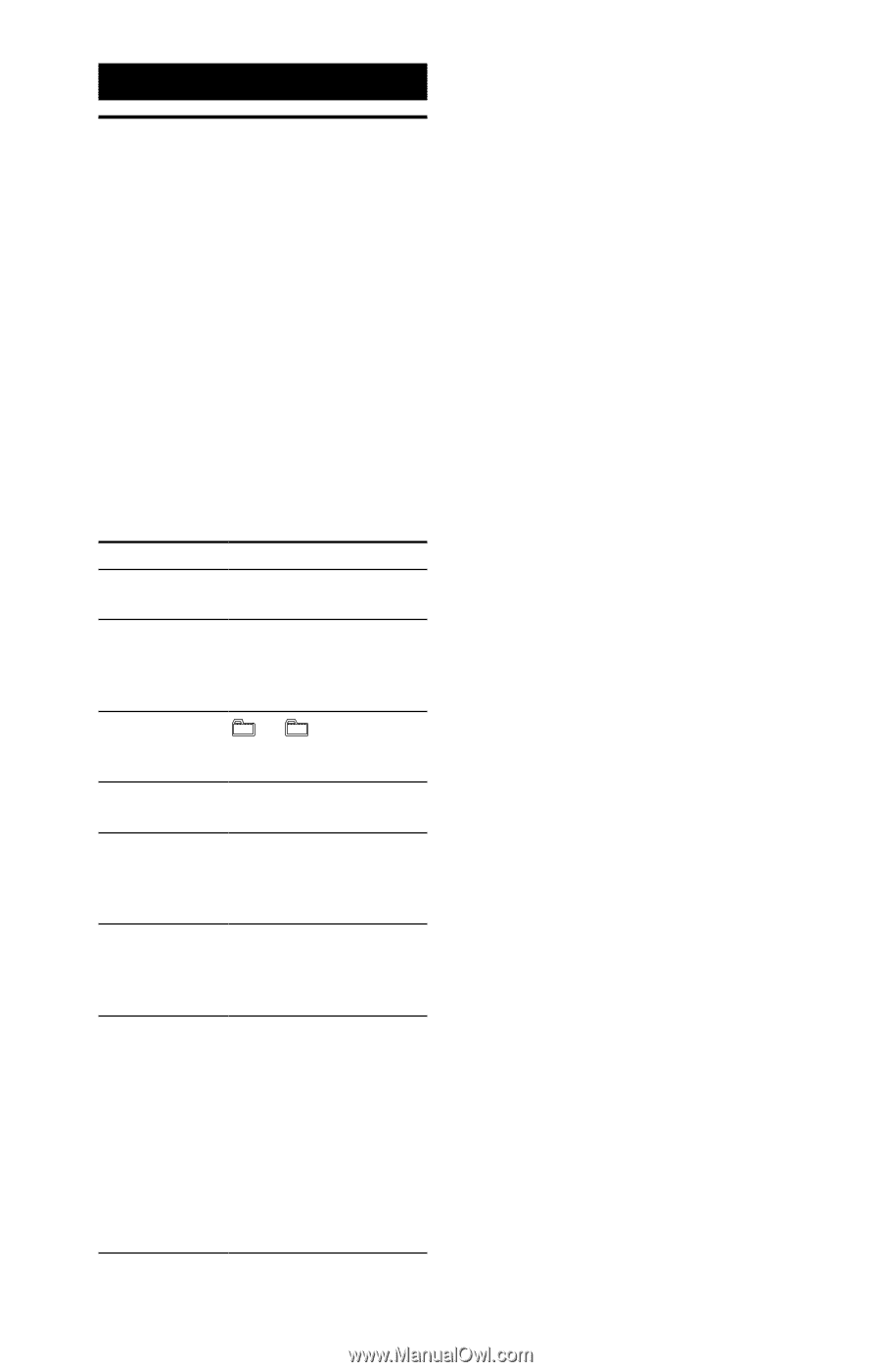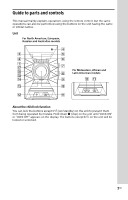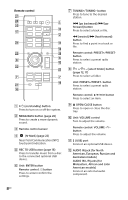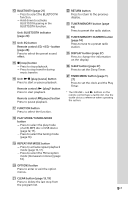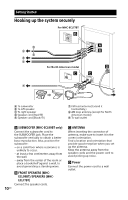Sony MHC-ECL99BT Mode d’emploi - Page 12
Disc, Playing a CD/MP3 disc, Select the CD function., Place a disc., Press, OPEN/CLOSE on
 |
View all Sony MHC-ECL99BT manuals
Add to My Manuals
Save this manual to your list of manuals |
Page 12 highlights
Disc Playing a CD/MP3 disc 1 Select the CD function. Press CD. 2 Place a disc. Press OPEN/CLOSE on the unit to open the disc tray, then place a disc with the label side up in the disc tray. 3 Press OPEN/CLOSE on the unit to close the disc tray. 4 Start playback. Press (play). Other operations To Press Pause playback . To resume play, press . Stop playback . To resume play, press . To cancel resume play, press again. Select a folder on an MP3 disc +/ - repeatedly. Select a track /. or file Find a point in a track or file Hold down / during playback, and release the button at the desired point. Select Repeat REPEAT/FM MODE Play repeatedly until "REP ONE1)," "REP FLDR2)" or "REP ALL3)" appears. Change the play mode PLAY MODE/TUNING MODE repeatedly while the player is stopped. You can select normal play ("FLDR" for all MP3 files in the folder on the disc), shuffle play ("SHUF" or "FLDRSHUF" for folder shuffle), or program play ("PROGRAM"). 12GB 1) "REP ONE": Repeats the current track or file. 2) "REP FLDR" (MP3 disc only): Repeats the current folder. 3) "REP ALL": Repeats all tracks or files. Notes on playing MP3 discs ˎˎDo not save other types of files or unnecessary folders on a disc that has MP3 files. ˎˎFolders that have no MP3 files are skipped. ˎˎMP3 files are played back in the order that they are recorded onto the disc. ˎˎThe system can only play MP3 files that have a file extension of ".mp3." ˎˎEven when file name has the correct file extension, if the actual file differs, playing this file may generate a loud noise by which the system may malfunction. ˎˎThe maximum number of: ˋˋ folders is 256 (including the root folder). ˋˋ MP3 files is 999. ˋˋ folder levels (the tree structure of files) is 8. ˎˎCompatibility with all MP3 encoding/ writing software, recording device, and recording media cannot be guaranteed. Incompatible MP3 discs may produce noise or interrupted audio or may not play at all. Note on playing multisession discs The system can play back continuous sessions on a disc when they are recorded in the same session format as the first session. When a session recorded in a different session format is encountered, that session and the ones following it cannot be played back. Note that even if the sessions are recorded in the same format, some sessions may not play back.