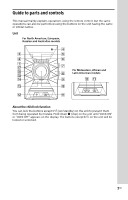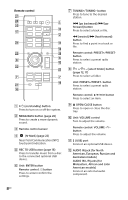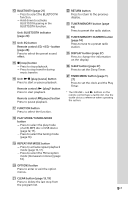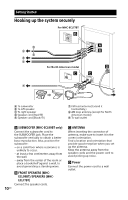Sony MHC-ECL99BT Mode d’emploi - Page 6
Table of Contents, Getting Started, Tuner, USB Device, BLUETOOTH Device, Other Operations - wireless music system
 |
View all Sony MHC-ECL99BT manuals
Add to My Manuals
Save this manual to your list of manuals |
Page 6 highlights
Table of Contents Guide to parts and controls....... 7 Getting Started Hooking up the system securely 10 Inserting batteries 11 Setting the clock 11 About the power management 11 Disc Playing a CD/MP3 disc 12 Tuner Listening to the radio 14 Other Operations Using an optional audio component 26 Adjusting the sound 26 Changing the display 27 Using the timers 27 Additional Information Information about compatible devices 29 Troubleshooting 29 Messages 34 Precautions 34 Specifications 36 License and Trademark Notice 39 USB Device Before using the USB device.....15 Transferring music from a disc 16 Playing a file 17 BLUETOOTH Device About the BLUETOOTH wireless technology 20 Listening to music wirelessly on a BLUETOOTH device...........20 Setting the BLUETOOTH audio codecs 24 Setting the BLUETOOTH standby mode 24 Turning on or off the BLUETOOTH signal 25 Using "SongPal" via BLUETOOTH 25 6GB