Sony MHC-NX1 Operating Instructions (primary manual)
Sony MHC-NX1 Manual
 |
View all Sony MHC-NX1 manuals
Add to My Manuals
Save this manual to your list of manuals |
Sony MHC-NX1 manual content summary:
- Sony MHC-NX1 | Operating Instructions (primary manual) - Page 1
(1) Mini Hi-Fi Component System Operating Instructions Owner's Record The model and serial numbers are located on the rear panel. Record the serial number in the space provided below. Refer to them whenever you call upon your Sony dealer regarding this product. Model No Serial No MHC-NX1 ©1999 - Sony MHC-NX1 | Operating Instructions (primary manual) - Page 2
symbol is intended to alert the user to the presence of important operating and maintenance (servicing) instructions in the literature accompanying the MHC-NX1 consist of the following components: - A/V control amplifier STR-NX1 - CD player/Stereo cassette deck HTC-NX1 - Speaker system SS-NX1 - Sony MHC-NX1 | Operating Instructions (primary manual) - Page 3
System (RDS)* 30 Falling asleep to music 32 Waking up to music 33 Timer-recording radio programmes .. 34 Optional components Connecting audio components .......... 35 Connecting a VCR 36 Connecting external antennas 37 Additional Information Precautions 38 Troubleshooting 39 Specifications - Sony MHC-NX1 | Operating Instructions (primary manual) - Page 4
the supplied cords and accessories. If you set up the stereo system vertically Be sure to place the A/V control amplifier on top of the CD player/stereo cassette deck. FM antenna AM loop antenna 1 3 4 2 5 2 2 Front speaker (Right) Front speaker (Left) Note on installing Be sure to place the - Sony MHC-NX1 | Operating Instructions (primary manual) - Page 5
cord to the SYSTEM CONTROL connectors until it clicks. To disconnect 3 Connect the FM/AM antennas. Set up the AM loop antenna, then connect it. Jack type A AM loop aerial Extend the FM lead aerial horizontally. AM CFOMA7X5IAΩL 2 Connect the front speakers. Connect the speaker cords to the - Sony MHC-NX1 | Operating Instructions (primary manual) - Page 6
of time, remove the batteries to avoid possible damage from battery leakage. When carrying this system Do the following to protect the CD mechanism. 1 Press CD (or FUNCTION on the remote repeatedly) until "CD" appears in the display. 2 Hold down ENTER and press 1/u so that "LOCK" appears in the - Sony MHC-NX1 | Operating Instructions (primary manual) - Page 7
The clock is on a 24-hour system for the European model, and a 12-hour system for other models. The 24-hour system model is used for illustration purposes. you want to display the demo mode, press DISPLAY (U.S.A., Canadian and European models) or DEMO (STANDBY) (other models) when the power is off. - Sony MHC-NX1 | Operating Instructions (primary manual) - Page 8
(Power) Jog dial 13 - + 0 ) ≠ + - + g 24 n n 1 Press TUNER BAND repeatedly until the band you want appears in the display. The system tunes in a station. "TUNED" and "STEREO" (for a stereo program) appear. TUNED STEREO MHz 3 Press TUNER MEMORY. A preset number flashes in the display - Sony MHC-NX1 | Operating Instructions (primary manual) - Page 9
tune in the station manually. To set another power cord or if a power failure occurs. - + 0 ) ≠ + - + g POWER SAVE/DEMO (STANDBY) / Press POWER SAVE/DEMO (STANDBY) when the power is off. The system switches to the Power Saving Mode and the clock display disappears. The system is powering - Sony MHC-NX1 | Operating Instructions (primary manual) - Page 10
the same button to close the disc tray. To insert other CDs, press § of other numbers to open the disc tray. 2 Press one of the DISC 1~5 buttons. The disc tray closes and play starts. If you press · (or CD · on the remote), play starts from the CD loaded on the tray whose button is lit green. Disc - Sony MHC-NX1 | Operating Instructions (primary manual) - Page 11
is open, the DISC 1~5 button indicator for that tray flashes orange. Adjust the volume Turn VOLUME (or press VOLUME +/- on the remote). Tips • Pressing · when the power is off automatically turns the power on and starts CD playback if there is a CD in the tray (One Touch Play). When the system is - Sony MHC-NX1 | Operating Instructions (primary manual) - Page 12
it on the inner circle of the tray. · ∏ π § 1 2 3 4 5 ª· π ª· π § § Listening to the radio -- Preset Tuning Preset radio stations in the tuner's memory first (see "Step 3: Presetting radio stations"). 1/u (Power) 2 1 STEREO/MONO 3 Press CD SYNC. Deck B stands by for recording and - Sony MHC-NX1 | Operating Instructions (primary manual) - Page 13
is preset, "ONE PRESET" appears in the display. To Turn off the radio Adjust the volume Do this Press 1/u (power). Turn VOLUME (or press VOLUME +/- on the remote). To listen to non-preset radio stations Use manual or automatic tuning. For manual tuning, press - or + repeatedly. For automatic - Sony MHC-NX1 | Operating Instructions (primary manual) - Page 14
You can use TYPE I (normal) or TYPE II (CrO2) tapes. The recording level is automatically adjusted. 1/u (Power) 2 -/+ 1 - 0 ≠ g + ) + - · ∏ π + § 1 2 3 4 5 -preset stations, use - and + to tune in the desired station manually. • When you want to reduce the hiss noise in lowlevel high- - Sony MHC-NX1 | Operating Instructions (primary manual) - Page 15
either deck A or B, press DECK A ª· or DECK B ª· (on the remote). 0/) * AMS (Automatic Music Sensor) 1/u (Power) VOLUME · ª· ª· =+ p 0 ) P V B b v · p p VOLUME +/- Basic Operations - 0 ≠ g + ) + - · ∏ π + § 1 2 3 4 5 ª· π ª· π § § 1 32 π 3 π 1 DOLBY NR 1 Press - Sony MHC-NX1 | Operating Instructions (primary manual) - Page 16
the volume Turn VOLUME (or press VOLUME +/- on the remote). Tips • Pressing · or ª when the power is off automatically turns the power on and starts tape playback if there is a tape in the deck (One Touch Play). When the system is in the Power Saving Mode, the One Touch Play function does not work - Sony MHC-NX1 | Operating Instructions (primary manual) - Page 17
Dubbing You can use TYPE I (normal) or TYPE II (CrO2) tapes. The recording level is automatically adjusted. 1/u (Power) - 0 ≠ g + ) + - · ∏ π + § 1 2 3 4 5 ª· π ª· π § § 1 3 π2 4π 1 DOLBY NR 1 Press § and insert a recorded tape in deck A and a recordable tape in deck B. With the side - Sony MHC-NX1 | Operating Instructions (primary manual) - Page 18
stored on the disc, such as the disc titles or artist names. When the unit detects CD TEXT discs, the "CD TEXT" indication appears in the display. 1/u (Power) DISPLAY - + 0 ) ≠ + - + g / Press DISPLAY. Each time you press the button during normal playback or in the stop mode, the - Sony MHC-NX1 | Operating Instructions (primary manual) - Page 19
tracks in random order -- Shuffle Play You can play all the tracks on one CD or all CDs in random order. 1/u (power) 21 - + 0 ) ≠ + - + g / Press REPEAT during playback until "REPEAT" appears in the display. Repeat Play starts. Do the following procedure to change the repeat mode. To - Sony MHC-NX1 | Operating Instructions (primary manual) - Page 20
PLAY MODE repeatedly until "SHUFFLE" or "PROGRAM" disappears from the display. To select a desired CD Press DISC 1~5. Tips • You can start Shuffle Play during normal dial clockwise (or press + on the remote). Programming the CD tracks -- Programme Play You can make a programme of up to 32 tracks from - Sony MHC-NX1 | Operating Instructions (primary manual) - Page 21
PROGRAM" or "SHUFFLE" disappears from the display. To Press Check the programme CHECK on the remote repeatedly. After the last track, "CHECK END" appears. Clear a track CLEAR on the remote in from the end stop mode. Clear a specific track CHECK on the remote repeatedly until the number of the - Sony MHC-NX1 | Operating Instructions (primary manual) - Page 22
manually You can record from CD, tape, or radio as you like. For example, you can record just the songs you want or record from the middle of the tape. The recording level is adjusted automatically. 1/u (power /START in step 3. • When recording from a CD, you can use the jog dial to select tracks - Sony MHC-NX1 | Operating Instructions (primary manual) - Page 23
the length of one side of the tape. 1/u (power) EDIT 5 32 6 - 0 ≠ g + ) + - · ∏ π + § 1 2 3 4 5 ª· π ª· π 1 Place a CD and insert a recordable tape into deck B. 2 Press CD. 3 Press PLAY MODE repeatedly until "PROGRAM" appears in the display. 4 Press one of the DISC 1~5 buttons to - Sony MHC-NX1 | Operating Instructions (primary manual) - Page 24
CD by specifying track order (continued) 8 Press ∏ (P on the remote) to insert a pause at the end of side A. "P" appears in the display and the total playing time resets to "0.00" in the display CD player. To check the order Press CHECK on the remote the currently selected CD appears, followed - Sony MHC-NX1 | Operating Instructions (primary manual) - Page 25
display changes as follows: n DBFB NORMAL ( DBFB ) µ DBFB HIGH ( DBFB ) µ DBFB OFF (off) * DBFB = Dynamic Bass Feedback For a powerful sound (GROOVE) Press GROOVE. The volume switches to power to PHONES jack. No sound will come from the speakers. Note If you have connected a super woofer, please - Sony MHC-NX1 | Operating Instructions (primary manual) - Page 26
using this function, the system switches the equalizer according to the genre automatically. Selecting the effect from the music menu 1 1/u (power) - + 0 ) ≠ + - + g To cancel the effect Press EFFECT on the remote repeatedly so that "EFFECT OFF" appears in the display. Music menu options - Sony MHC-NX1 | Operating Instructions (primary manual) - Page 27
b v · p / Press DIMMER on the remote. Every time you press the button, the display changes as follows: DIMMER ON DIMMER OFF ˜ ˜ display changes as follows: SURROUND ON ( SUR ) SURROUND OFF (off) Tip If you want to memorize the effect, store it into a personal file (see "Making a personal audio - Sony MHC-NX1 | Operating Instructions (primary manual) - Page 28
equalizer You can adjust the sound by raising or lowering the levels of specific frequency ranges. Before operation, first select the audio emphasis you want for your basic sound. Note If you choose another menu of audio emphasis (other than "EFFECT OFF"), the adjusted sound effect is lost. To - Sony MHC-NX1 | Operating Instructions (primary manual) - Page 29
to play a favorite tape, CD, or radio programme. Create up to five audio files. Before operation, first select the audio emphasis you want for your basic sound. · ª· ª· =+ p 4 0 ) P V B b v 3 · p 2 2 Press P FILE. The personal file number flashes in the display. 3 Press B or b to - Sony MHC-NX1 | Operating Instructions (primary manual) - Page 30
type may not appear in the display. Tip Pressing and holding DISPLAY for 2 seconds or more switches the spectrum analyzer ON/OFF. * Not all FM stations provide RDS service, nor do they provide the same type of services. If you are not familiar with the RDS system, check with your local radio - Sony MHC-NX1 | Operating Instructions (primary manual) - Page 31
the preset RDS stations ("SEARCH" and the selected programme type are shown alternately in the display). When the tuner receives a programme, the preset station number flashes. 4 Turn jog dial to display the preset station number you desire. 5 Press ENTER while the preset station number is flashing - Sony MHC-NX1 | Operating Instructions (primary manual) - Page 32
let the system turn off display (the turn-off time) changes as follows: AUTO n 90min n 80min n 70min n ... n 10min n OFF n AUTO ... When you choose "AUTO" The power turns off when the current CD or tape finishes playback (for up to 100 minutes). To check the remaining time Press SLEEP on the remote - Sony MHC-NX1 | Operating Instructions (primary manual) - Page 33
CD PLAY N n TAPE PLAY N 1 Prepare the music source you want to play. • CD: Insert a CD. To start from a specific track, make a programme (see "Programming the CD stop time and the music source, then the original display appears. 9 Turn off the power. To check the setting Press TIMER SELECT and press - Sony MHC-NX1 | Operating Instructions (primary manual) - Page 34
appears, followed by the stop time, the recording source and the radio station, then the original display appears. 3,4 V B b v · p 3,4 6 Insert a recordable tape into deck B. 7 Turn off the power. When the recording starts, the volume level is set to the minimum. 2 TIMER SELECT To check - Sony MHC-NX1 | Operating Instructions (primary manual) - Page 35
the instructions of each component. Connecting an MD deck for digital recording You can record from CD audio output To the audio input of the MD deck of the MD deck To the DIGITAL IN jack of the MD deck Tip When you connect a Sony MD deck, you can use the MD · and p buttons on this unit's remote - Sony MHC-NX1 | Operating Instructions (primary manual) - Page 36
can connect an optional super woofer speaker. To super woofer Connecting a VCR Make sure to match the color of the plugs and the connectors. To listen to the sound of the connected VCR, press VIDEO. Refer to the instructions of each component. To the audio output of the VCR Connecting a microphone - Sony MHC-NX1 | Operating Instructions (primary manual) - Page 37
Connecting external antennas Connect the external antenna to improve the reception. Refer to the instructions of each component. FM antenna Connect the optional FM external antenna. You can also use the TV antenna instead. Jack type A IEC standard socket connector (not supplied) AM - Sony MHC-NX1 | Operating Instructions (primary manual) - Page 38
take out any discs. If you have any questions or problems concerning your stereo system, please consult your nearest Sony dealer. Notes on CDs • Before playing, clean the CD with a cleaning cloth. Wipe the CD from the centre out. • Do not use solvents such as benzene, thinner, commercially available - Sony MHC-NX1 | Operating Instructions (primary manual) - Page 39
. Troubleshooting If you run into any problem using this stereo system, use the following check list. First, check that the power cord is connected firmly and the speakers are connected correctly and firmly. Should any problem persist, consult your nearest Sony dealer. General The display starts - Sony MHC-NX1 | Operating Instructions (primary manual) - Page 40
on after 15 to 30 minutes. If the colour irregularity still persists, place the speaker farther away from TV set. "PROTECT" and "PUSH POWER" appear alternately. •A strong signal was input. Press 1/u to turn off the power, leave the system turned off for a while, then press 1/u again to turn on the - Sony MHC-NX1 | Operating Instructions (primary manual) - Page 41
in the display). •Adjust the antenna. •The signal strength is too weak. Connect the external antenna. A stereo FM programme cannot be received in stereo. •Press STEREO/MONO so that "STEREO" appears. If other troubles not described above occur, reset the system as follows: 1 Unplug the power cord - Sony MHC-NX1 | Operating Instructions (primary manual) - Page 42
power output (reference) 110 + 110 watts (6 ohms at 1 kHz, 10% THD) Inputs VIDEO IN: (phono jacks) MD IN: (phono jacks) MIC: (mini jack) Outputs MD OUT: (phono jacks) PHONES: (stereo mini jack) FRONT SPEAKER: REAR SPEAKER kilohms CD player section System Compact disc and digital audio system - Sony MHC-NX1 | Operating Instructions (primary manual) - Page 43
Speaker Front Speaker (SS-NX1) Speaker system Speaker Approx. 7.0 kg (15 lb 7 oz) net per speaker General Power requirements North American models: 120 V AC, 60 Hz European Remote Commander (1) Batteries (2) FM lead antenna (1) Speaker cords (2) Front speaker pads (8) Design and specifications - Sony MHC-NX1 | Operating Instructions (primary manual) - Page 44
Play 19 Resetting the system 41 S Saving recordings 38 Selecting the audio emphasis 26 Setting the time 7 Shuffle Play 19 Sleep Timer 32 Sound adjustment 25 Speakers 36 Station name 30 T, U, V, W, X, Y, Z Timer falling asleep to music 32 timer recording 34 waking up to music 33 Troubleshooting 39
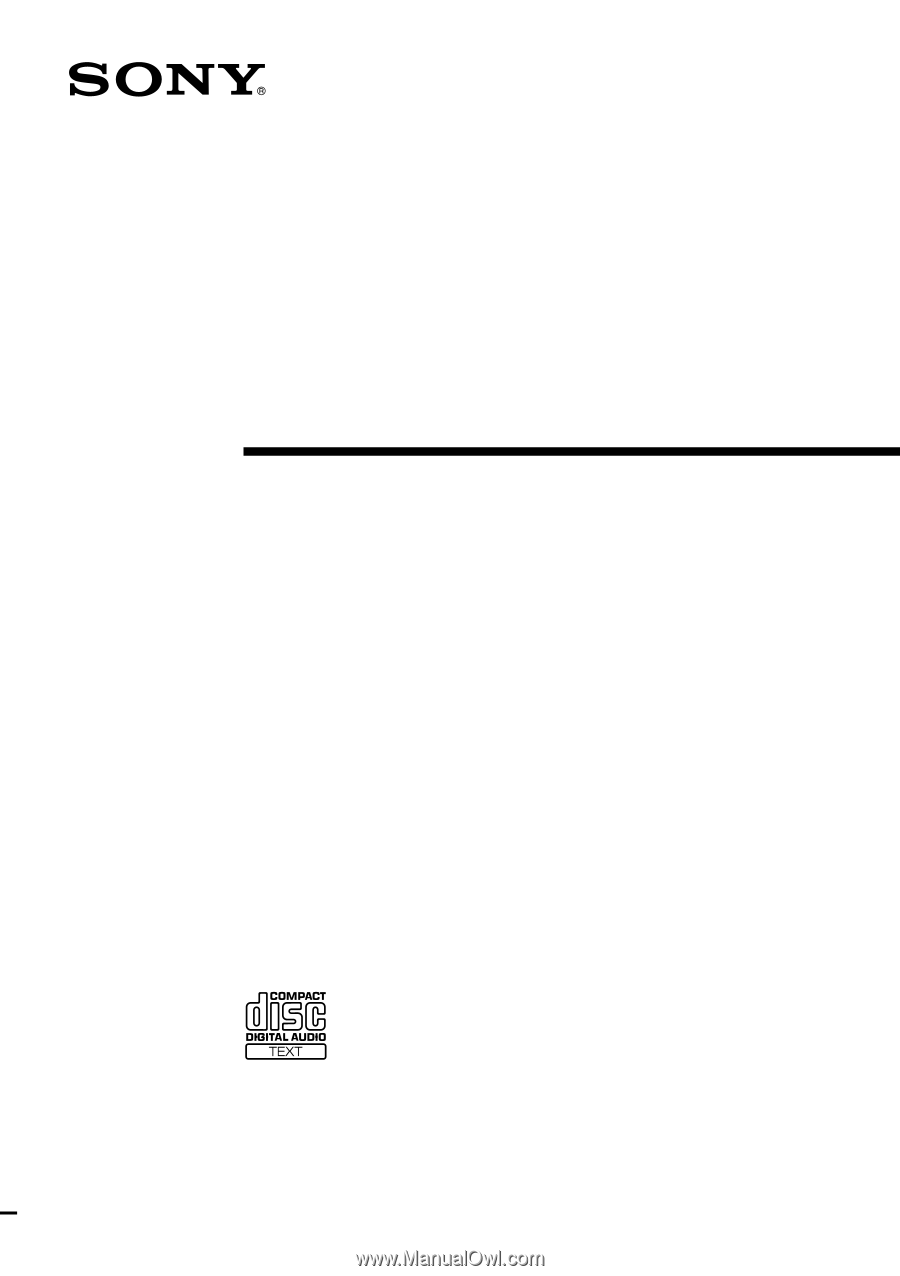
©1999 by Sony Corporation
Mini Hi-Fi
Component
System
Operating Instructions
3-867-106-
12
(1)
MHC-NX1
Owner’s Record
The model and serial numbers are located on the rear panel. Record the serial
number in the space provided below. Refer to them whenever you call upon your
Sony dealer regarding this product.
Model No.
_______________
Serial No. _______________









