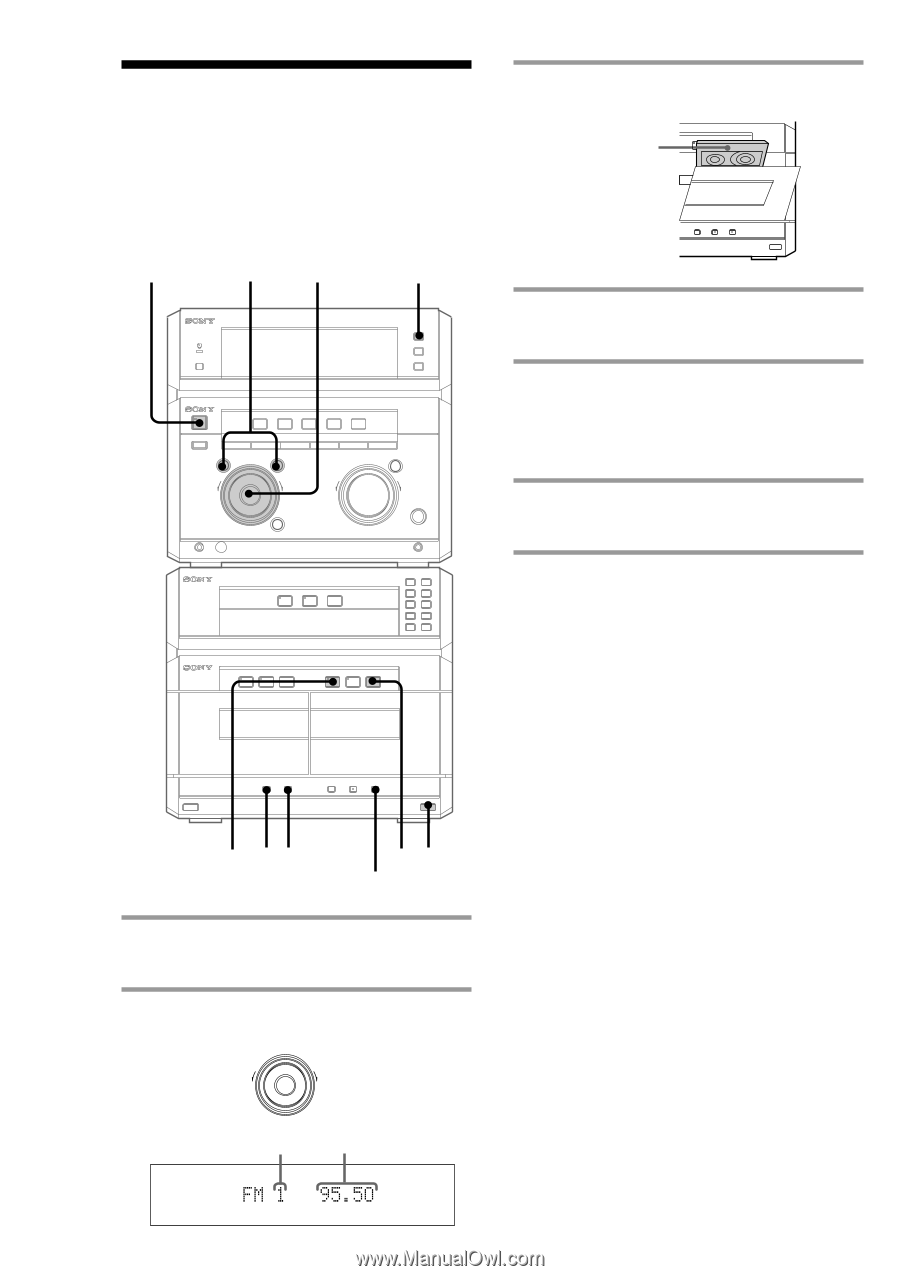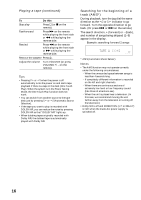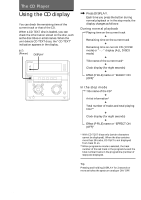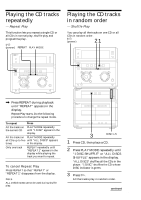Sony MHC-NX1 Operating Instructions (primary manual) - Page 14
Recording from the, radio
 |
View all Sony MHC-NX1 manuals
Add to My Manuals
Save this manual to your list of manuals |
Page 14 highlights
Recording from the radio You can record the radio programme on a tape by calling up a preset station. You can use TYPE I (normal) or TYPE II (CrO2) tapes. The recording level is automatically adjusted. 1/u (Power) 2 -/+ 1 - 0 ≠ g + ) + - · ∏ π + § 1 2 3 4 5 ª· π ª· π § § 5 4,6 3 ª DOLBY NR π 1 Press TUNER BAND to select the band you want. 2 Turn the jog dial to tune in a preset station. Turn counter- clockwise for ≠ lower preset numbers. Turn clockwise + for higher preset numbers. Preset number Frequency TUNED STEREO MHz 14 3 Press § and insert a recordable tape into deck B. With the side you want to record facing forward § 4 Press REC PAUSE/START. Deck B stands by for recording. 5 Press DIRECTION repeatedly to select A to record on one side. Select ß (or RELAY) to record on both sides. 6 Press REC PAUSE/START. Recording starts. To stop recording Press π on deck B. Tips • If you want to record from the reverse side, press ª so that ª (for reverse side) lights up. • When you record on both sides, be sure to start from the front side. If you start from the reverse side, recording stops at the end of the reverse side. • To record non-preset stations, use - and + to tune in the desired station manually. • When you want to reduce the hiss noise in lowlevel high-frequency signals, press DOLBY NR so that "DOLBY NR" lights up after pressing REC PAUSE/START in step 6. • If noise is heard while recording from the radio, move the respective antenna to reduce the noise. Note Dolby NR is off and DIRECTION (A or RELAY) is ß when the mains AC power supply is switched off.