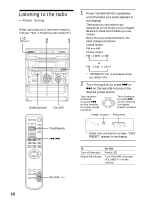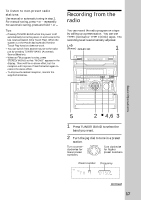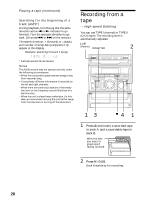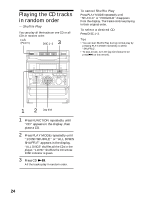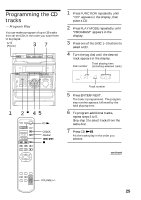Sony MHC-RXD10AV Operating Instructions - Page 21
Basic Operations, To stop dubbing, Press DIRECTION repeatedly to, select, to record on one side.
 |
View all Sony MHC-RXD10AV manuals
Add to My Manuals
Save this manual to your list of manuals |
Page 21 highlights
Basic Operations 3 Press DIRECTION repeatedly to select A to record on one side. Select ß (or RELAY) to record on both sides. 4 Press REC PAUSE/START. Dubbing starts. To stop dubbing Press p. Tips • When you dub on both sides, start recording from the front side. If you record from the reverse side, recording stops at the end of the reverse side. • If you set DIRECTION to ß when the tapes you use have different lengths, the tape in each deck reverses independently. If you select RELAY, the tapes in both decks reverse together. • You don't have to set DOLBY NR, since the tape in deck B is automatically recorded in the same state as the tape in deck A. 21
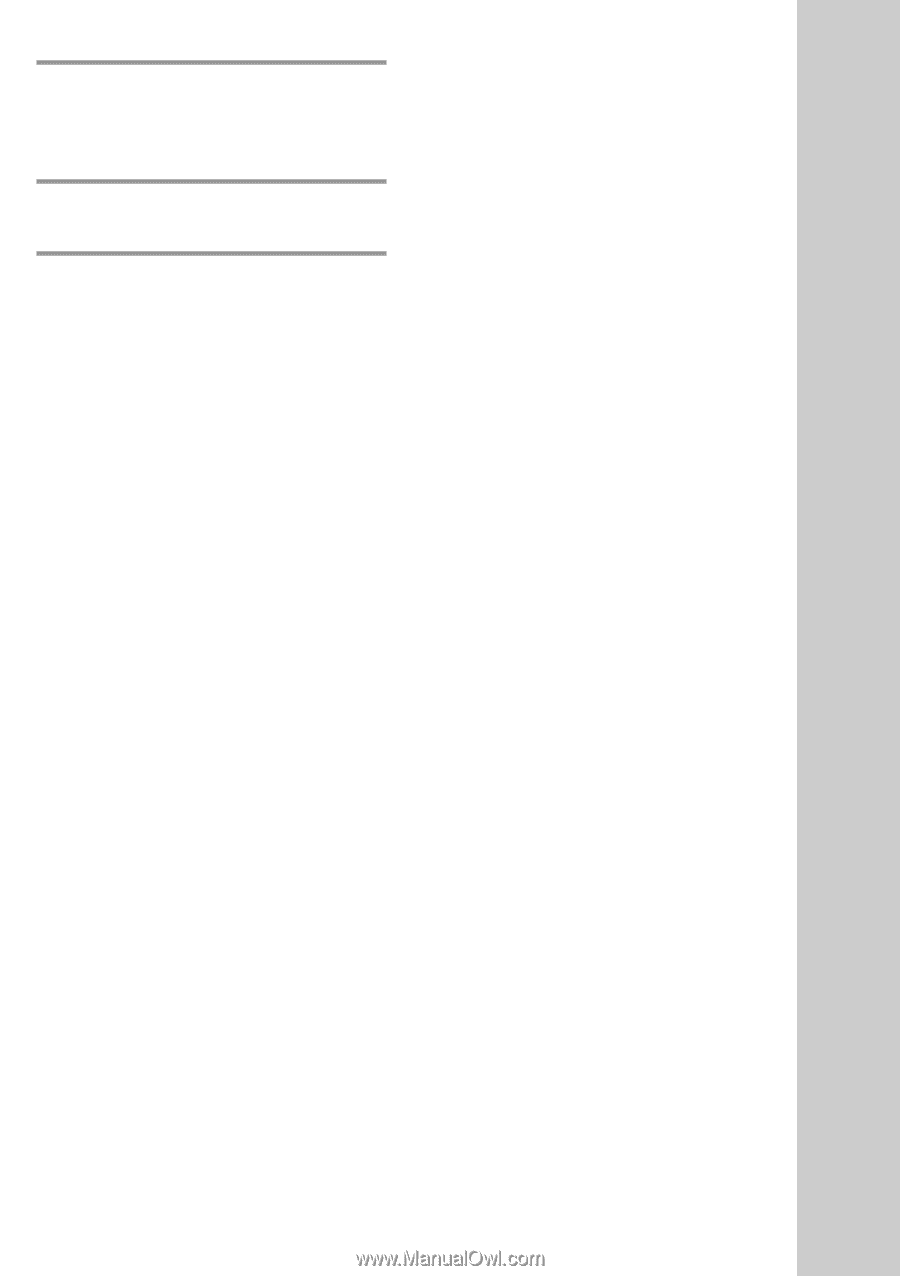
Basic Operations
21
3
Press DIRECTION repeatedly to
select
A
to record on one side.
Select
ß
(or RELAY) to record on
both sides.
4
Press REC PAUSE/START.
Dubbing starts.
To stop dubbing
Press
p
.
Tips
• When you dub on both sides, start recording from
the front side. If you record from the reverse side,
recording stops at the end of the reverse side.
• If you set DIRECTION to
ß
when the tapes you
use have different lengths, the tape in each deck
reverses independently.
If you select RELAY, the
tapes in both decks reverse together.
• You don’t have to set DOLBY NR, since the tape in
deck B is automatically recorded in the same state
as the tape in deck A.