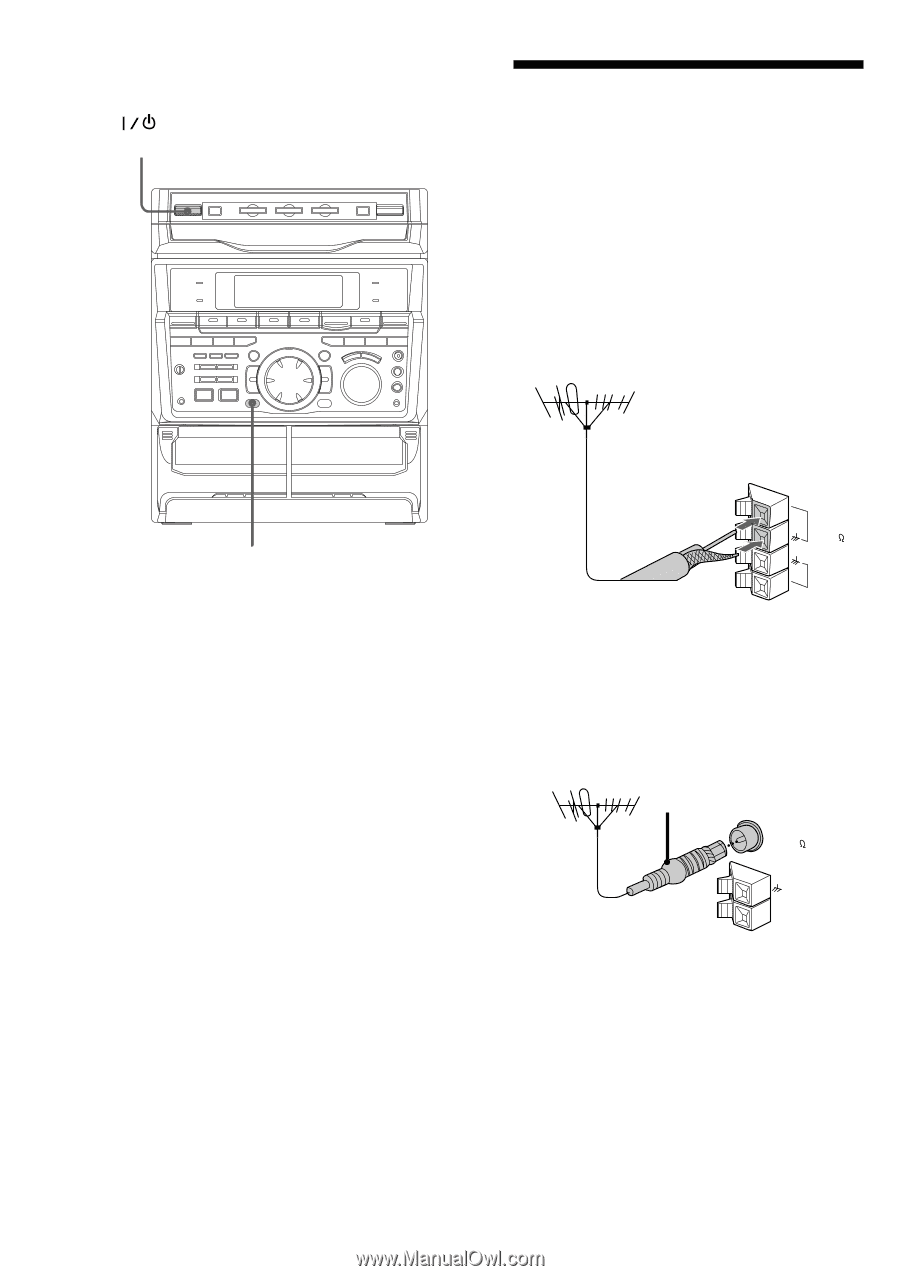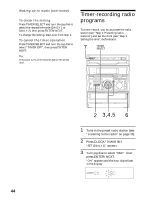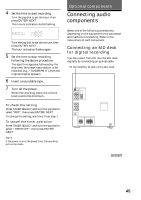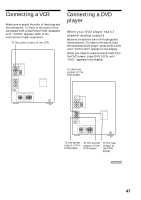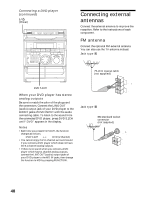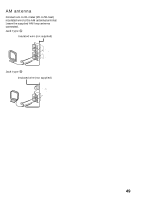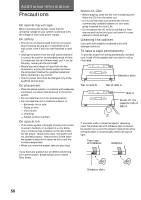Sony MHC-RXD10AV Operating Instructions - Page 48
Connecting external antennas, FM antenna
 |
View all Sony MHC-RXD10AV manuals
Add to My Manuals
Save this manual to your list of manuals |
Page 48 highlights
Connecting a DVD player (continued) (Power) Connecting external antennas Connect the external antenna to improve the reception. Refer to the instructions of each component. FM antenna Connect the optional FM external antenna. You can also use the TV antenna instead. Jack type A 75-ohm coaxial cable (not supplied) DVD 5.1CH When your DVD player has stereo analog outputs Be sure to match the color of the plugs and the connectors. Connect the LINE OUT (audio) output jack of your DVD player to the FRONT jacks of DVD INPUT with the audio connecting cable. To listen to the sound from the connected DVD player, press DVD 5.1CH until "DVD" appears in the display. Notes • Each time you press DVD 5.1CH, the function changes as follows. DVD 5.1CH ˜ DVD (2 channel) • You cannot enjoy the 5.1 channel surround sound if you connect a DVD player which does not have the 5.1 channel analog outputs. • If there is no sound when you connect a DVD player which has 5.1 channel analog outputs, connect the LINE OUT (audio) output jacks of your DVD player to the MD IN jacks, then change the function to MD by pressing FUNCTION. FM75 AM Jack type B IEC standard socket connector (not supplied) CFMO7A5XIAL AM 48