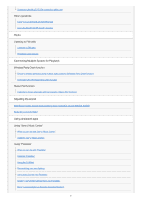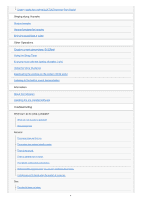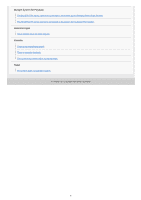Sony MHC-V13 Help Guide - Page 1
Sony MHC-V13 Manual
 |
View all Sony MHC-V13 manuals
Add to My Manuals
Save this manual to your list of manuals |
Page 1 highlights
Help Guide Home Audio System MHC-V13 The following explains how to use this system. Select a topic from the navigation pane. This Help Guide mainly explains operations using the remote control, but the same operations can also be performed using the controls on the system having the same or similar names. Getting Started Parts and controls Main unit Remote control Playable discs or files on discs/USB device Power source Connecting the system to an AC outlet Inserting batteries to the remote control Turning the power on Turning the power off (Standby mode) Auto Standby function Using the mic holder(s) 1
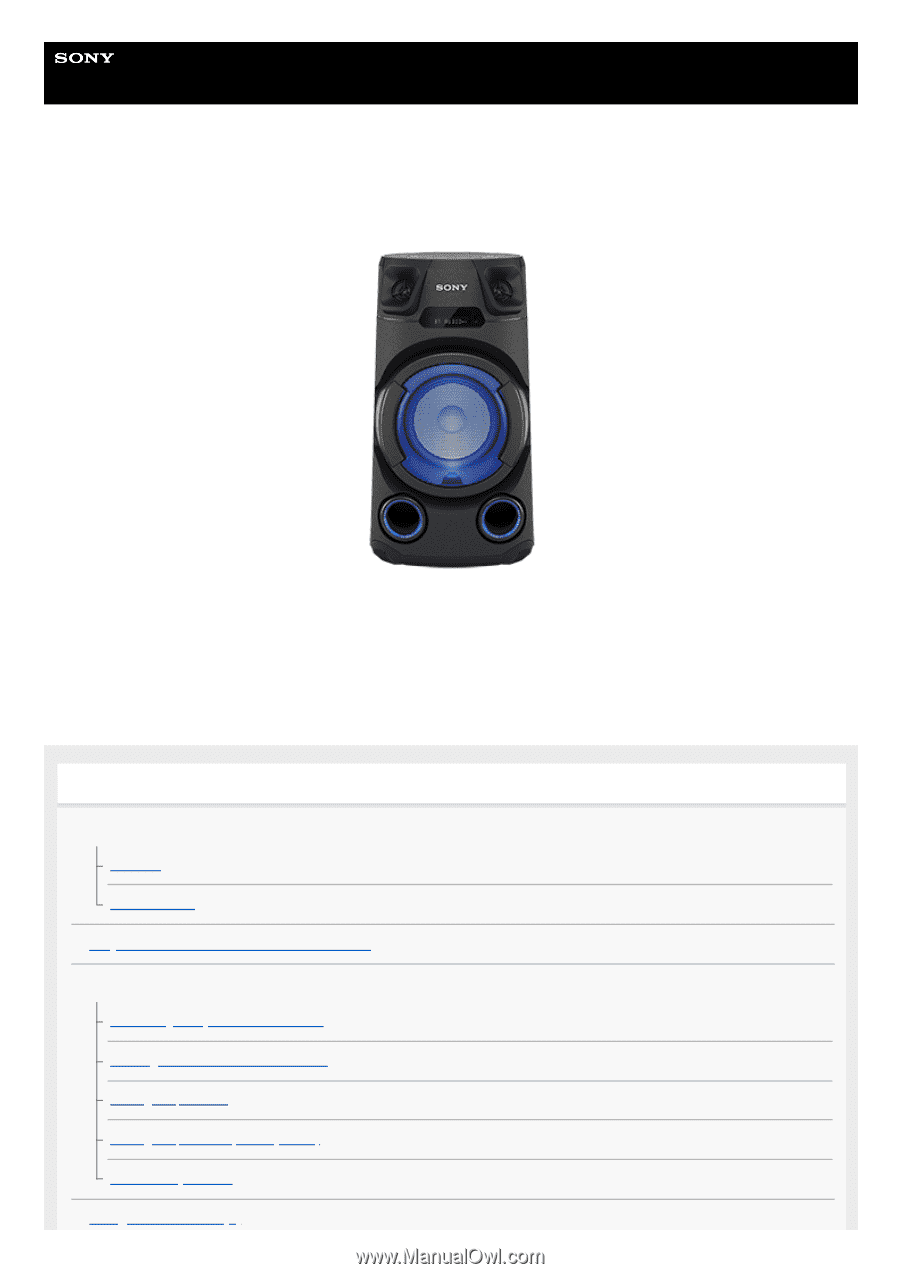
Help Guide
Home Audio System
MHC-V13
The following explains how to use this system. Select a topic from the navigation pane.
This Help Guide mainly explains operations using the remote control, but the same operations can also be performed
using the controls on the system having the same or similar names.
Getting Started
Parts and controls
Main unit
Remote control
Playable discs or files on discs/USB device
Power source
Connecting the system to an AC outlet
Inserting batteries to the remote control
Turning the power on
Turning the power off (Standby mode)
Auto Standby function
Using the mic holder(s)
1