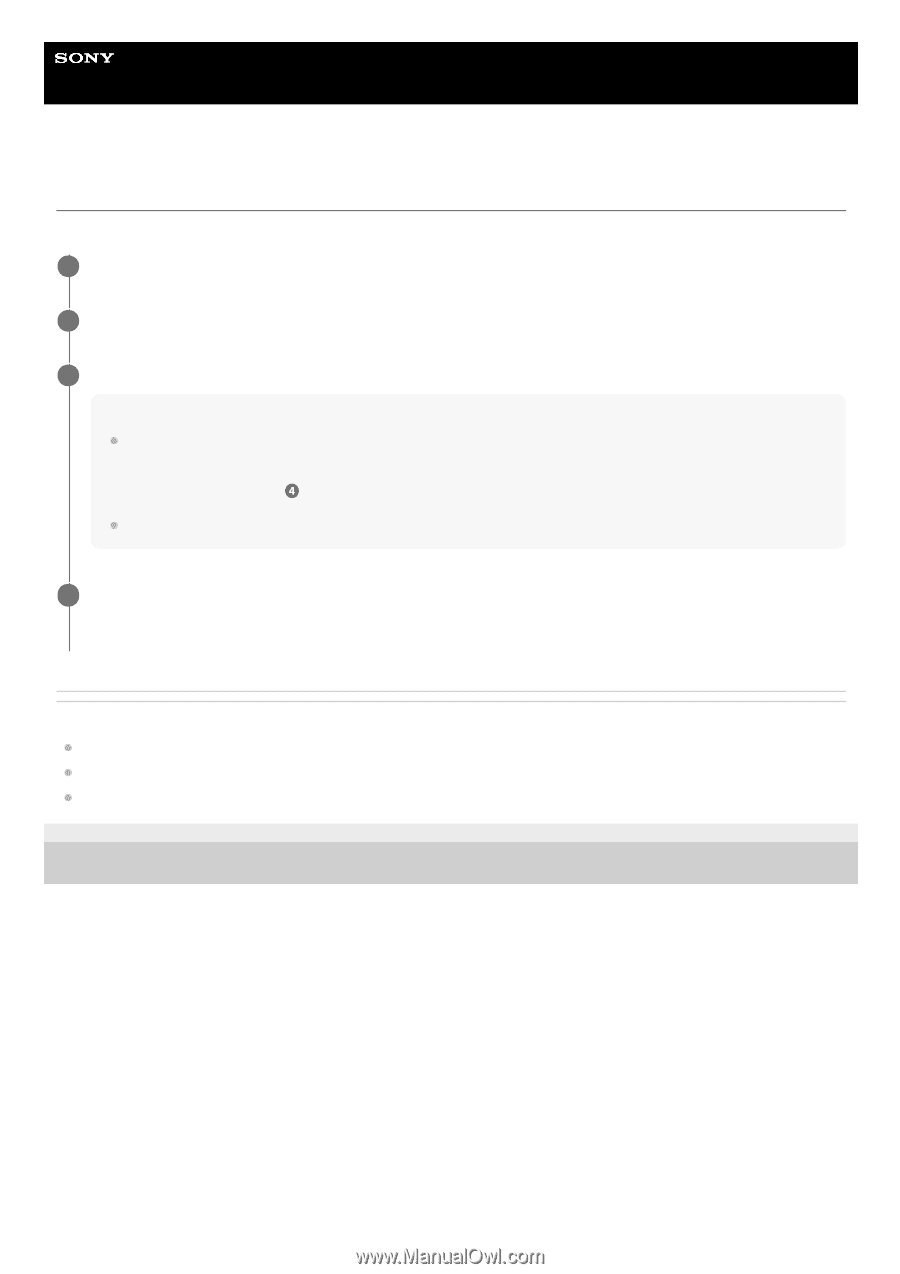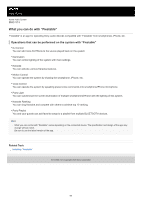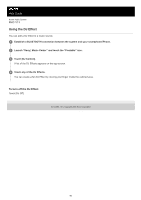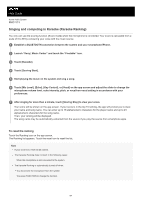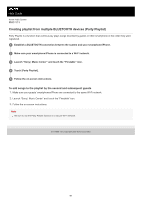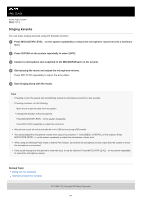Sony MHC-V13 Help Guide - Page 63
Creating party lighting atmosphere via Fiestable
 |
View all Sony MHC-V13 manuals
Add to My Manuals
Save this manual to your list of manuals |
Page 63 highlights
Help Guide Home Audio System MHC-V13 Creating party lighting atmosphere via "Fiestable" You can synchronize the screen illumination and flash light of multiple smartphones/iPhone using this function. 1 Turn on the lighting of the system. 2 Start playing the music. 3 Turn on the BLUETOOTH function on your smartphone/iPhone. Note BLUETOOTH connection is not required unless you are using multiple systems. If you want to synchronize your smartphone/iPhone with a specific system, establish a BLUETOOTH connection between your smartphone/iPhone and that system. Otherwise, proceed to step and your smartphone/iPhone will synchronize with the nearest system. Make sure to turn on the location service on your smartphone/iPhone. 4 Launch "Fiestable" and touch "Party Light via Fiestable." All smartphone/iPhone screen illumination and flash light flash synchronously. Related Topic Enjoying music with the lighting (Speaker Light) Singing and competing in Karaoke (Karaoke Ranking) Creating playlist from multiple BLUETOOTH devices (Party Playlist) 5-013-968-11(1) Copyright 2020 Sony Corporation 63