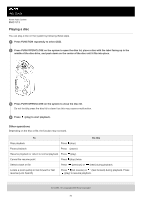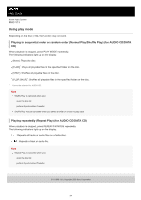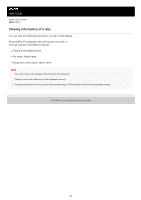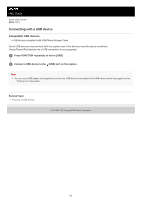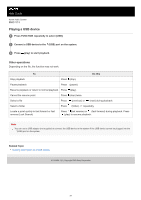Sony MHC-V13 Help Guide - Page 27
Playing a USB device
 |
View all Sony MHC-V13 manuals
Add to My Manuals
Save this manual to your list of manuals |
Page 27 highlights
Help Guide Home Audio System MHC-V13 Playing a USB device 1 Press FUNCTION repeatedly to select [USB]. 2 Connect a USB device to the (USB) port on the system. 3 Press (play) to start playback. Other operations Depending on the file, the function may not work. To Do this Stop playback Press (stop). Pause playback Press (pause). Resume playback or return to normal playback Press (play). Cancel the resume point Press (stop) twice. Select a file Press (previous) or (next) during playback. Select a folder Press (folder) -/+ repeatedly. Locate a point quickly in fast forward or fast reverse (Lock Search) Press (fast reverse) or (fast forward) during playback. Press (play) to resume playback. Note You can use a USB adaptor (not supplied) to connect the USB device to the system if the USB device cannot be plugged into the (USB) port on the system. Related Topic Viewing information of a USB device 5-013-968-11(1) Copyright 2020 Sony Corporation 27