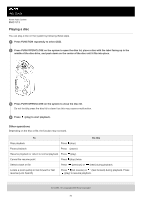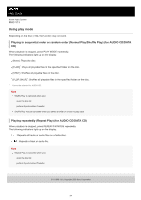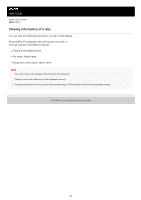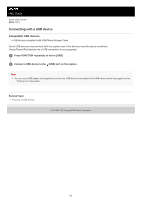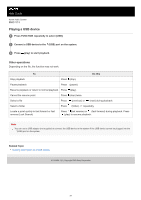Sony MHC-V13 Help Guide - Page 26
Connecting with a USB device
 |
View all Sony MHC-V13 manuals
Add to My Manuals
Save this manual to your list of manuals |
Page 26 highlights
Help Guide Home Audio System MHC-V13 Connecting with a USB device Compatible USB devices USB devices compliant with USB Mass Storage Class Some USB devices may not work with the system even if the devices meet the above conditions. Using iPhone/iPod devices via a USB connection is not supported. 1 Press FUNCTION repeatedly to select [USB]. 2 Connect a USB device to the (USB) port on the system. Note You can use a USB adaptor (not supplied) to connect the USB device to the system if the USB device cannot be plugged into the (USB) port on the system. Related Topic Playing a USB device 5-013-968-11(1) Copyright 2020 Sony Corporation 26

Help Guide
Home Audio System
MHC-V13
Connecting with a USB device
Compatible USB devices
USB devices compliant with USB Mass Storage Class
Some USB devices may not work with the system even if the devices meet the above conditions.
Using iPhone/iPod devices via a USB connection is not supported.
Note
You can use a USB adaptor (not supplied) to connect the USB device to the system if the USB device cannot be plugged into the
(USB) port on the system.
Related Topic
Playing a USB device
5-013-968-11(1) Copyright 2020 Sony Corporation
Press FUNCTION repeatedly to select [USB].
1
Connect a USB device to the
(USB) port on the system.
2
26