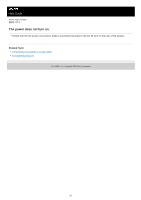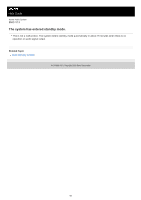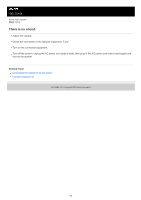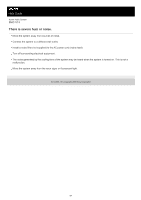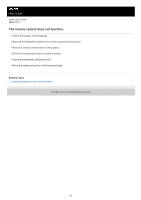Sony MHC-V13 Help Guide - Page 85
The remote control does not function.
 |
View all Sony MHC-V13 manuals
Add to My Manuals
Save this manual to your list of manuals |
Page 85 highlights
Help Guide Home Audio System MHC-V13 The remote control does not function. Check the polarity of the batteries. Remove the obstacles between the remote control and the system. Move the remote control closer to the system. Point the remote control at the system's sensor. Replace the batteries (R03/size AAA). Move the system away from the fluorescent light. Related Topic Inserting batteries to the remote control 5-013-968-11(1) Copyright 2020 Sony Corporation 85

Help Guide
Home Audio System
MHC-V13
The remote control does not function.
Check the polarity of the batteries.
Remove the obstacles between the remote control and the system.
Move the remote control closer to the system.
Point the remote control at the system's sensor.
Replace the batteries (R03/size AAA).
Move the system away from the fluorescent light.
Related Topic
Inserting batteries to the remote control
5-013-968-11(1) Copyright 2020 Sony Corporation
85