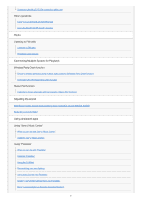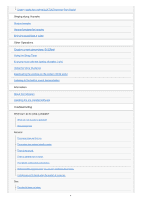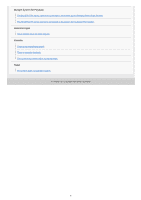Sony MHC-V13 Help Guide - Page 5
BLUETOOTH device, Radio
 |
View all Sony MHC-V13 manuals
Add to My Manuals
Save this manual to your list of manuals |
Page 5 highlights
Playback does not start. The sound skips during disc playback. Playback does not start from the first track/file. Files cannot be played back. The name does not appear properly. [READING] is displayed for an extended time, or it takes a long time before playback starts. USB Playback does not start. Playback does not start from the first file. Files cannot be played back. The name does not appear properly. There is no sound during USB playback. There is noise, skipping, or distorted sound during USB playback. [READING] is displayed for an extended time, or it takes a long time before playback starts. [NO FILE] appears on the display. [OVER CURRENT] appears on the display. The USB device is not recognized. Transferring results in an error. Audio files or folders on the USB device cannot be erased. BLUETOOTH device Pairing cannot be performed. The BLUETOOTH device cannot detect the system, or [BT OFF] appears on the display. Connection is not possible. iPhone/iPod cannot be connected with the system. The sound skips or fluctuates, or the connection is lost. The sound of your BLUETOOTH device cannot be heard on this system. There is severe hum, noise, or distorted sound. Radio There is severe hum or noise, or stations cannot be received. The stereo FM reception is noisy. 5