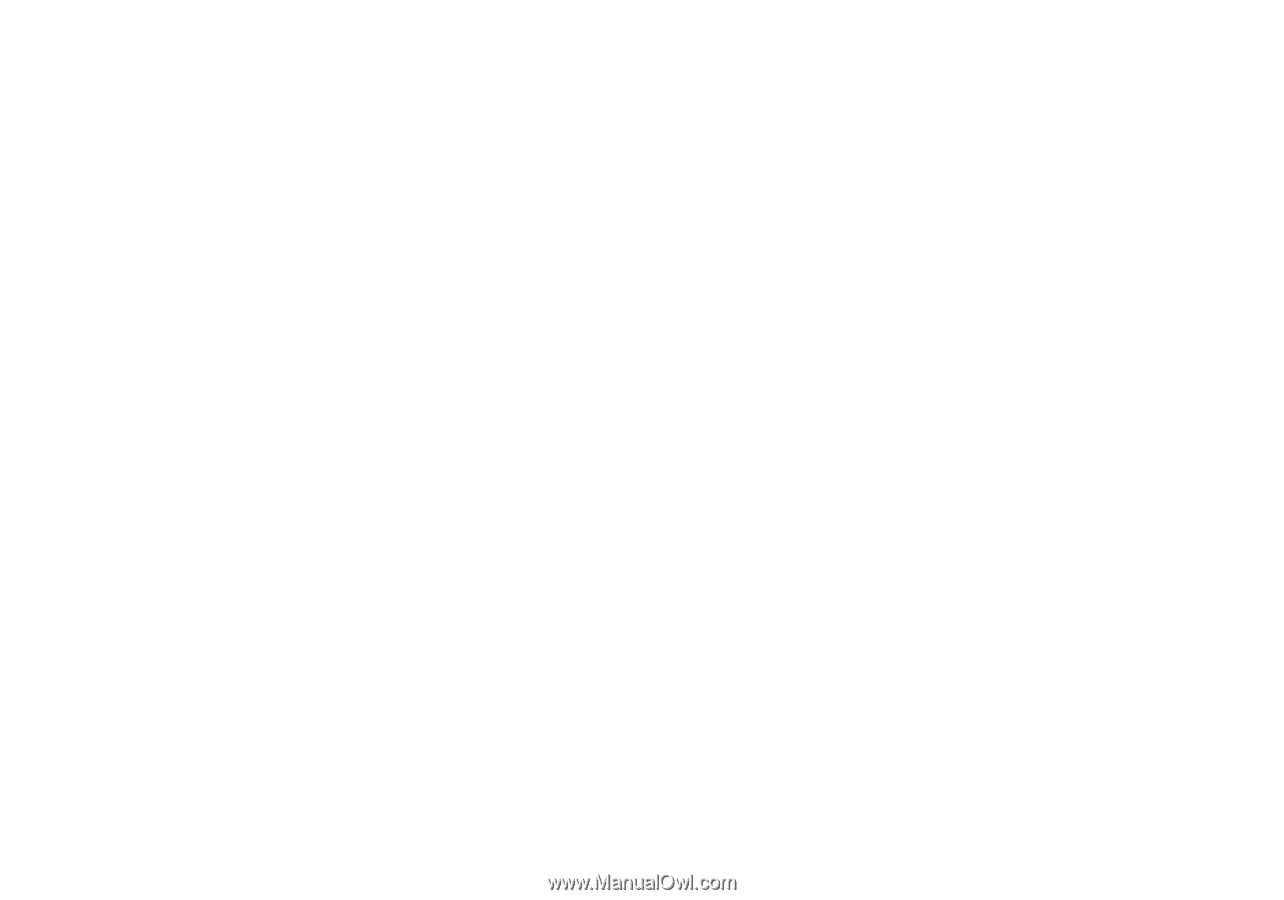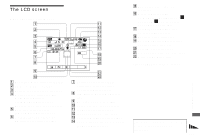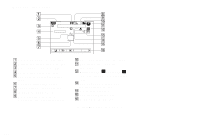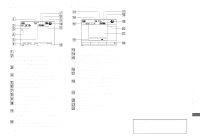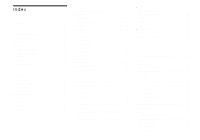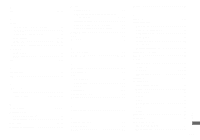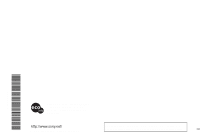118
image size
...................................................
20
metering mode
............................................
47
number of images that can be saved or
shooting time
...................................
21, 99
picture effect
...............................................
57
Scene Selection
...........................................
55
shooting close-ups (Macro)
........................
25
superimposing the date and time
................
30
using the flash
.............................................
27
using the self-timer
.....................................
26
using the zoom feature
................................
24
White Balance
.............................................
48
Still image viewing
delete
...........................................................
35
index screen
................................................
32
playback zoom
............................................
60
rotate
...........................................................
62
single image screen
.....................................
31
slide show
...................................................
61
viewing images on a TV screen
..................
33
viewing images on the LCD screen
............
31
viewing images on your computer
..............
74
Superimposing the date and time
....................
30
T
TIFF
.................................................................
53
Trimming
.........................................................
61
TV color system
..............................................
34
U
Unfinalizing a disc
...........................................
76
USB
.....................................................
81, 84, 87
Using your camera abroad
...............................
14
V
Video CD
.........................................................
87
Viewing images on the LCD screen
..........
31, 71
Viewing images on your computer
..................
74
Voice
................................................................
54
W
Warnings and messages
...................................
96
White Balance
..................................................
48
Z
Zoom
playback zoom
............................................
60
smart zoom
..................................................
25
using the zoom feature
................................
24