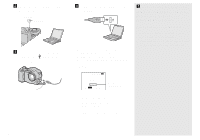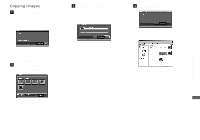Sony MVC-CD350 Operating Instructions - Page 87
Viewing images on your computer, Creating a Video CD, For Mac OS X (v10.0/v10.1/ v10.2) users
 |
View all Sony MVC-CD350 manuals
Add to My Manuals
Save this manual to your list of manuals |
Page 87 highlights
Enjoying images on your computer Viewing images on your computer a Double-click [My Documents] on the desktop. The "My Documents" folder contents are displayed. b Double-click the desired folder and image file. The image is displayed. • This section describes the procedure for viewing copied images in the "My Documents" folder. • When using Windows XP, double-click [Start] t [My Documents] in that order. • You can use the "ImageMixer Ver. 1.5 for Sony" software to view and edit images on your computer. For details, see the software's help files. Creating a Video CD You can create Video CDs using commercially available 12 cm CD-R. For details, see the "ImageMixer" help files. For Mac OS X (v10.0/v10.1/ v10.2) users Only Mac OS X users can view images using a USB connection. a Prepare your camera and computer. For details, see page 83. b Connect your camera to your computer with the USB cable. For details, see page 84. c Copy the images to your computer using "Image Capture." The "Image Capture" starts automatically. Copy the images following the on-screen directions. • You may not be able to copy movie files. 87