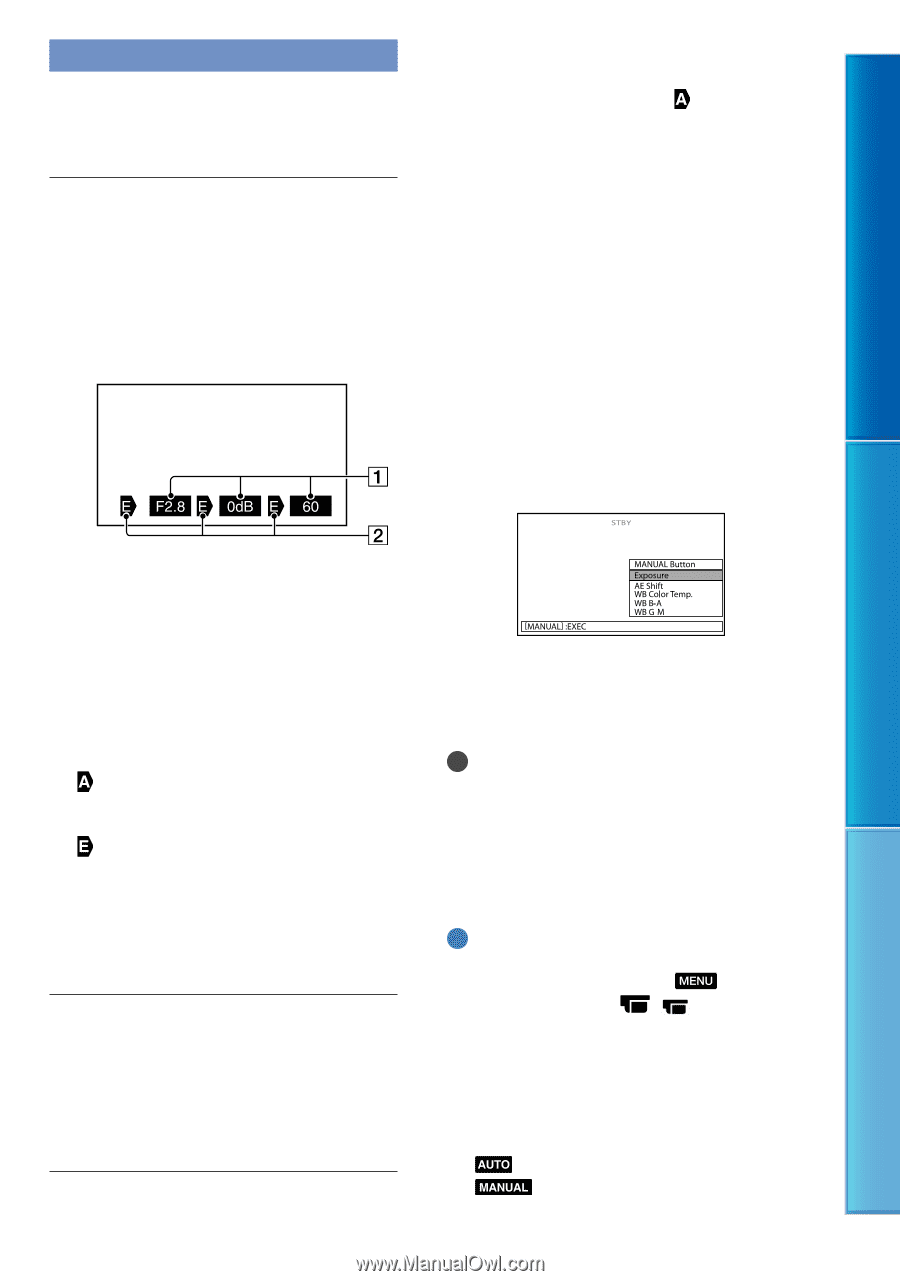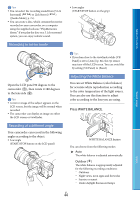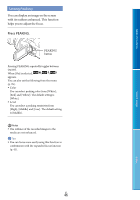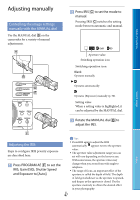Sony NEX-VG900 "Handycam" Handbook - Page 49
Adjusting Exposure, Press MANUAL, to enter the, manual exposure adjustment, mode.
 |
View all Sony NEX-VG900 manuals
Add to My Manuals
Save this manual to your list of manuals |
Page 49 highlights
Table of Contents Adjusting Exposure The following explanation is an example for when [Exposure] is assigned to the MANUAL (default). Press MANUAL to enter the manual exposure adjustment mode. Pressing MANUAL switches the setting mode between automatic and manual. To return to automatic adjustment mode Press MANUAL once again. appears next to the values of [IRIS], [Shutter Speed] and [Gain (ISO)], and highlighting is canceled. Items you can assign to the MANUAL [Exposure] [AE Shift] [WB Color Temp.] [WB B-A] [WB G-M] To assign the menu item to the MANUAL button Press and hold MANUAL down for a few seconds. The [MANUAL Button] setting screen appears Search image Setting Value From left, IRIS, Gain (ISO), Shutter Speed Status Switching operation icon Blank Operates manually. Operates automatically. Operates [Exposure] manually (p. 50). Setting value When a setting value is highlighted, it can be adjusted by the MANUAL dial. Rotate the MANUAL dial to adjust [Exposure]. The IRIS, Shutter Speed and Gain (ISO) values will change as you rotate the MANUAL dial. Rotate the MANUAL dial and select the menu item to be assigned. Press MANUAL. Notes Manual settings will be retained even if you change the assigned menu item of the MANUAL button. However, if IRIS, Shutter Speed and Gain (ISO) are set to manual when [AE Shift] is set to [On], [AE Shift] will not be effective. Tips You can also assign menu items to the MANUAL button by touching (MENU) [Camera/Mic] [ ( Camera Settings)] [MANUAL Button]. The camera data (p. 82) that appears on the LCD screen will differ, depending on the recording settings of the camcorder. The settings will be displayed with the following icons. : Automatic : Exposure is set manually. US 49 Index