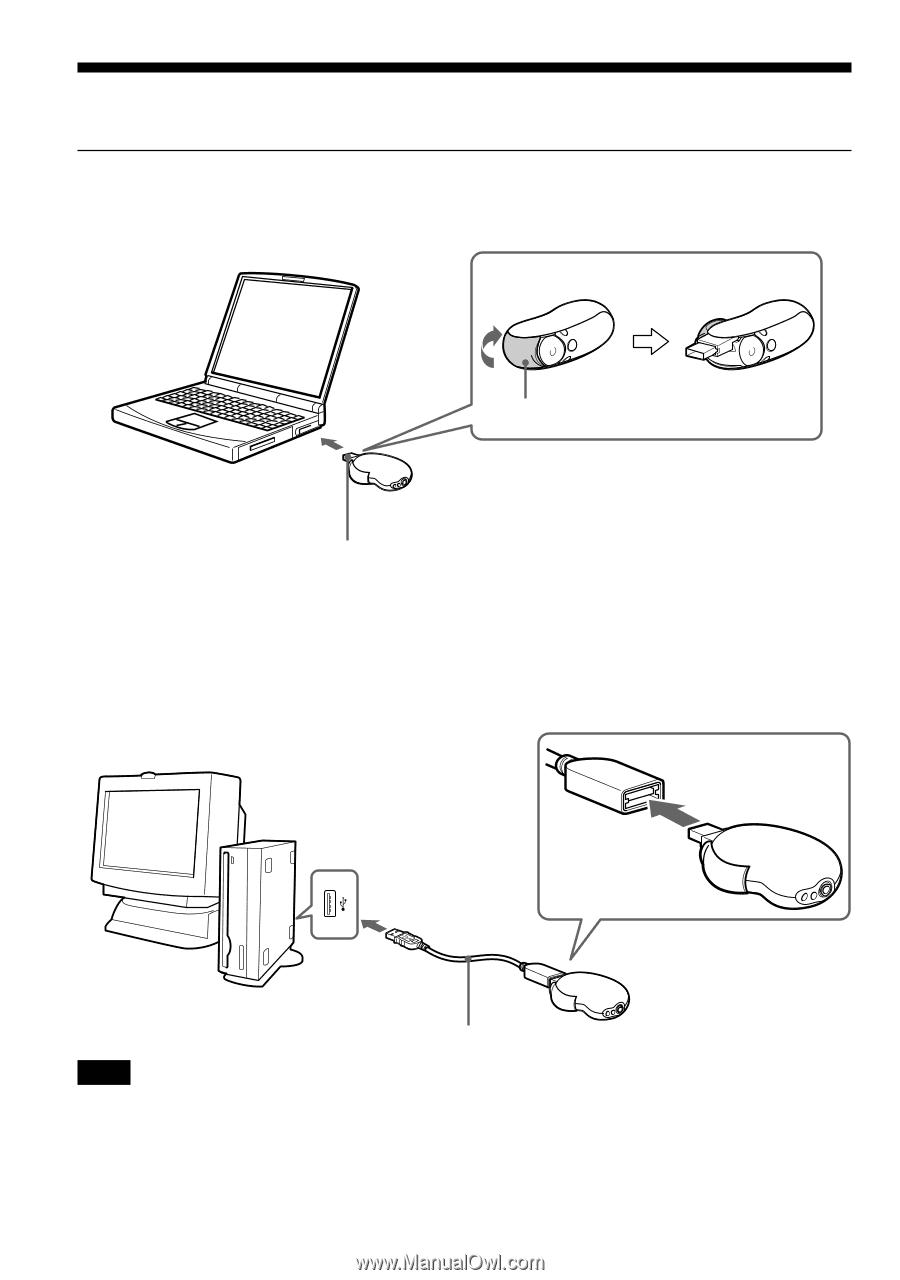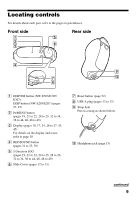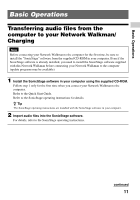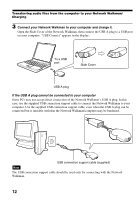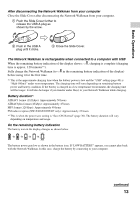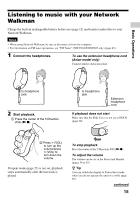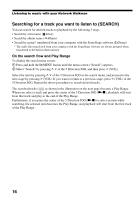Sony NW-E305 Operating Instructions - Page 12
If the USB A plug cannot be connected to your computer - support
 |
UPC - 027242682306
View all Sony NW-E305 manuals
Add to My Manuals
Save this manual to your list of manuals |
Page 12 highlights
Transferring audio files from the computer to your Network Walkman/ Charging 3 Connect your Network Walkman to your computer and charge it. Open the Slide Cover of the Network Walkman, then connect the USB A plug to a USB port on your computer. "USB Connect" appears in the display. To a USB port Slide Cover USB A plug If the USB A plug cannot be connected to your computer Some PCs may not accept direct connection of the Network Walkman's USB A plug. In this case, use the supplied USB connection support cable to connect the Network Walkman to your computer. Use the supplied USB connection support cable, even when the USB A plug can be connected but is unstable with that the Network Walkman/computer may be burdened. USB connection support cable (supplied) Note The USB connection support cable should be used only for connecting with the Network Walkman. 12