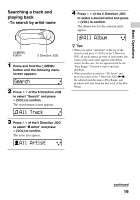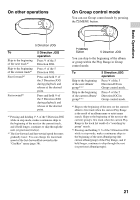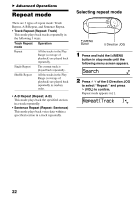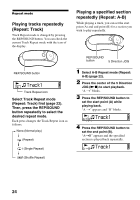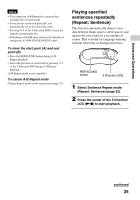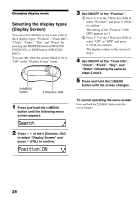Sony NW-E305 Operating Instructions - Page 24
Playing tracks repeatedly (Repeat: Track), Playing a specified repeatedly (Repeat: A-B)
 |
UPC - 027242682306
View all Sony NW-E305 manuals
Add to My Manuals
Save this manual to your list of manuals |
Page 24 highlights
Repeat mode Playing tracks repeatedly (Repeat: Track) Track Repeat mode is changed by pressing the REP/SOUND button. You can check the current Track Repeat mode with the icon of the display. Playing a specified section repeatedly (Repeat: A-B) While playing a track, you can set the start point (A) and end point (B) for a section you wish to play repeatedly. REP/SOUND button Track1 Track Repeat icon Select Track Repeat mode (Repeat: Track) first (page 22). Then, press the REP/SOUND button repeatedly to select the desired repeat mode. Each press changes the Track Repeat icon as follows: None (Normal play) (Repeat) (Single Repeat) (Shuffle Repeat) REP/SOUND button 5 Direction JOG 1 Select A-B Repeat mode (Repeat: A-B) (page 22). 2 Press the center of the 5 Direction JOG (Nx) to start playback. "A t" blinks. 3 Press the REP/SOUND button to set the start point (A) while playing back. "A t" appears and "B" blinks. Track1 A B 4 Press the REP/SOUND button to set the end point (B). "AtB" appears and the specified section is played back repeatedly. Track1 A B 24