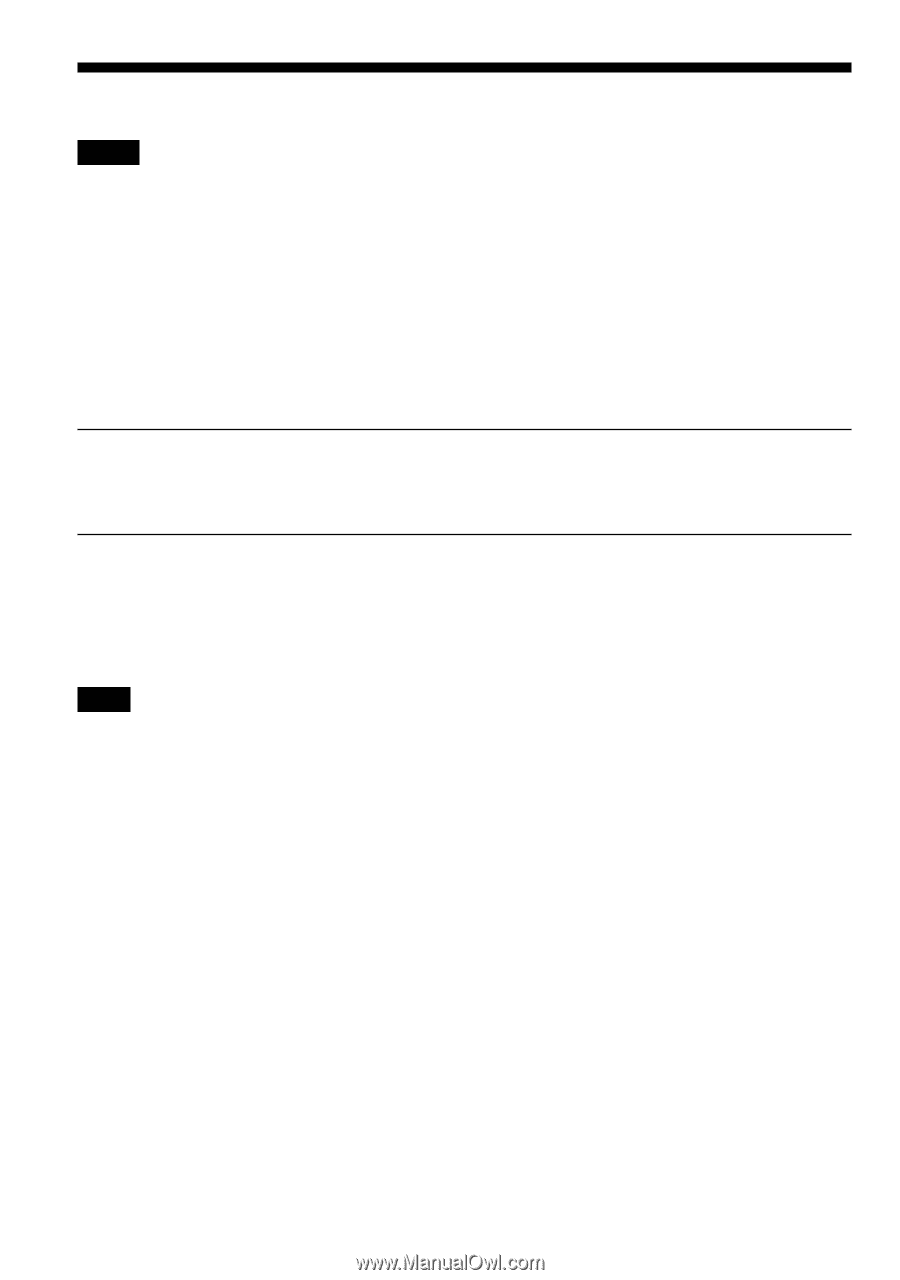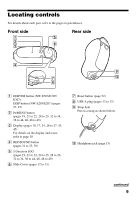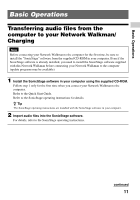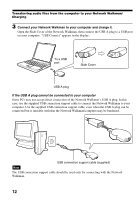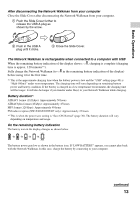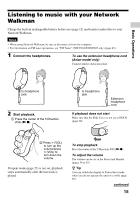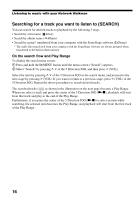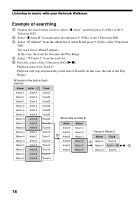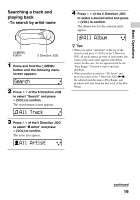Sony NW-E305 Operating Instructions - Page 14
Transfer audio files to your Network Walkman. - windows 7
 |
UPC - 027242682306
View all Sony NW-E305 manuals
Add to My Manuals
Save this manual to your list of manuals |
Page 14 highlights
Transferring audio files from the computer to your Network Walkman/ Charging Notes • Charge the battery in an ambient temperature of between 5 to 35ºC (67 to 95ºF). • The icon animates while your Network Walkman accesses the computer. Do not disconnect the Network Walkman from the computer when the icon is moving or the data being transferred may be destroyed. • Use of your Network Walkman with a USB hub or a USB extension cable is not guaranteed. Be sure to connect your Network Walkman to the computer using the USB A plug directly or through the supplied USB connection support cable. • Some USB devices connected to the computer may interfere with the proper operation of your Network Walkman. • The control buttons on your Network Walkman are all disabled while it is connected to a computer. • You can display the data stored in the built-in flash memory using Windows Explorer when your Network Walkman is connected to the computer. 4 Transfer audio files to your Network Walkman. For information on transferring audio files to the built-in flash memory, refer to the SonicStage operating instructions. z Tip For information on transferring audio files back to the computer, refer to the SonicStage operating instructions or online Help for the SonicStage software. Note If the Network Walkman is disconnected from your computer while data is being transferred, unnecessary data may result in the Network Walkman. In this case, transfer usable audio files (including non-audio data) back to your computer and format the built-in flash memory using the "Format" menu of the Network Walkman (page 39). 14