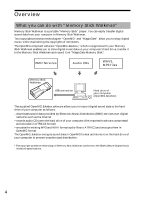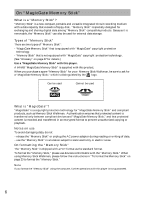Sony NW-MS7 Operating Instructions
Sony NW-MS7 - Memory Stick Walkman Manual
 |
View all Sony NW-MS7 manuals
Add to My Manuals
Save this manual to your list of manuals |
Sony NW-MS7 manual content summary:
- Sony NW-MS7 | Operating Instructions - Page 1
3-043-280-11(1) Portable Memory Stick Player Operating Instructions NW-MS7 ©2000 Sony Corporation - Sony NW-MS7 | Operating Instructions - Page 2
software supplied with this player. Model No. NW-MS7 Serial No. • In the event a problem occurs with this software as a result of defective manufacturing, SONY player with software other than and used in accordance with the instructions expressly approved in this manual could void your authority - Sony NW-MS7 | Operating Instructions - Page 3
"Memory Stick Walkman 4 On copyright protection 5 On "MagicGate Memory Stick 6 Other features 7 System requirements 7 About this manual 8 To use the Help files 8 Getting Started Step 1: Unpacking 9 Step 2: Charging the battery ........ 10 Step 3: Installing the OpenMG Jukebox software 11 - Sony NW-MS7 | Operating Instructions - Page 4
"MagicGate Memory Stick." EMD Services Audio CDs WAV3, MP3 files Memory Stick Walkman USB connection Hard drive of your computer (OpenMG Jukebox) The supplied OpenMG Jukebox software allows you to import digital sound data to the hard drive of your computer as follows: - downloads sound data - Sony NW-MS7 | Operating Instructions - Page 5
sound data from your computer to Memory Stick Walkman (Check-In/Out) The supplied application software (OpenMG Jukebox) enables you to transfer the sound data stored on your computer's hard drive to Memory Stick Walkman (Check-Out) and transfer it from Memory Stick Walkman to your computer (Check-In - Sony NW-MS7 | Operating Instructions - Page 6
devices conformable with the "Memory Stick." When using Memory Stick Walkman, please follow the instructions in "To format the Memory Stick" on page 23 to format the "Memory Stick." Note If you format the "Memory Stick" using the computer, further operations with this player is not guaranteed. 6 - Sony NW-MS7 | Operating Instructions - Page 7
drive Sound Board USB port • Operating System: Windows 98® • Display: High (16bit) Color or more (800 x 480 dot or more) • Internet access: for Web registration and EMD services "MagicGate Memory Stick," , "Memory Stick," , Memory Stick Walkman, and are trademarks of Sony Corporation. OpenMG - Sony NW-MS7 | Operating Instructions - Page 8
About this manual This manual explains how to operate Memory Stick Walkman. For details on how to use the supplied software (OpenMG Jukebox), refer to the OpenMG Jukebox Help files. To use the Help files Displaying the Help files The supplied software includes two types of Help files: - OpenMG - Sony NW-MS7 | Operating Instructions - Page 9
items. • Memory Stick Player (1) • Headphones extension cord (1) • "MagicGate Memory Stick" (1) • USB cable (1) • DC/USB adaptor (1) • Headphones (1) • AC power adaptor (1) • Strap (for U.S.A. model only) (1) • CD-ROM (OpenMG Jukebox installation disc) (1) • Operating Instructions (1) Note Be - Sony NW-MS7 | Operating Instructions - Page 10
To use power from an AC wall outlet, connect the AC power adaptor to Memory Stick Walkman as shown below. You can use the player while charging the battery also. 1 Connect the DC/USB adaptor to Memory Stick Walkman. DC/USB adaptor DC/USB adaptor plug 2 Connect the AC power adaptor to the DC IN 5.5V - Sony NW-MS7 | Operating Instructions - Page 11
the computer after installing the software, the "OpenMG(NW-MS7) Registration" icon will appear on the desktop. Make sure that you can connect to Internet, then double-click this icon to start customer registration for this product (Memory Stick Walkman) and for the EMD services. For details on - Sony NW-MS7 | Operating Instructions - Page 12
Internet access from your computer. (Sign up an Internet service provider.) • You need to download several programs (e.g., EMD key installer). To download these programs, double-click the "OpenMG Registration" icon, then follow the displayed instructions. • You need to register yourself with the EMD - Sony NW-MS7 | Operating Instructions - Page 13
at any one time. • Be sure to connect the player to an AC wall outlet when connecting it to your computer. • When connecting Memory Stick Walkman to your computer for the first time, the USB driver Installer window appears. Please follow the instructions in the Installer window. continued 13 - Sony NW-MS7 | Operating Instructions - Page 14
OpenMG Jukebox]-[OpenMG Jukebox] The OpenMG Jukebox window appears. Portable Player window (the music files inside the "Memory Stick" appear) zIf the Start-Up function is ON The OpenMG Jukebox software automatically starts when Memory Stick Walkman is connected to your computer. (Please refer to the - Sony NW-MS7 | Operating Instructions - Page 15
cancel the song added as Check-Out candidate, click the respective song in the Portable Player window, then click the button. 5 Click the START button. The desired music item is Checked-Out to Memory Stick Walkman. During Check-Out the STOP button flashes. When Check-Out is finished, the indication - Sony NW-MS7 | Operating Instructions - Page 16
Listening to music with Memory Stick Walkman Please charge the battery before use (see page 10). Note When using Memory Stick Walkman, be sure to disonnect it from the computer. 1 Insert a recorded "MagicGate Memory Stick" into Memory Stick Walkman. "MagicGate Memory Stick" 2 Connect the headphones - Sony NW-MS7 | Operating Instructions - Page 17
operations Jog lever Press upwards To take out the "Memory Stick" Slide the EJECT lever in the direction of the arrow down and hold still. 1) If you do not operate the player for 10 seconds while in pause mode, the player automatically switches to stop mode. 2) To go backward or forward without - Sony NW-MS7 | Operating Instructions - Page 18
Advanced Operations (Memory Stick Walkman) Playing in various modes MENU button Jog lever Emphasizing the bass sound (BASS) Mega Bass function intensifies low frequency sound for richer quality audio reproduction. - Sony NW-MS7 | Operating Instructions - Page 19
Advanced Operations (Memory Stick Walkman) Playing tracks repeatedly (REPEAT) You can play press the MENU button. To cancel the REPEAT mode Select OFF in step 4. Note If there is no "Memory Stick" inserted, "REPEAT ----" appears in the display, and repeat mode cannot be selected. 1 Press the MENU - Sony NW-MS7 | Operating Instructions - Page 20
Playing in various modes (continued) Protecting your hearing (AVLS) The AVLS (Automatic Volume Limiter System) function keeps down the maximum volume to protect your ears. 1 Press the MENU button. The menu is displayed. 2 Select "AVLS" using the Jog lever. Changing the display mode You can change - Sony NW-MS7 | Operating Instructions - Page 21
Locking the controls (Hold) To prevent the controls from being accidentally operated when you carry the player, use this function. Changing the settings of Memory Stick Walkman Jog lever MENU button HOLD switch L Slide the HOLD switch in the direction of the arrow. No controls will be able to - Sony NW-MS7 | Operating Instructions - Page 22
the settings of Memory Stick Walkman (continued) To change the display backlight setting (LIGHT) You can select from the following 3 settings. Menu Backlight mode OFF always off ON turns on during operation* OPR turns on for three seconds after each operation * The battery life is shorter - Sony NW-MS7 | Operating Instructions - Page 23
" before formatting (data recorded using other devices will also be erased). A commercially available "Memory Stick" is already formatted at the factory. The supplied "Memory Stick" is also formatted. Notes • Be sure to connect the player to a power source with the AC power adaptor. • You cannot use - Sony NW-MS7 | Operating Instructions - Page 24
Changing the settings of Memory Stick Walkman (continued) To set the date and time (DATE & TIME) You can set the current date and time and display it. To play a music item with a - Sony NW-MS7 | Operating Instructions - Page 25
is no JPN "Memory Stick" inserted), "FORMAT " does not appear in the display. NO YES FORMAT OK? Y M D H M On the TITLE menu You can choose between "ENG" (English) and"JPN" (Japanese). This function will be available in the future when the OpenMG Jukebox software - Sony NW-MS7 | Operating Instructions - Page 26
: for using EMD services 3 Playback mode buttons: you can set the shuffle mode, repeat mode, etc. 4 Operation buttons: you can play or adjust the volume, etc. 5 Close button: quits the OpenMG Jukebox software. (You can also quit by clicking [File]-[Quit]) 6 Portable Player: opens the Portable - Sony NW-MS7 | Operating Instructions - Page 27
buttons to operate the OpenMG Jukebox software (see page 26 for more information). qs CHECK IN/OUT START (STOP) button: starts or stops the Check-In/Out qd Name of the connected portable player (such as Memory Stick Walkman) qf Memory space on the "Memory Stick" or memory used for audio files, and - Sony NW-MS7 | Operating Instructions - Page 28
Memory Stick Walkman to your computer and start the OpenMG Jukebox software. The Portable Player Memory Stick Walkman. Please use the Memory Stick slot or a Memory Stick adaptor. For information on how to handle data that is not stored in the Hifi Folder, please refer to the instruction manual - Sony NW-MS7 | Operating Instructions - Page 29
list. 4 Click Add/Remove. The OpenMG Jukebox software is uninstalled. Note After installation, the compact disc may not start playing automatically when inserted into the CDROM drive. In this case, refer to the instruction manual or online help of the player software you are using to set to start - Sony NW-MS7 | Operating Instructions - Page 30
may cause malfunction or damage. On heat build-up Heat may build up in the player while charging if it is used for an extended period of time. On handling the "Memory Stick" AB LOCK CD • When the "Memory Stick" erasure prevention switch is set to "LOCK," data cannot be recorded, erased or edited - Sony NW-MS7 | Operating Instructions - Page 31
. If you have any questions or problems concerning your Memory Stick Walkman, please consult your nearest Sony dealer. (If trouble occurred when the "Memory Stick" was in the player, we recommend that the "Memory Stick" be left in the player when you consult your Sony dealer so that the cause of - Sony NW-MS7 | Operating Instructions - Page 32
guide to help you remedy the problem. Should any problem persist, consult your nearest Sony dealer. For trouble concerning operations while connecting with your computer, please refer to the supplied software's online help "Troubleshooting" contents, too. To reset the player If Memory Stick Walkman - Sony NW-MS7 | Operating Instructions - Page 33
but there is nothing inside. c Make sure the "Memory Stick" is inserted and reconnect the player to your computer. The computer/player do not operate normally when connected. c If you are connecting both devices with a USB hub or a USB extension cable, normal operation is not guaranteed. Please - Sony NW-MS7 | Operating Instructions - Page 34
which is not supported by Memory Stick Walkman. (For example, if you format the "Memory Stick" using the computer.) You must format the "Memory Stick" following the instructions on page 23. (You must format the "Memory Stick" using this player. If you format the "Memory Stick" using the computer - Sony NW-MS7 | Operating Instructions - Page 35
the problem persists, bring both the player and the "Memory Stick" to your nearest Sony dealer. To delete abnormal data from the "Memory Stick" If "CANNOT PLAY," "FILE ERROR," "STICK ERROR" appears in the display window, there is abnormal data in the "Memory Stick." Please follow the instructions - Sony NW-MS7 | Operating Instructions - Page 36
.) 70g (2.5 oz) (internal battery and a "Memory Stick" included) Supplied accessories 64MB "MagicGate Memory Stick" AC power adaptor DC/USB adaptor Headphones Headphones extension cord USB cable CD-ROM Strap Operating Instructions Optional accessories "MagicGate Memory Stick" MSG-32A (32MB) MSG - Sony NW-MS7 | Operating Instructions - Page 37
different formats can be stored in the same "Memory Stick." (Please refer to the instruction manuals that come with the devices to check which Memory Stick." OpenMG Copyright protection technology that securely manages music content from the EMD/Audio CD on a personal computer. Application software - Sony NW-MS7 | Operating Instructions - Page 38
on a personal computer by an OpenMG-compliant software to a portable player (such as Memory Stick Walkman). Returning the Checked-Out music files back to from 132kbps/105kbps/66kbps when recording a compact disc or converting an MP3/WAV file to an ATRAC3 file. For example, 105kbps means there - Sony NW-MS7 | Operating Instructions - Page 39
Some music recorded with DVD players may detect copy prohibition signals when handled with the OpenMG Jukebox. The user may be notified of such prohibitions. 8. Upgrading the supplied OpenMG Jukebox This software was developed in accordance with the current arrangement between Sony and SDMI. If this - Sony NW-MS7 | Operating Instructions - Page 40
(rear) Looking at the 7 controls Memory Stick Walkman (front) 1 i (Headphones) jack (page 16) 2 Display (page 17, 20) 3 17) qs DC/USB adaptor plug (page 10) qd Memory Stick slot (page 13, 16) Display 1 Mega-bass (page 18) 2 AVLS (page 20) 3 Playback mode (page 19) 4 Battery remain indication ( - Sony NW-MS7 | Operating Instructions - Page 41
USB jack (for the supplied USB cable) (page 13) Index A AC power adaptor album title ATRAC3 AVLS 9, 10, 13, 28, 30, 33 15, 17, 20, 26, 27 37 20 B Backlight 22, 32 BASS 18 Battery 10, 30, 33 BATTERY DC/USB adaptor display DISPLAY button display mode download driver (USB) 24 9, 10, - Sony NW-MS7 | Operating Instructions - Page 42
6, 37 "MagicGate Memory Stick" 4, 9, 13, 16, 37 "Memory Stick" 6, 13, 16, 37 insert 13, 16 Menu 25 MP3 38 O online help 8 OpenMG 4, 37 OpenMG Jukebox software 4, 11, 14, 26 OpenMG CD Recorder 14 optimizing the CD drive 14 P pause 17 playback 16 Portable Player window 27 - Sony NW-MS7 | Operating Instructions - Page 43
T TITLE 25 transferring 13, 28 to your computer 28 to the "Memory Stick" 13 troubleshooting 32 U upgrading uninstalling Usage Rule USB cable USB driver 39 29 39 9, 13, 33 13 V volume 16 W WAV format 4 window 26 Windows Explorer 28 43 - Sony NW-MS7 | Operating Instructions - Page 44
Sony Corporation Printed in Japan

NW-MS7
Operating Instructions
Portable Memory
Stick Player
3-043-280-
11
(1)
©2000 Sony Corporation