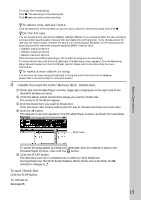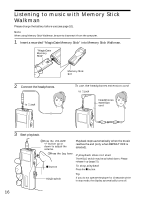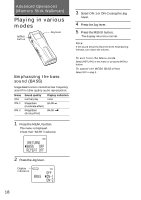Sony NW-MS7 Operating Instructions - Page 19
Playing tracks repeatedly, REPEAT
 |
View all Sony NW-MS7 manuals
Add to My Manuals
Save this manual to your list of manuals |
Page 19 highlights
Advanced Operations (Memory Stick Walkman) Playing tracks repeatedly (REPEAT) You can play tracks repeatedly in three waysall repeat, single repeat and shuffle repeat. Menu Playback mode Display indication* OFF normal none ALL all tracks F repeatedly 1 current track F 1 repeatedly SHUF all tracks repeatedly in random order F SHUF * The display indication appears after step 5. 6 Press the MENU button. The display returns to normal. To exit from the Menu mode Select [RETURN] in the menu or press the MENU button. To cancel the REPEAT mode Select OFF in step 4. Note If there is no "Memory Stick" inserted, "REPEAT ----" appears in the display, and repeat mode cannot be selected. 1 Press the MENU button. The menu is displayed. 2 Select "REPEAT" using the Jog lever. BASS OFF REPEAT OFF AVLS NORM 3 Press the Jog lever. 4 Select "ALL," "1" or "SHUF" using the Jog lever. OFF REPEAT ALL 1 5 Press the Jog lever. The selected playback mode is displayed. Display indication BASS OFF REPEAT ALL AVLS NORM continued 19