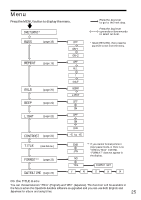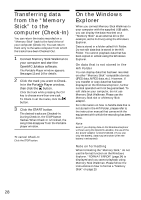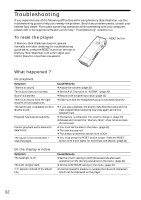Sony NW-MS7 Operating Instructions - Page 27
Advanced Operations OpenMG Jukebox, Portable Player window
 |
View all Sony NW-MS7 manuals
Add to My Manuals
Save this manual to your list of manuals |
Page 27 highlights
Advanced Operations (OpenMG Jukebox) Portable Player window When you connect Memory Stick Walkman to the computer, the Portable Player window appears in the display on the right side of the OpenMG Jukebox. qa qs qd qf qg qh qj qk qa You can use these buttons to operate the OpenMG Jukebox software (see page 26 for more information). qs CHECK IN/OUT START (STOP) button: starts or stops the Check-In/Out qd Name of the connected portable player (such as Memory Stick Walkman) qf Memory space on the "Memory Stick" or memory used for audio files, and total memory capacity* qg RETURN button: closes the Portable Player window qh Album title of the "Memory Stick" qj Displays the song titles recorded on the "Memory Stick" qk Check-In/Out buttons (to start Check-In/ Out, click the START button next) * When using a 64MB "Memory Stick," "61.8MB" appears in the display as the total memory capacity. This number is a result of subtracting memory for the system operation of Memory Stick Walkman. 27