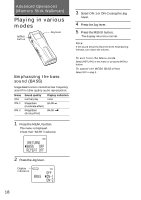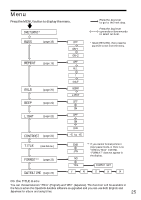Sony NW-MS7 Operating Instructions - Page 22
Light, Contrast, Title
 |
View all Sony NW-MS7 manuals
Add to My Manuals
Save this manual to your list of manuals |
Page 22 highlights
Changing the settings of Memory Stick Walkman (continued) To change the display backlight setting (LIGHT) You can select from the following 3 settings. Menu Backlight mode OFF always off ON turns on during operation* OPR turns on for three seconds after each operation * The battery life is shorter if ON is selected. 1 Press the MENU button. The menu is displayed. 2 Select "LIGHT" using the Jog lever. BEEP OFF LIGHT OFF CONTRAST 3 Press the Jog lever. 4 Select a backlight mode using the Jog lever. OFF LIGHT ON OPR 5 Press the Jog lever. 6 Press the MENU button. The display returns to normal. To adjust the LCD contrast (CONTRAST) 1 Press the MENU button. The menu is displayed. 2 Select "CONTRAST" using the Jog lever. LIGHT OFF CONTRAST TITLE JPN 3 Press the Jog lever. 4 Select the contrast using the Jog lever. You can adjust between -5 and +5 CONTRAST +1 5 Press the Jog lever. 6 Press the MENU button. The display returns to normal. To exit from the Menu mode Select [RETURN] in the menu or press the MENU button. To exit from the Menu mode Select [RETURN] in the menu or press the MENU button. 22