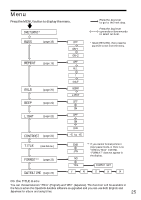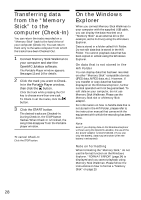Sony NW-MS7 Operating Instructions - Page 26
Names and functions of the OpenMG, Jukebox window
 |
View all Sony NW-MS7 manuals
Add to My Manuals
Save this manual to your list of manuals |
Page 26 highlights
Advanced Operations (OpenMG Jukebox) Names and functions of the OpenMG Jukebox window 12 3 4 5 6 7 0 9 8 1 Recorder: opens the OpenMG CD Recorder window 2 Internet: for using EMD services 3 Playback mode buttons: you can set the shuffle mode, repeat mode, etc. 4 Operation buttons: you can play or adjust the volume, etc. 5 Close button: quits the OpenMG Jukebox software. (You can also quit by clicking [File]-[Quit]) 6 Portable Player: opens the Portable Player window (page 27) 7 Edit My Select: opens the My Select window. 8 Song title list: displays the song titles listed in the selected album/Filter 9 Album title list: displays the album/Filter titles in the OpenMG Jukebox 0 You can choose to display the album list, the Filter, etc. 26

26
Advanced Operations
(OpenMG Jukebox)
Names and functions of the OpenMG
Jukebox window
1
2
3
4
0
9
8
5
6
7
1
Recorder: opens the OpenMG CD
Recorder window
2
Internet: for using EMD services
3
Playback mode buttons: you can set the
shuffle mode, repeat mode, etc.
4
Operation buttons: you can play or adjust
the volume, etc.
5
Close button: quits the OpenMG Jukebox
software. (You can also quit by clicking
[File]–[Quit])
6
Portable Player: opens the Portable Player
window (page 27)
7
Edit My Select: opens the My Select
window.
8
Song title list: displays the song titles
listed in the selected album/Filter
9
Album title list: displays the album/Filter
titles in the OpenMG Jukebox
0
You can choose to display the album list,
the Filter, etc.