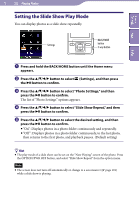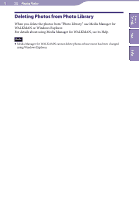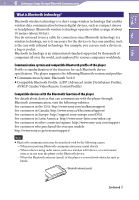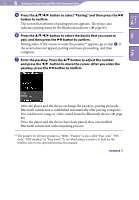Sony NWZ-A826 Operation Guide - Page 75
Listening to Songs through Bluetooth Communication, Basic Facts on Bluetooth Technology
 |
View all Sony NWZ-A826 manuals
Add to My Manuals
Save this manual to your list of manuals |
Page 75 highlights
Table of Contents Menu 75 Listening to Songs through Bluetooth Communication Basic Facts on Bluetooth Technology What can the player do with Bluetooth? The player includes Bluetooth wireless technology. The player communicates wirelessly with a Bluetooth device*1 (e.g. headphones, car audios, speakers, compact stereos). You can listen to songs or video sound from Bluetooth devices by transmitting data from the player. However, you cannot use the player to receive songs or video sound from Bluetooth devices. Index This player supports AVRCP (Audio/Video Remote Control Profile). You can control the basic operations of the player wirelessly from the connected Bluetooth device*2 such as Bluetooth headphones. *1 The devices need to support A2DP (Advanced Audio Distribution Profile). *2 The devices need to support AVRCP. Hints The player can transmit song information such as song title, etc., to the Bluetooth devices that support AVRCP Ver.1.3. Certain devices can also receive other information of the player, such as the battery status or the setting of the player. However, the information that a Bluetooth device can receive varies by the device. You can control wirelessly the volume (VOL +/-) of certain devices using the VOL +/button of the player. The available Bluetooth functions of the player are as follows: You can select a Bluetooth device to communicate with the player from the paired devices. You can designate a Bluetooth device that you frequently use for "Quick Connection" ( page 81). You can choose whether or not to apply the sound effects ("Equalizer," "VPT(Surround)," "DSEE(Sound Enhancer)," "Dynamic Normalizer"). Notes The player cannot communicate with mobile phones through Bluetooth communication. The player cannot transfer data through Bluetooth communication. Continued