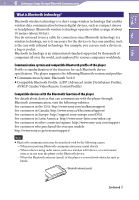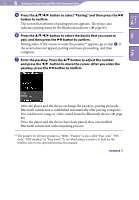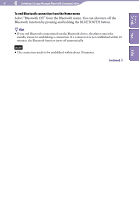Sony NWZ-A826 Operation Guide - Page 79
Listening to Songs through Bluetooth Communication, Enter the passkey. Press
 |
View all Sony NWZ-A826 manuals
Add to My Manuals
Save this manual to your list of manuals |
Page 79 highlights
Table of Contents Menu 79 Listening to Songs through Bluetooth Communication Press the button to select "Pairing," and then press the button to confirm. The screen that informs of pairing process appears. The player also indicates pairing status by the Bluetooth indicator ( page 85). Press the button to select the device that you want to pair, and then press the button to confirm. Pairing starts. If the screen to enter the passkey*1 appears, go to step . If the screen does not appear, pairing continues proceeding, and then completes. Enter the passkey. Press the / button to adjust the number and press the / button to move the cursor. After you enter the passkey, press the button to confirm. Index After the player and the device exchange the passkeys, pairing proceeds. Bluetooth connection is established automatically after pairing completes. You can listen to songs or video sound from the Bluetooth device ( page 86). Once the player and the device have been paired, they can establish Bluetooth connection without pairing process. *1 The passkey for all Sony products is "0000." "Passkey" is also called "Pass code," "PIN code," "PIN number," or "Pass word." To see which name is used or to look for the number, refer to the operation instruction manual. Continued