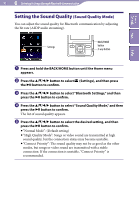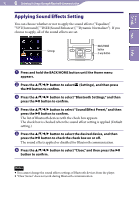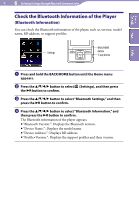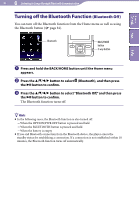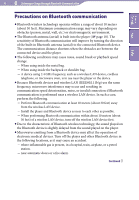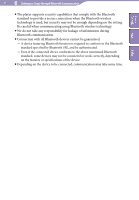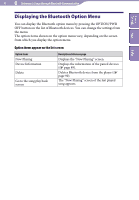Sony NWZ-A826 Operation Guide - Page 95
Enterning Connection Standby (Connection Standby), Connection Standby
 |
View all Sony NWZ-A826 manuals
Add to My Manuals
Save this manual to your list of manuals |
Page 95 highlights
Table of Contents Menu 95 Listening to Songs through Bluetooth Communication Entering Connection Standby (Connection Standby) You can establish Bluetooth connection from the Bluetooth device. Before you operate the device, the player needs to enter the standby status for establishing connection (Connection Standby). Bluetooth BACK/HOME button 5-way button Index Press and hold the BACK/HOME button until the Home menu appears. Press the button to select (Bluetooth), and then press the button to confirm. Press the button to select "Connection Standby," and then press the button to confirm. "Connection Standby" appears. The player can keep this status for about 10 minutes. The player indicates the status of the Bluetooth function by the Bluetooth indicator ( page 85).