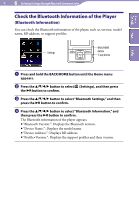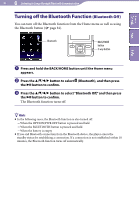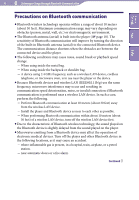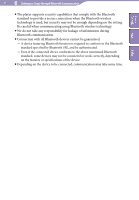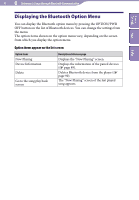Sony NWZ-A826 Operation Guide - Page 98
Displaying the Bluetooth Option Menu
 |
View all Sony NWZ-A826 manuals
Add to My Manuals
Save this manual to your list of manuals |
Page 98 highlights
98 Listening to Songs through Bluetooth Communication Table of Contents Menu Index Displaying the Bluetooth Option Menu You can display the Bluetooth option menu by pressing the OPTION/PWR OFF button on the list of Bluetooth devices. You can change the settings from the menu. The option items shown on the option menu vary, depending on the screen from which you display the option menu. Option items appear on the list screen Option items Now Playing Device Information Delete Go to the song play back screen Descriptions/reference page Displays the "Now Playing" screen. Displays the information of the paired devices ( page 89). Deletes Bluetooth device from the player ( page 90). The "Now Playing" screen of the last played song appears.

98
98
Listening
to
Songs
through
Bluetooth
Communication
Displaying the Bluetooth Option Menu
You can display the Bluetooth option menu by pressing the OPTION/PWR
OFF button on the list of Bluetooth devices. You can change the settings from
the menu.
The option items shown on the option menu vary, depending on the screen
from which you display the option menu.
Option items appear on the list screen
Option
items
Descriptions/reference
page
Now Playing
Displays the “Now Playing” screen.
Device Information
Displays the information of the paired devices
(
page 89).
Delete
Deletes Bluetooth device from the player (
page 90).
Go to the song play back
screen
The “Now Playing” screen of the last played
song appears.