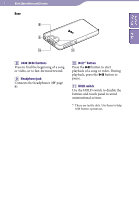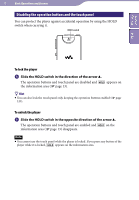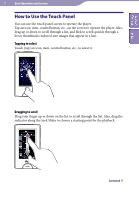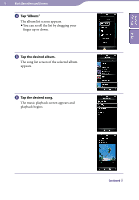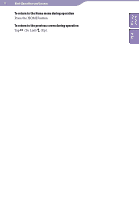Sony NWZ-X1061 Operation Guide - Page 12
Flicking to scroll quickly, Notice for touch panel operations, scroll screen
 |
View all Sony NWZ-X1061 manuals
Add to My Manuals
Save this manual to your list of manuals |
Page 12 highlights
Table of Contents Index 12 Basic Operations and Screens Flicking to scroll quickly Flick the screen up or down with your finger to scroll quickly through a list. Also, flick up, down or sideways to see the next/previous album on the album scroll screen, or to see the next/previous image on the scene scroll screen. Notice for touch panel operations The touch panel of the player does not work properly when operated with: A gloved finger. Two or more fingers. A finger nail. A wet finger. A pen, ballpoint pen, pencil, stylus, etc. Touching with other objects in addition to a finger.
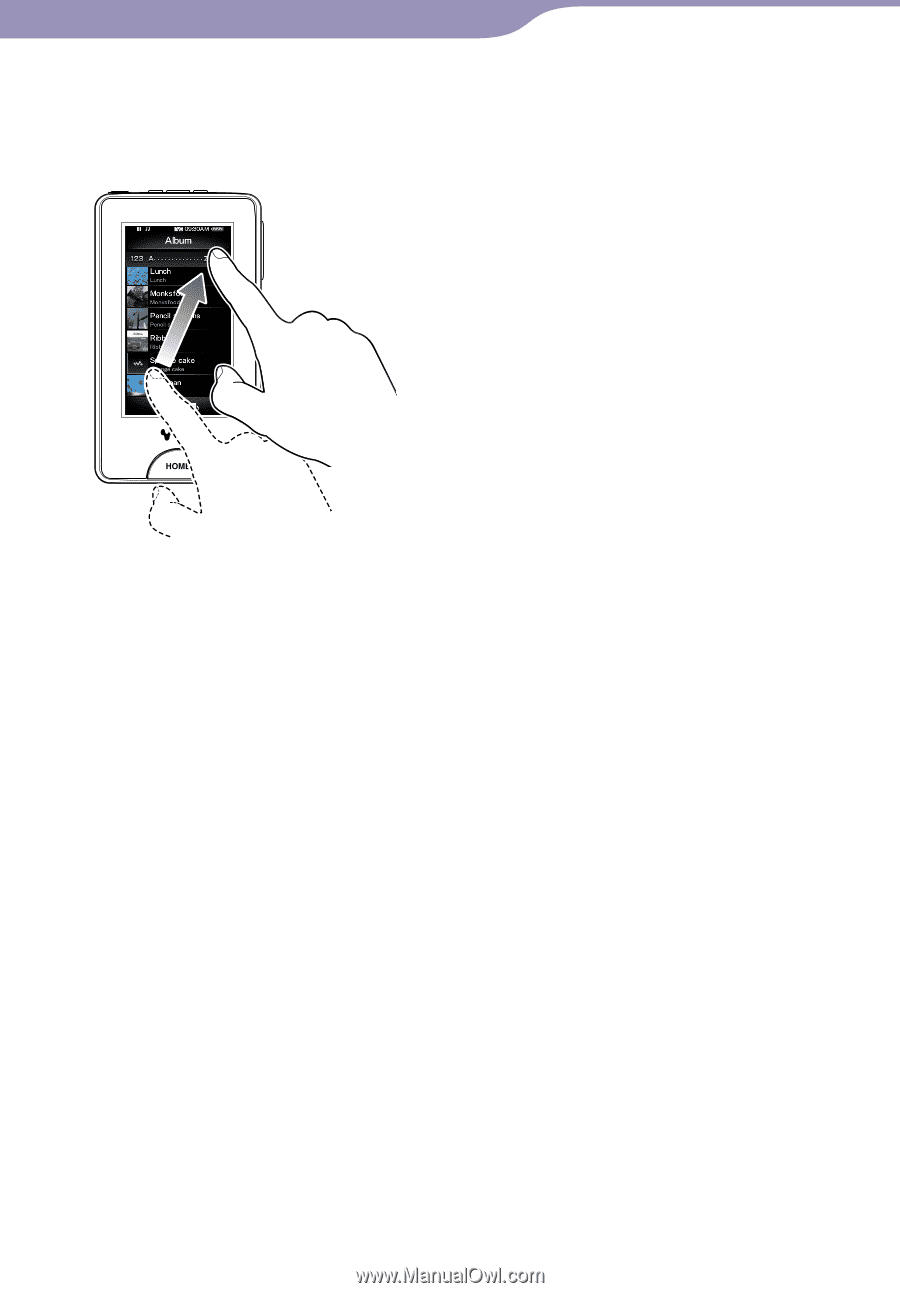
Basic Operations and Screens
1±
1±
Flicking to scroll quickly
Flick the screen up or down with your finger to scroll quickly through a list.
Also, flick up, down or sideways to see the next/previous album on the album
scroll screen, or to see the next/previous image on the scene scroll screen.
Notice for touch panel operations
The touch panel of the player does not work properly when operated with:
A gloved finger.
Two or more fingers.
A finger nail.
A wet finger.
A pen, ballpoint pen, pencil, stylus, etc.
Touching with other objects in addition to a finger.