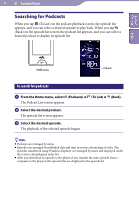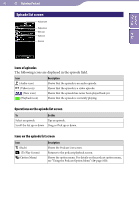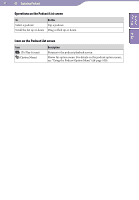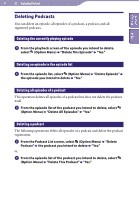Sony NWZ-X1061 Operation Guide - Page 93
see Using the Podcast Option Menu, see Browsing scenes Scene Scroll
 |
View all Sony NWZ-X1061 manuals
Add to My Manuals
Save this manual to your list of manuals |
Page 93 highlights
93 Enjoying Podcast Table of Contents Index Icons on the playback screen Icon (To List) (Option Menu) (Scene Scroll)*1 Description Shows an episode list screen. When you select (Back) on an episode list screen, the Podcast List screen appears. For details, see "Searching for Podcasts" ( page 94). Shows the option menu. For details on the podcast option menu, see "Using the Podcast Option Menu" ( page 100). Shows the Scene Scroll screen. You can browse scenes by flicking the images on the screen, to select the desired scene. For details, see "Browsing scenes (Scene Scroll)" ( page 57). *1 Scene Scroll icon appears on the video playback screen only.
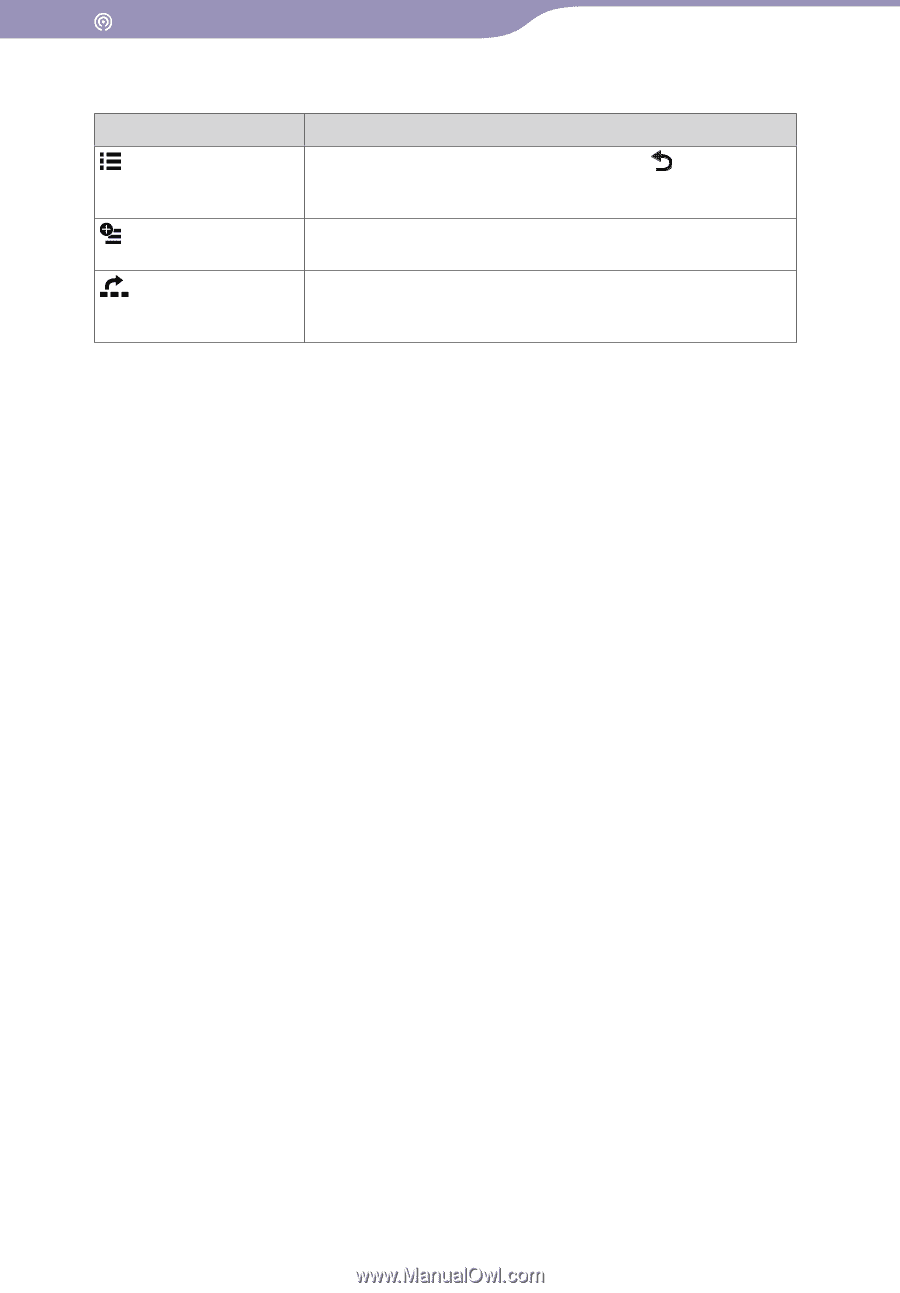
Enjoying Podcast
¸²
¸²
Icons on the playback screen
Icon
Description
(To List)
Shows an episode list screen. When you select
(Back) on an
episode list screen, the Podcast List screen appears. For details,
see “Searching for Podcasts” (
page 94).
(Option Menu)
Shows the option menu. For details on the podcast option menu,
see “Using the Podcast Option Menu” (
page 100).
(Scene Scroll)*
1
Shows the Scene Scroll screen. You can browse scenes by flicking
the images on the screen, to select the desired scene. For details,
see “Browsing scenes (Scene Scroll)” (
page 57).
*
1
Scene Scroll icon appears on the video playback screen only.