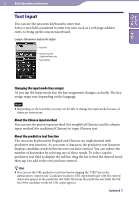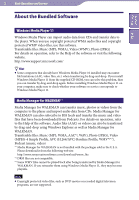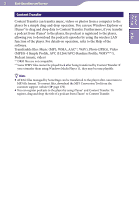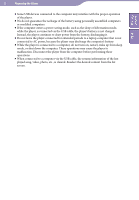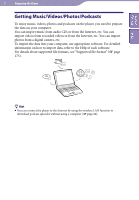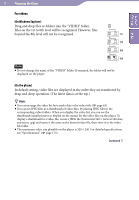Sony NWZ-X1061 Operation Guide - Page 25
Preparing the Player, connected to AC power, because the player may discharge the computer's battery.
 |
View all Sony NWZ-X1061 manuals
Add to My Manuals
Save this manual to your list of manuals |
Page 25 highlights
Table of Contents Index 25 Preparing the Player Some USB devices connected to the computer may interfere with the proper operation of the player. We do not guarantee the recharge of the battery using personally assembled computers or modified computers. If the computer enters a power saving mode, such as the sleep or hibernation mode, while the player is connected via the USB cable, the player's battery is not charged. Instead, the player continues to draw power from the battery, discharging it. Do not leave the player connected for extended periods to a laptop computer that is not connected to AC power, because the player may discharge the computer's battery. While the player is connected to a computer, do not turn on, restart, wake up from sleep mode, or shut down the computer. These operations may cause the player to malfunction. Disconnect the player from the computer before performing these operations. When connected to a computer via the USB cable, the resume information of the last played song, video, photo, etc., is cleared. Reselect the desired content from the list screen.