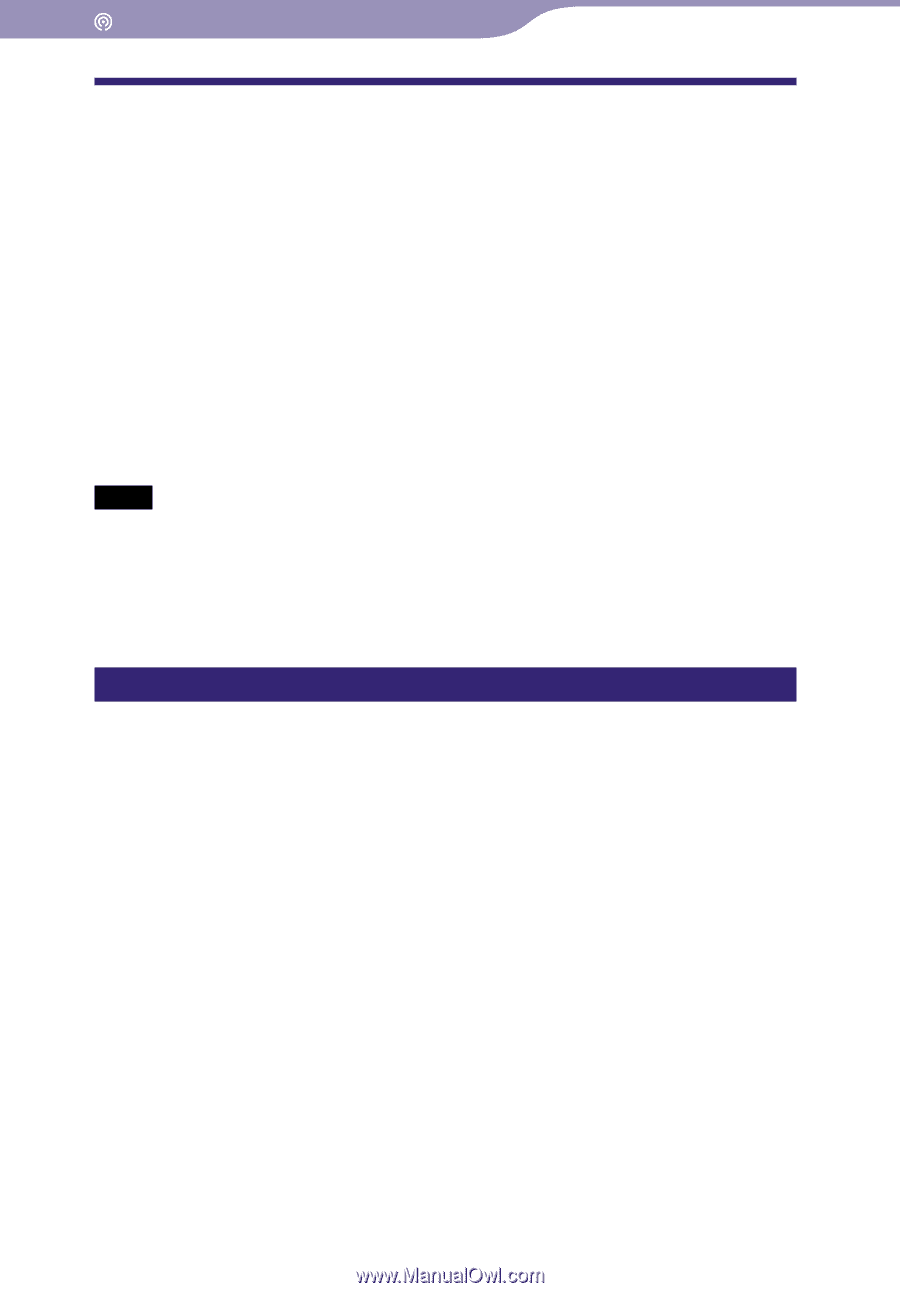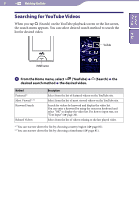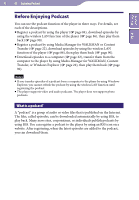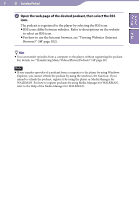Sony NWZ-X1061 Operation Guide - Page 83
Enjoying Podcast, Before Enjoying Podcast, What is a podcast?
 |
View all Sony NWZ-X1061 manuals
Add to My Manuals
Save this manual to your list of manuals |
Page 83 highlights
83 Enjoying Podcast Table of Contents Index Before Enjoying Podcast You can use the podcast function of the player in three ways. For details, see each of the descriptions. Register a podcast by using the player ( page 84), download episodes by using the wireless LAN function of the player ( page 86), then play them back ( page 90). Register a podcast by using Media Manager for WALKMAN or Content Transfer ( page 22), download episodes by using the wireless LAN function of the player ( page 86), then play them back ( page 90). Download episodes to a computer ( page 22), transfer them from the computer to the player by using Media Manager for WALKMAN, Content Transfer, or Windows Explorer ( page 22), then play them back ( page 90). Notes If you transfer episodes of a podcast from a computer to the player by using Windows Explorer, you cannot refresh the podcast by using the wireless LAN function until registering the podcast. The player supports video and audio podcasts. The player does not support photo podcasts. What is a podcast? A "podcast" is a group of audio or video files that is published on the Internet. The files, called episodes, can be downloaded automatically by using RSS, to play back. Many news sites, corporations, or individuals publish podcasts by using RSS. You can register a podcast to the player by using an RSS icon on a website. After registering, when the latest episodes are added to the podcast, you can download them.