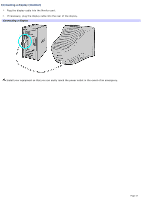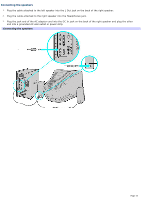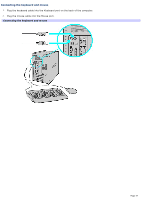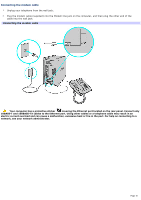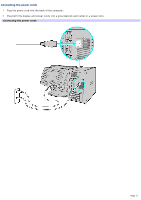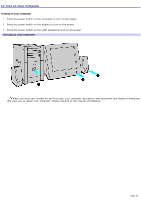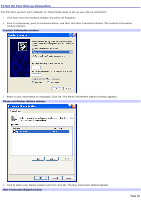Sony PCV-RX741 Online Help Center (primary manual) - Page 17
Connecting the power cords, Plug the power cord into the back of the computer.
 |
View all Sony PCV-RX741 manuals
Add to My Manuals
Save this manual to your list of manuals |
Page 17 highlights
Connecting the power cords 1. Plug the power cord into the back of the computer. 2. Plug both the display and power cords into a grounded AC wall outlet or a power strip. Connecting the power cords Page 17
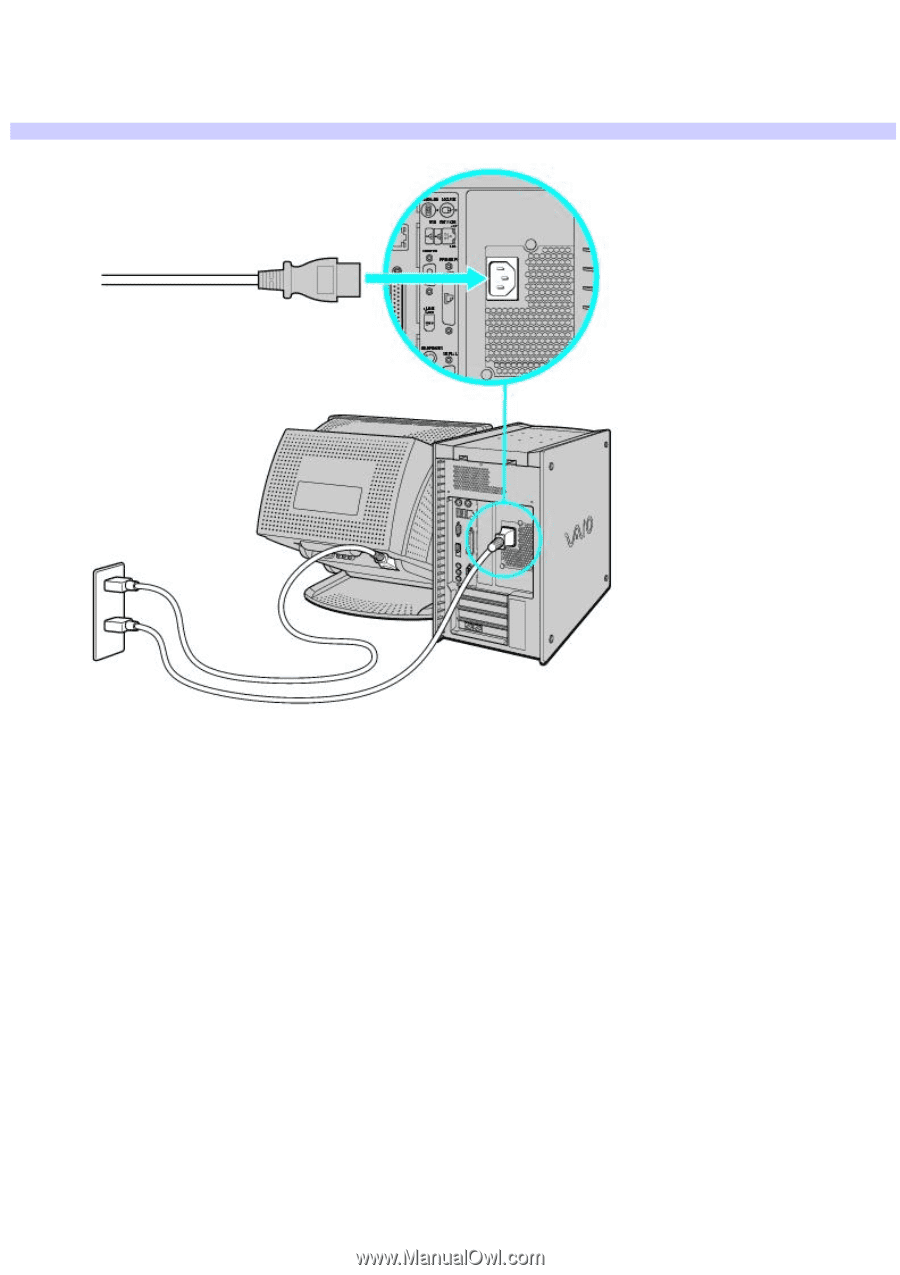
Connecting the power cords
1.
Plug the power cord into the back of the computer.
2.
Plug both the display and power cords into a grounded AC wall outlet or a power strip.
Connecting the power cords
Page 17