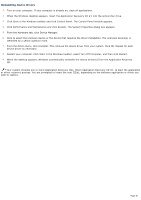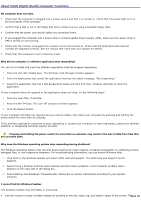Sony PCV-RX741 Online Help Center (primary manual) - Page 44
To Use The Application Recovery CD(s)
 |
View all Sony PCV-RX741 manuals
Add to My Manuals
Save this manual to your list of manuals |
Page 44 highlights
To Use The Application Recovery CD(s) The Application Recovery CD utility enables you to reinstall individual software applications, individual drivers, and to repair software applications if they become corrupted or are erased. You can reinstall a software application or driver to correct a problem that you are experiencing with your computer, peripheral hardware, or specific software application. You may not need to reinstall the entire contents of your hard drive. If you need to reinstall all of the software that shipped with your computer, use the System Recovery CD(s). You must be in Windows to run the Application Recovery CD utility. Page 44

To Use The Application Recovery CD(s)
The Application Recovery CD utility enables you to reinstall individual software applications, individual drivers, and to repair
software applications if they become corrupted or are erased. You can reinstall a software application or driver to correct a
problem that you are experiencing with your computer, peripheral hardware, or specific software application. You may not
need to reinstall the entire contents of your hard drive.
If you need to reinstall all of the software that shipped with your computer, use the System Recovery CD(s).
You must be in Windows to run the Application Recovery CD utility.
Page 44