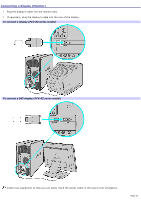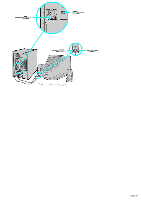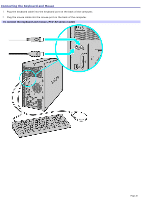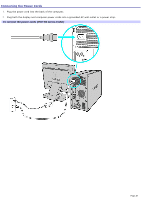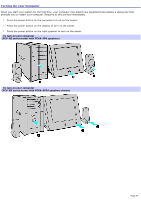Sony PCV-RZ26G Online Help Center (VAIO User Guide) - Page 26
Connecting the Keyboard and Mouse, To connect the keyboard and mouse PCV-RZ series model
 |
View all Sony PCV-RZ26G manuals
Add to My Manuals
Save this manual to your list of manuals |
Page 26 highlights
Connecting the Keyboard and Mouse 1. Plug the keyboard cable into the keyboard port on the back of the computer. 2. Plug the mouse cable into the mouse port on the back of the computer. To connect the keyboard and m ouse (PCV- RZ series m odel) Page 26
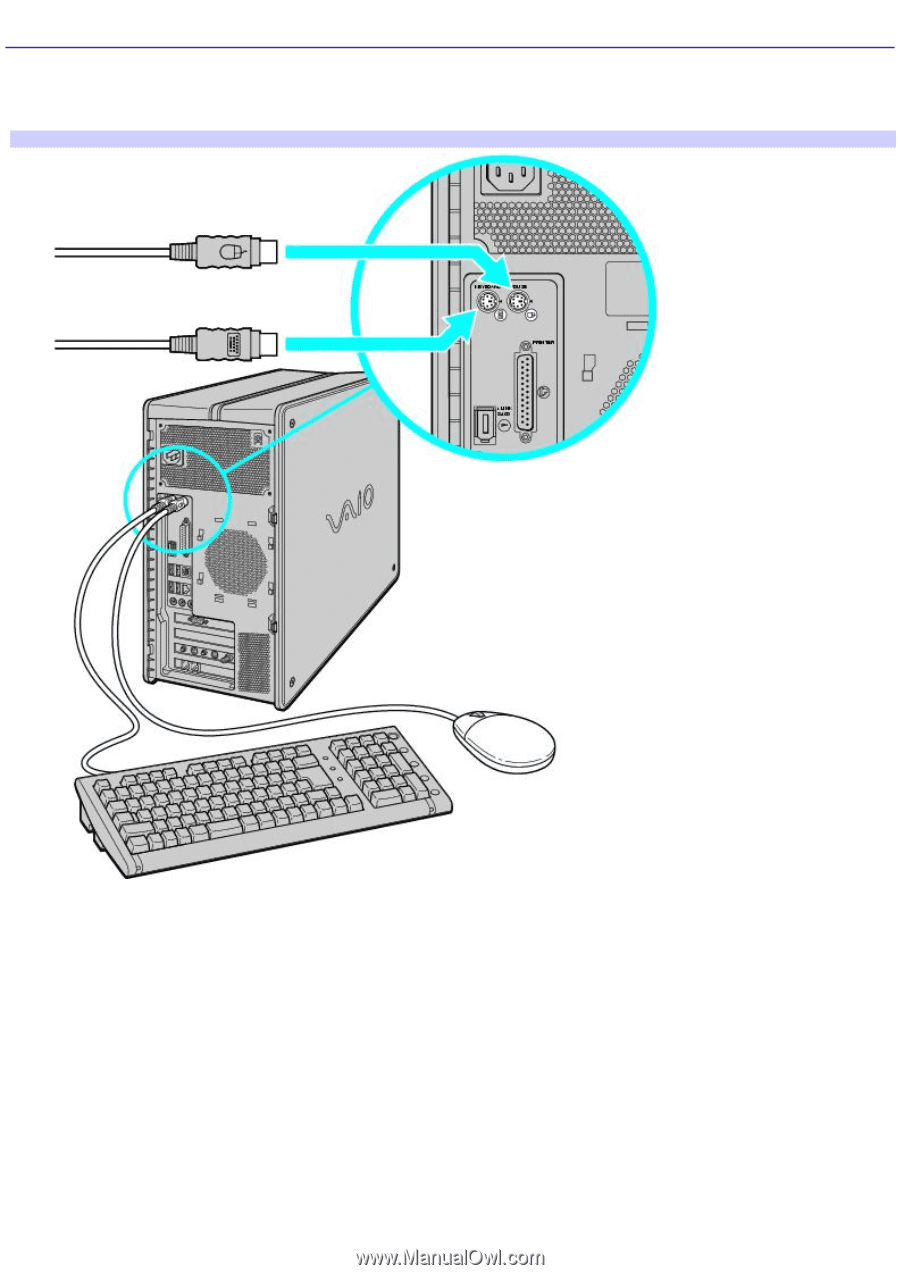
Connecting the Keyboard and Mouse
1.
Plug the keyboard cable into the keyboard port on the back of the computer.
2.
Plug the mouse cable into the mouse port on the back of the computer.
To connect the keyboard and mouse (PCV-RZ series model)
Page 26