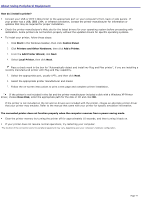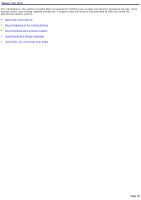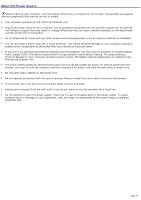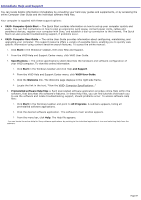Sony PCV-RZ26G Online Help Center (VAIO User Guide) - Page 82
About Handling a Monitor (Display)
 |
View all Sony PCV-RZ26G manuals
Add to My Manuals
Save this manual to your list of manuals |
Page 82 highlights
About Handling a Monitor (Display) DVD playback and certain video-related software may not function correctly when your monitor is set to a high refresh rate. If your monitor does not play back video content properly, try setting the display to a lower refresh rate. Do not place the display near a strong magnetic force. Do not block the ventilation slots on the display. Using the computer in low temperature conditions may produce a residual image on the screen. This is not a malfunction. When the computer returns to normal temperature, the screen returns to normal. A residual image may appear on the screen if the same image is displayed for a lengthy period of time. The image disappears after a period of time. You can use a screen saver to prevent residual images. The screen becomes warm during operation. This is normal and does not indicate a malfunction. Page 82