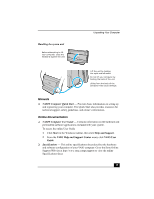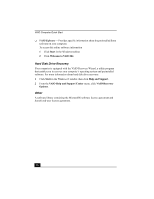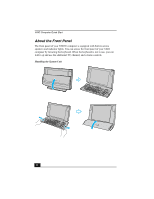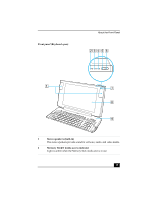Sony PCV-W600G Quick Start Guide - Page 16
Hard Disk Drive Recovery, Other
 |
View all Sony PCV-W600G manuals
Add to My Manuals
Save this manual to your list of manuals |
Page 16 highlights
VAIO Computer Quick Start ❑ VAIO Software - Provides specific information about the preinstalled Sony software on your computer. To access this online software information 1 Click Start in the Windows taskbar. 2 Click Welcome to VAIO life. Hard Disk Drive Recovery Your computer is equipped with the VAIO Recovery Wizard, a utility program that enables you to recover your computer's operating system and preinstalled software. For more information about hard disk drive recovery: 1 Click Start in the Windows® taskbar, then click Help and Support. 2 From the VAIO Help and Support Center menu, click VAIO Recovery Options. Other A software library containing the Microsoft® software license agreement and Sony® end-user license agreement. 16
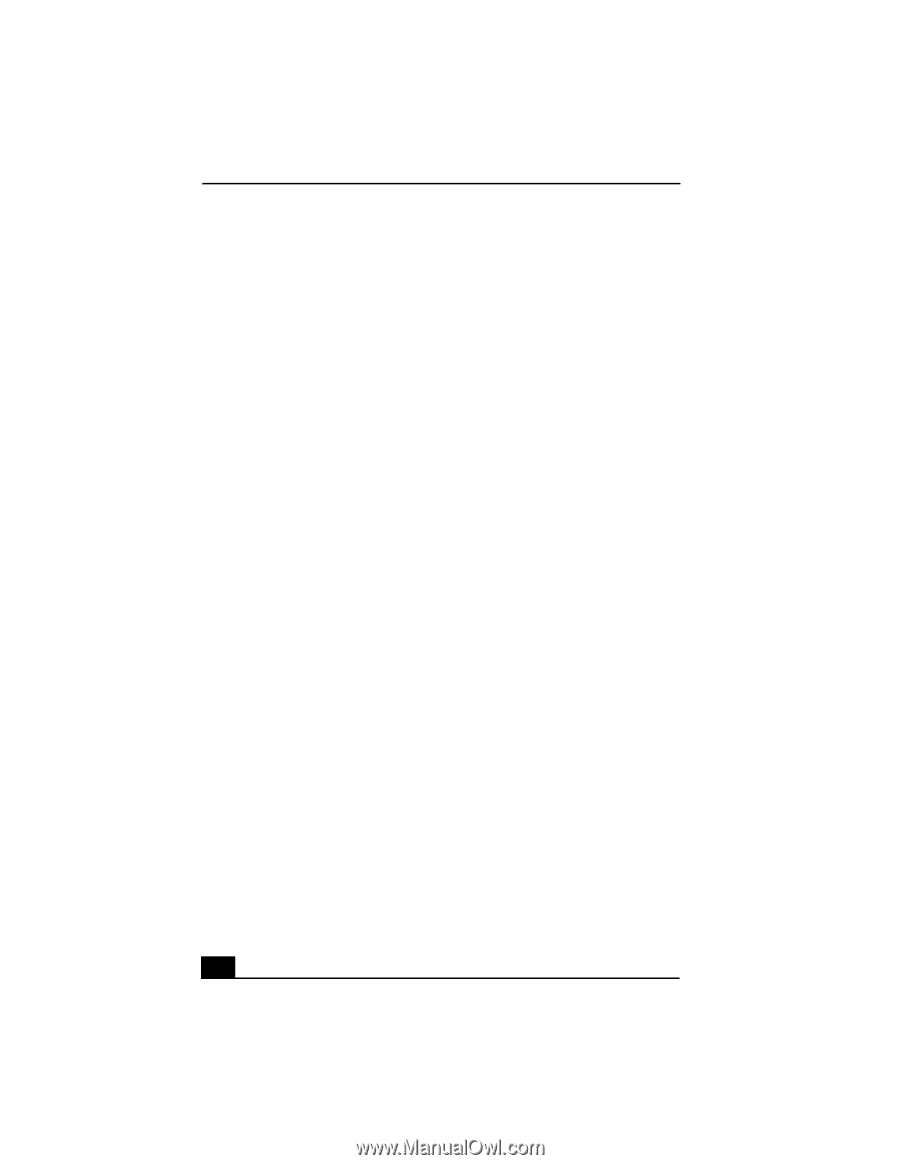
VAIO Computer Quick Start
16
❑
VAIO Software
—
Provides specific information about the preinstalled Sony
software on your computer.
To access this online software information
1
Click
Start
in the Windows taskbar.
2
Click
Welcome to VAIO life
.
Hard Disk Drive Recovery
Your computer is equipped with the VAIO Recovery Wizard, a utility program
that enables you to recover your computer’s operating system and preinstalled
software. For more information about hard disk drive recovery:
1
Click
Start
in the Windows® taskbar, then click
Help and Support
.
2
From the
VAIO Help and Support Center
menu, click
VAIO Recovery
Options
.
Other
A software library containing the Microsoft® software license agreement and
Sony® end-user license agreement.