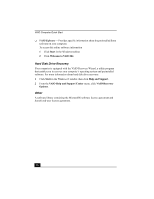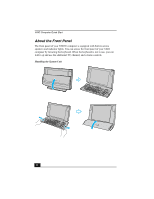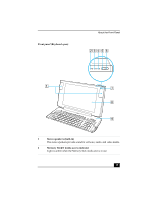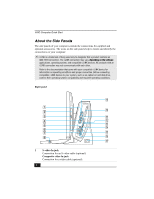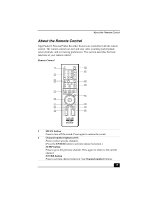Sony PCV-W600G Quick Start Guide - Page 21
TV On Button - giga pocket
 |
View all Sony PCV-W600G manuals
Add to My Manuals
Save this manual to your list of manuals |
Page 21 highlights
Front panel (Keyboard folded) About the Front Panel 1 TV On Button* Press to launch the Giga Pocket® Personal Video Recorder software. 2 Channel +/-* Press to change the channel, when TV programming is displayed. 3 Volume +/-* Press to increase or decrease computer speaker volume. * The access indicator light is white when the TV, channel, or volume functions are active. 21
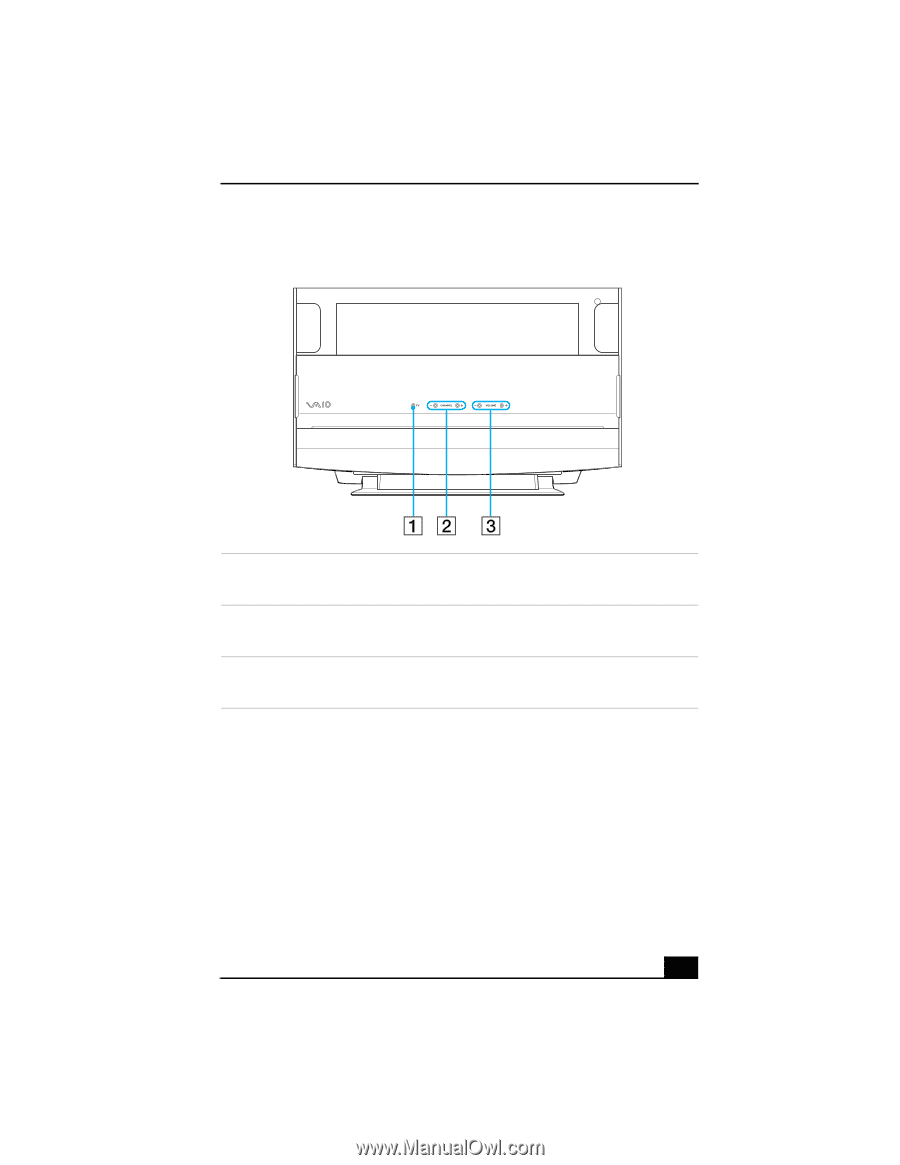
About the Front Panel
21
Front panel (Keyboard folded)
1
TV On Button
*
Press to launch the Giga Pocket® Personal Video Recorder software.
*
The access indicator light is white when the TV, channel, or volume functions are active.
2
Channel +/-
*
Press to change the channel, when TV programming is displayed.
3
Volume +/-
*
Press to increase or decrease computer speaker volume.