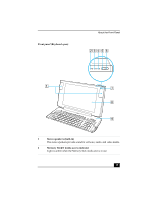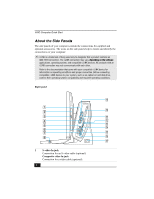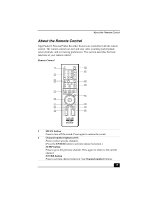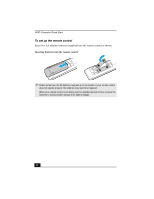Sony PCV-W600G Quick Start Guide - Page 24
Left panel - vaio memory
 |
View all Sony PCV-W600G manuals
Add to My Manuals
Save this manual to your list of manuals |
Page 24 highlights
VAIO Computer Quick Start Left panel 1 Brightness control dial Adjusts the brightness of the built-in LCD monitor. 2 Volume control dial Increases or decreases the speaker volume. 3 Memory Stick® media slot Reads and writes data from a Memory Stick media. 4 Unlock button Press to unlock the keyboard when folding towards system unit. 24

VAIO Computer Quick Start
24
Left panel
1
Brightness control dial
Adjusts the brightness of the built-in LCD monitor.
2
Volume control dial
Increases or decreases the speaker volume.
3
Memory Stick® media slot
Reads and writes data from a Memory Stick media.
4
Unlock button
Press to unlock the keyboard when folding towards system unit.